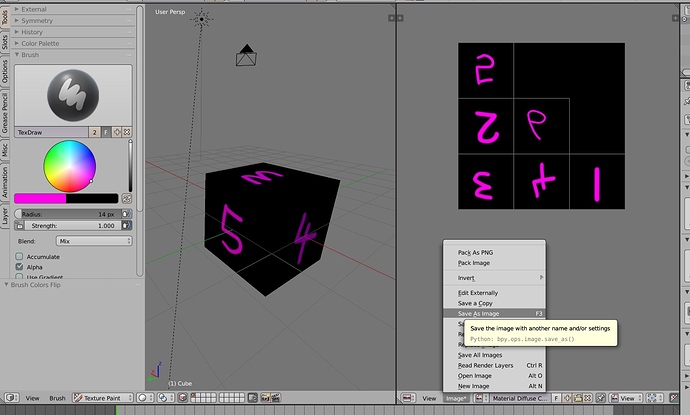I think I understand now.
I must open the UV/Image Editor, and then put my cursor in its image window, or else the Alt-S shortcut won’t work. Thanks!
To sum it up for future readers:
To texture paint, you must tell blender to create a blank texture first. It won’t do it for you. Do it in the Tools pane on the left when you’re in Texture Paint view. Select the Slots tab, then look near the top for a pulldown menu that probably says “Material” but might say “Image.” Make sure “Image” is selected, then click the New button below “Canvas Image” in the same pane. You’ll see a popup pane where you decide the images size (that’s a topic for another time, if you need help with that). When you’re done, click OK.
Then you have to go to another view, called the UV/Image Editor, then click the Image menu, and choose Save Image. Your texture painting will eventually be saved to this separate image file, on your computer (not in the .blend file).
Unless you do this, blender will delete your texture painting each time you save the blender file with CTRL S (CMD S on Mac). It won’t show any sign that it deleted your work. You wouldn’t know until the next time you open the .blend file.
Now that you’ve saved the texture paint image, you can return to the Texture Paint view, do some painting, and, in the Tools pane on the left, you can click the Save All Images button. It’ll save your texture painting to the image file you created.
If you don’t click the Save All Images button, blender won’t save your painting, no matter whether you hit CTRL S or not. Saving is not saving, when it comes to texture painting, it seems. You must save these separately by clicking this Save All Images button, every time you decide want to keep your work. (That’s insane, but true).
If you want to paint another texture on top of this, repeat all the steps above to create a new, distinct image for it. If you want to texture paint another part of the object or another object, repeat all the above to create a new, distinct image for that, too.
Some of it seems perfectly logical, but I doubt a new user would ever imagine that saving the blender file would actually delete your the texture painting work. I want to help others avoid the pain.