Hi, I’m having problems with texture painting on the version 2.90.1.
I add a cube mesh, open an image and pack it, link the image to the cube in materials tab by selecting “Image Texture” as “Base Color”, then I go to Texture Paint tab and start painting. You can see what happens in the pictures.
I fiddled with the settings a lot but couldn’t find a solution. Hoping someone can help me ![]()
1- A simple cube with a texture.
2- Painting on the image viewer. Nothing shows up on the 3D view.
3- With same settings, painting on the 3D view. It appears correctly on the image viewer but strangely on the 3D view.
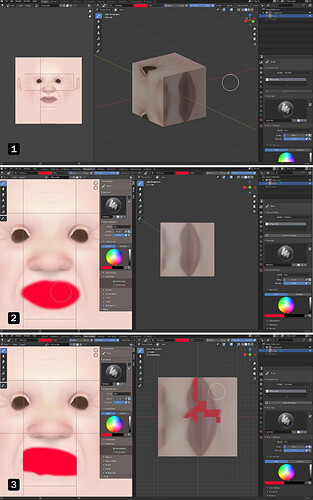
 Wonder why that happens even though it is packed.
Wonder why that happens even though it is packed.