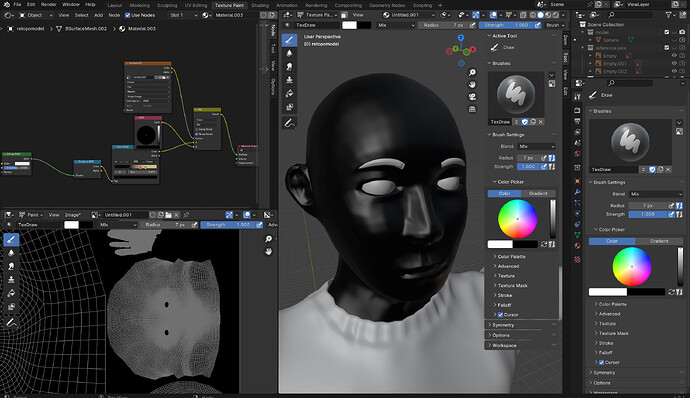Hi,
This is probably a pretty standard question but I can’t seem to find an answer online. I’m trying to add some black strokes to my character’s face to bring out features (since I’m using a shader-rgb toon shader). I UV unwrapped (pretty lazy unwrap since I’m just worried about the face, but let me know if this is the problem), created a black image texture, and planned to use some sort of masking shader setup similar to something I saw online. However, the brush doesn’t paint on either the character or the image texture in the UV editor.
Any ideas? If there’s an easier way to add some black strokes to the character than the masking thing, let me know, too.
Thanks!