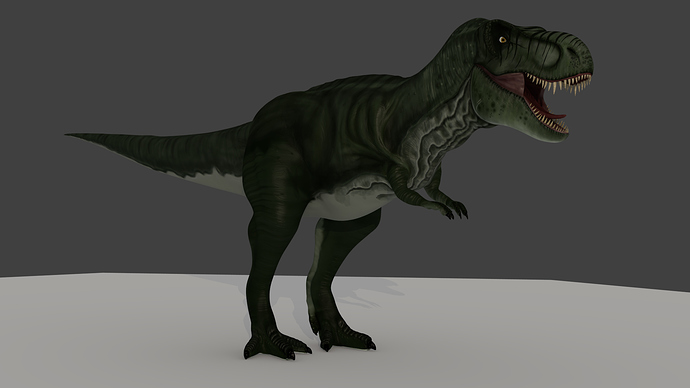So I spent some time smearing out my seams on textured solid view mode, the model looked nice, then I went back in to GLSL and noticed my seams were back? I realised it was my bump maps texture and my SpecMap too, is there a way I can smear the seams on these textures too and not just my base colour texture?
Anyone? :o Pweeaase?
Isn’t it simply a matter of using projection paint? Maybe with some bleed increased.
Did you make sure your textures are set to UV coordinates and not generated? They use generated by default, and that goes for GLSL too in addition to BI.
My textures are set to UV coords, I’m using the texture painting but it seems my bump map is not affected at all :S
Yes you can smear them, but you have to have each selected and smear one at a time - I have yet to see Blender handle painting on multiple image layers at the same time.
ahhh yeah, ofcourse >.< Sorry I don’t know why I didn’t think of this. Thanks Craig