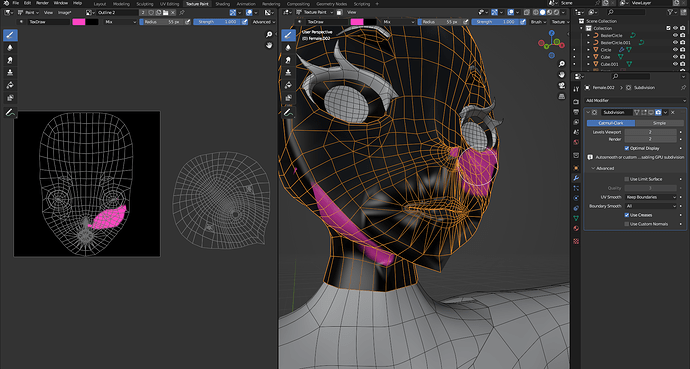I am creating a 3D character model for a project and am trying an interesting tool for creating very specific shadows. I am following a great tutorial on how to use texture paint to create these shadows, but after unwrapping the head and having the face separated from the rest of the head, the texture paint seems to do whatever it wants. It clearly has something to do with the unwrapping, but I can not figure out how or why. Does anyone have any idea what’s going on here?
The face has been marked with a seam to separate it from the rest of the head. In the UV unwrapping, only the face is in the image called “outline 2” which I exported from the unwrapping, which is then connected in the shader as an image texture. The rest of the head is off to the side, not in the texture area.
Here you can see the problem where I am painting under the left eye and the paint appearing under the chin. This is of course happening with other areas as well.
The shadow creating is not a huge problem in the long run since there are so many other ways for me to get the right kind of shadows with many methods to choose from, but I do want to add texture painting on the model later anyways and I am sure, I will face this problem then as well.
Thanks in advance!
Edit: Fix in comments