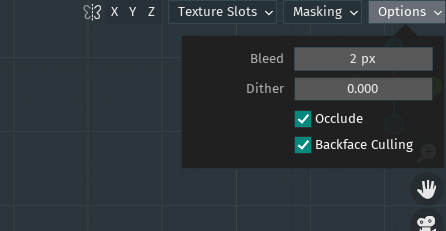Hey all,
When I use the fill tool I can make a nice, smooth gradient that “wraps” completely around the mesh to the back and sides, so it doesn’t show any seams from the unwrapped UVs. (For example: a gradient that runs from the finger tips to the elbow).
But when I use the brush tool it limits to the front facing mesh. How can I change the brush setting to behave the same way? to paint through the mesh, and not just the front facing geometry?
I feel like I’m just missing a button or something, but don’t know where to look.
Thanks
green