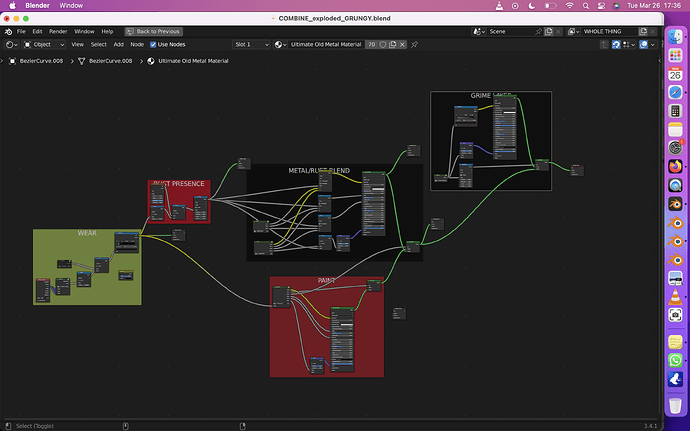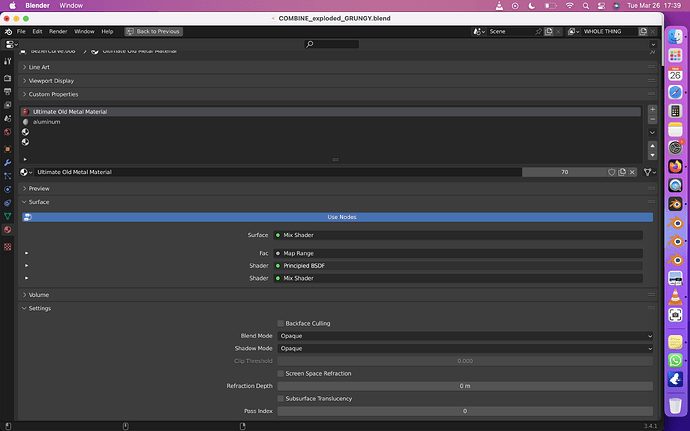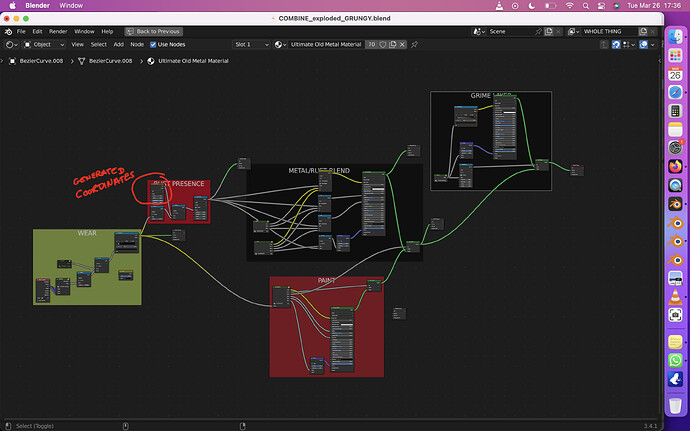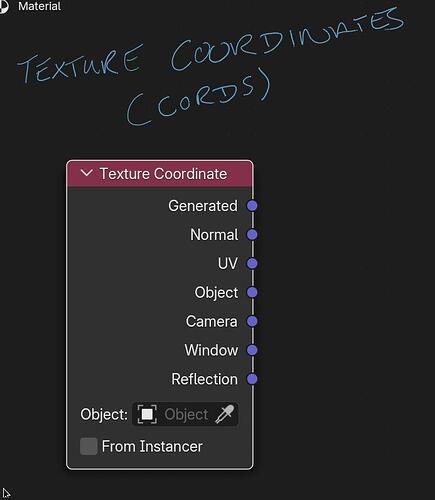Hi everyone,
I don’t know whats happening but if you pay close attention to my video, my very complex texture seems to be travelling through space. Does anyone have any idea of what’s happening please?
Cheers!
I would say it has to do with the mapping. Does your texture use camera, reflection or window cords? Or object cords of an empty?
Another possibility is generated cords or object cords, depending on how you are animating it the texture could be static but the objects are moving. (if you are using geometry nodes to translate the geometry for example.)
The effect is when you move the objects the texture seems static in world space, so mapping has to be the route of the problem.
The position of the material is fixed and the object moves.
Please show me the material setting
The texture coordinates. Texture coordinates tell the textures how to map onto the faces.
In the texture coordinate node (far left) you are using UV coordinates, but the noise texture I have circled uses generated coordinates (by default) as you did not plug the UV coordinates into it.
There are many node groups in the setup that we can not see if they contain other texture nodes using other coordinates. I suspect that inside those node groups there are textures using different coordinates as well.
To find out why this is happening we need to see the file, you could delete everything except for one of the objects that is moving (with the texture).
Ah, so you recommend i add a texture coordinate node to all the textures throughout the material?
That would be one way- make sure they all use UV’s, although when you change the coordinates it will also change the texture (scale etc) so you would probably have to tweak things.
Procedural textures default to generated coordinates if you do not plug the UV’s into the vector input.
Also we do not know what is inside the node groups.
The reason why this is happening could have to do with how you are animating this as well.
If you put the texture on a new cube does it do this when you manually move the cube around?
If it does share a file with just the default cube and the texture we can have a look to see why.
If it does not then we need to know more about how you are animating this.
I think it’s a material that expresses dust?
Find the right material and check the UV setting
Thanks a lot
Thanks a million