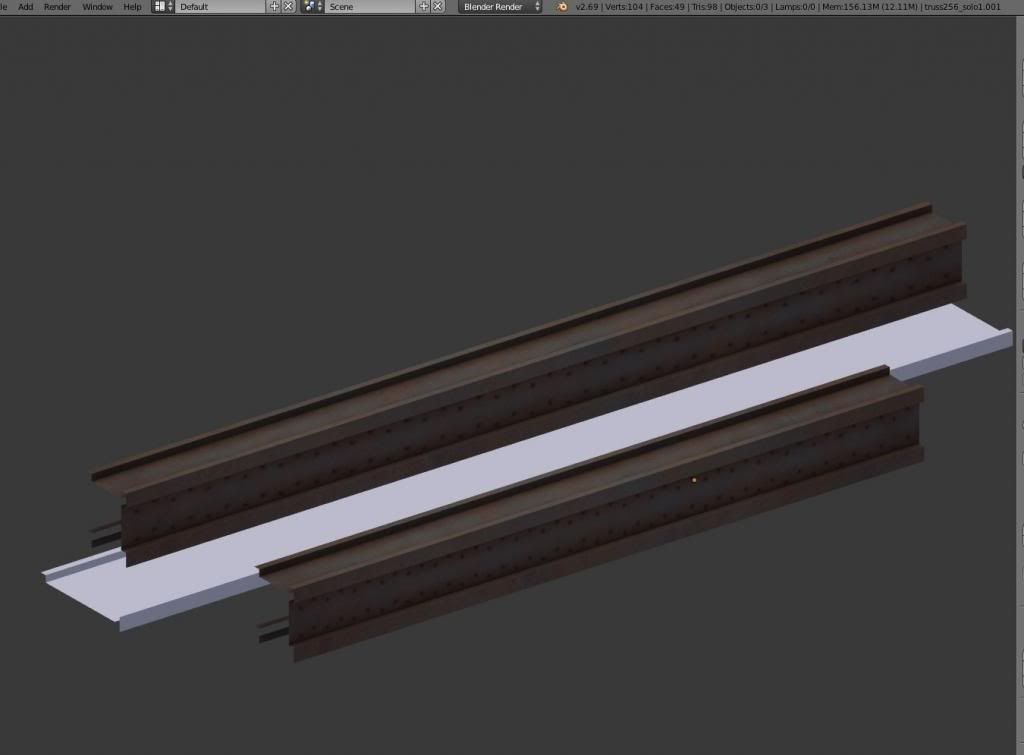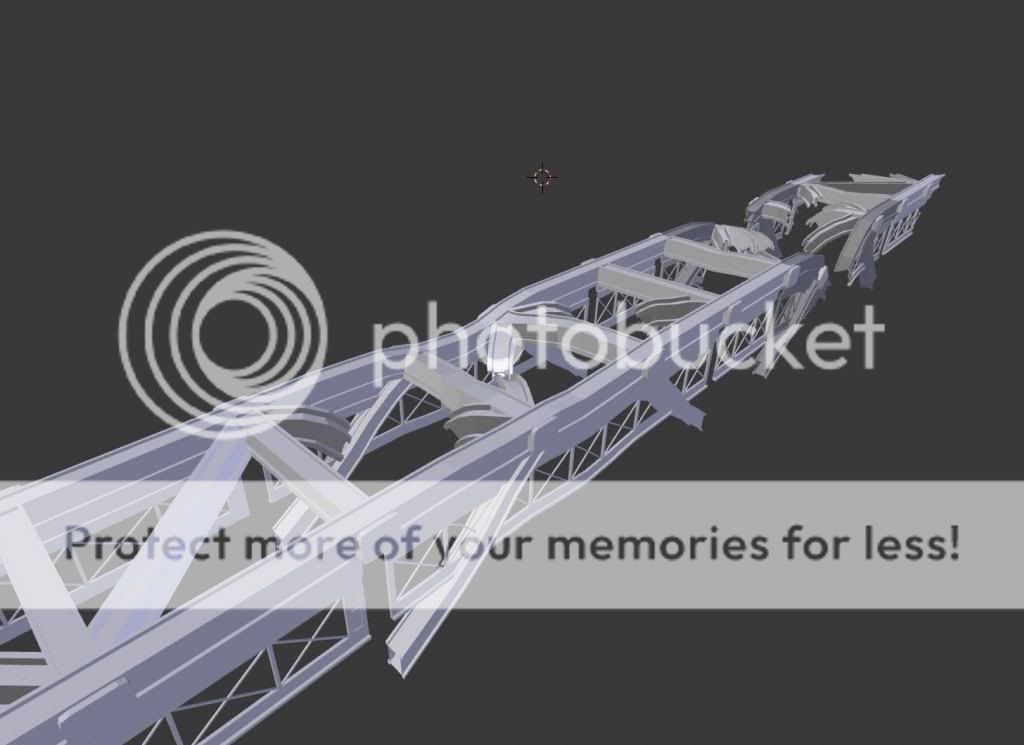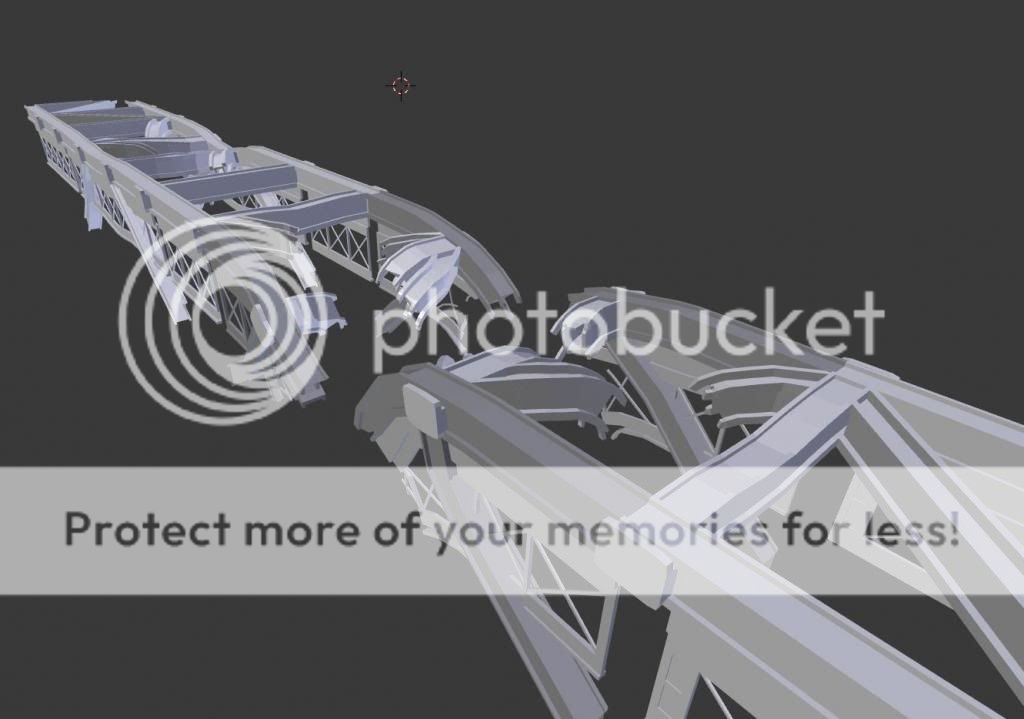Hi,
I have question about textures and UVs. I am currently making a bridge and have decided to start over and make the bridge in pieces.
For an example if I have a mesh at 192 units in length and then in edit mode grab the vertices and resize the mesh to say 32 units the texture warps/stretches to 32 units and looks squashed.
Though if I use the knife tool on the same mesh of 192 units and cut the mesh to 32 units no stretching/warping occurs, can one tell me why this is so?
There seems to be 2 types of calculations happening. The knife tool seems to not work in the same way as resizing/grabbing vertices and shaping the mesh. I hope one understands what I am trying to say and perhaps explain the differences of the two.
This picture does not really relate to the question above, though I do get some stretching the long mesh is 256 units. The bolts look stretched though if the mesh is 192 units the bolts seem less stretched. I am not sure I fully understand why, I believe it is due to the UV coordinates in the UV editor not moving while at the same time I am moving the vertices of the mesh in edit mode. Could someone tell me if that is the case.
Also is there a way that if I grab the vertices in edit mode and I move them in edit mode they affect the UV’s in the UV editor at the same time? Example if I move a vertex in the Y axis in edit mode the same vertex along Y axis moves in the UV editor. I understand the UV editor only has 2 axis X and Y