So i was doing some modeling, but when i add the texture to the mesh, it looks like this (i’m using Blender 2.8):
Anyone know why this can be happening? I’ve not found any solution.
It’s a problem with the mesh or something?
Thank you!!
So i was doing some modeling, but when i add the texture to the mesh, it looks like this (i’m using Blender 2.8):
Anyone know why this can be happening? I’ve not found any solution.
It’s a problem with the mesh or something?
Thank you!!
Hello Hani, this is a transparency sorting issue.
Within the material’s settings, you can try out different methods for dealing with transparency such as hiding back faces:
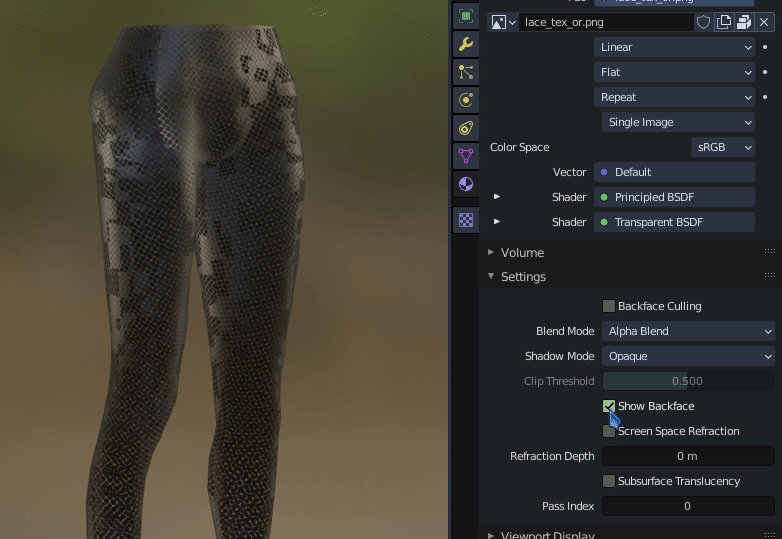
Or setting the blend mode to Alpha Hashed:
But also, I noticed you had a mirror modifier on the object to mirror across the X axis, but the model itself was already completely mirrored which just resulted in overlapping faces. I hope this helps! ![]()
OMG! Thank you!! Probably the mirror comes from the modifier of another object that i was making 
Now the texture it’s looking good 
