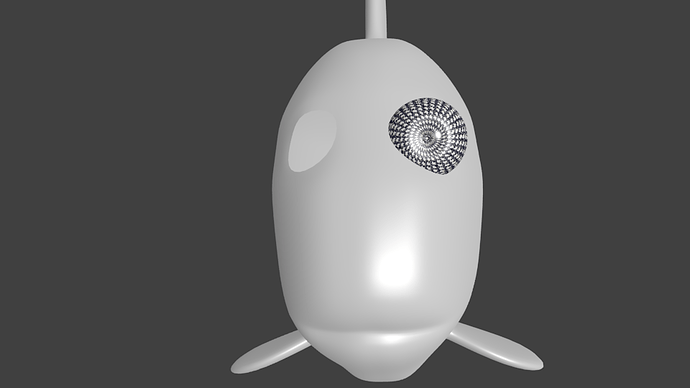Hi all, I could sure use some help with this head-scratcher.
Some background: I did this fish with a big eye a couple of years ago, and decided to revisit the project. Although I’ve been playing around with blender here and there, I’m still quite a noob.
I created a new texture for this eye, and copied each of the two meshes seperately into a new file. I checked the datablock, which showed no textures or images. So far, so good.
Then I created two materials, one for the outer lens and one for the inner eye. I then created a material from an image which I made from a UV map. It shows up fine in the Properites panel. I saved and checked the datablock. It shows up fine there, too.
Here’s the render:
As you can see, the inner eye is sporting a cloud texture. The outer lens is rendering fine apparently – it is transparent and highly specular.
I’ve attached the blend file with the texture image packed.
I sure hope some kind soul can point me in the right direction. (Blender 2.70)
Attachments
bubbles-new.blend (1.24 MB)