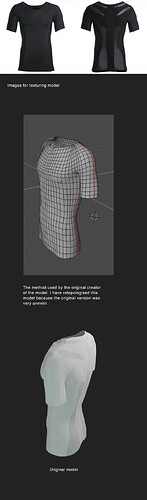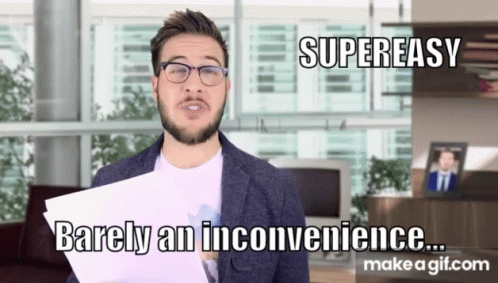Hello,
I want to texture a 3D model of this shirt you’re seeing in the image below. How do I do this in the most efficient way?
The original model wasn’t created by me. It had many inconsistencies; it was very bumpy so I took it upon myself to retopologise the model. However, I am not sure how to texture it properly because it has to look like the images that show the black shirts. It has to be that texture.
Thank you in advance!
— Mads