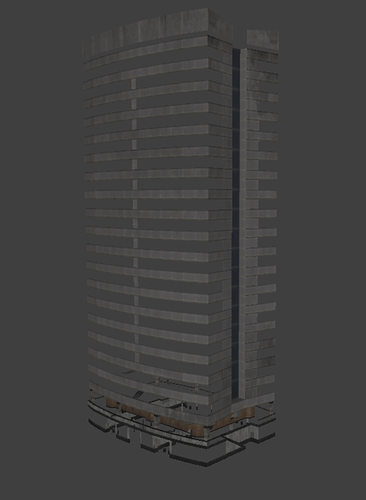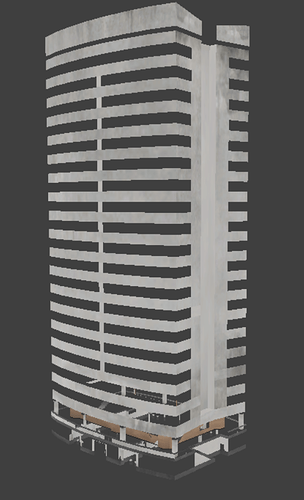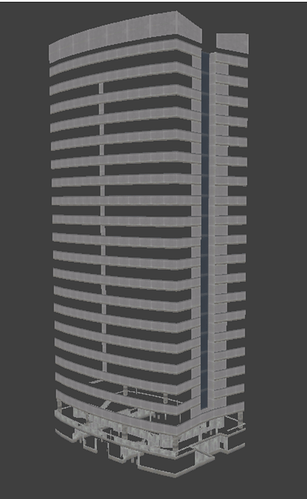Hey there.
I am having problems with how older Battlefield games use multiple textures for one mesh.
And so after I import in this case a residential building in Blender ,I also want to know how to apply these textures into one single image so after I export the mesh as .fbx or .obj it can apply that texture as if it was single image for one single mesh.
As you can see here, for now ignore that the building is missing windows and other parts because I want to keep this simple. So one material contains four textures, we will evade the detail and specular texture.
This is the mesh in its final form as if it was complete.
In the image below the building uses a texture called “bp1_color_02.dds”, one of the four textures in the materials.
And finally this one contains “bp1_residentdetail_01.dds”
I am familiar with texture baking but the tutorials I have seen doesn’t quite fill my cup.
Any help will be really appreciated in advance.