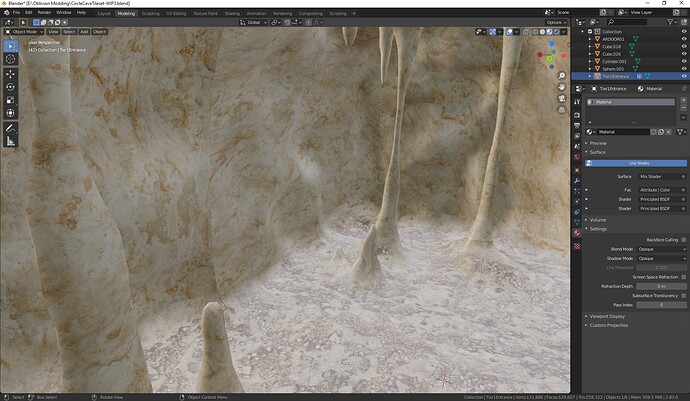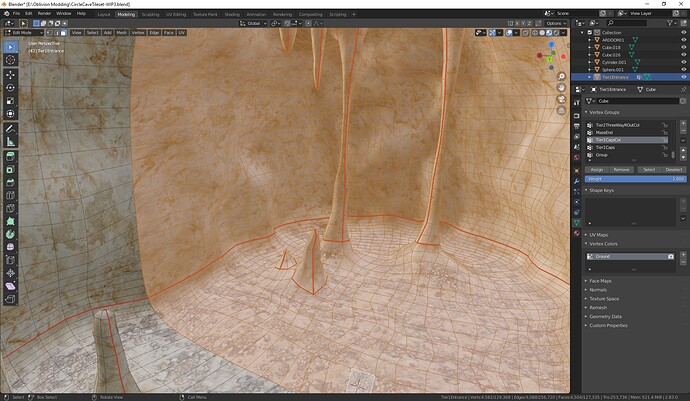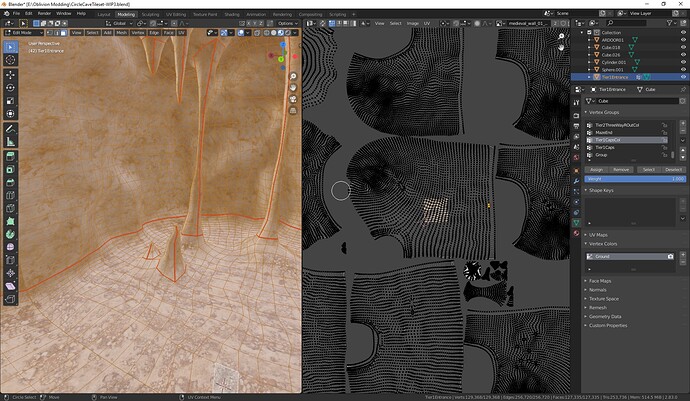Hello there, I’m currently up against a wall with creating a cave tileset with textures that don’t have ugly seams. I’m not a big texture guy, more of a sculptor, but I created a really detailed tileset layout for a cave dungeon for a game, tubular/arch-like in design with lots of stalactites/stalagmites. I then tried to mark out seams as best I could and unwrap it and use some tiling seamless textures.
However, the textures don’t match at the seams and all the tutorials I have found trying to fix this mention UV unwrapping and squaring the uv’s on the tileable texture on all the primitives before you finish modelling which is about 2 weeks of work I don’t want to have to repeat, especially since I really like how my modelling came out. I’m kind of at a loss of what to do here. Is it a wash and I need to start over or can I salvage this somehow? They don’t look so bad in Blender but in the game engine they stand out really bad, especially once the normal files are applied. I’m very willing to learn any techniques I need or if you guys have tutorials to follow for organic tilesets like this that’d be super appreciated!