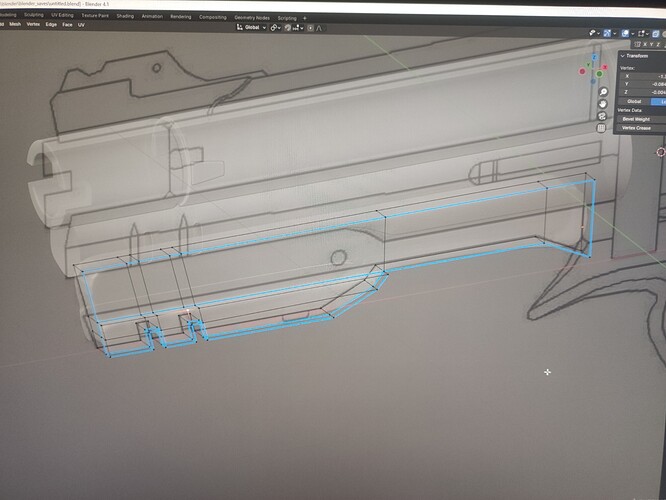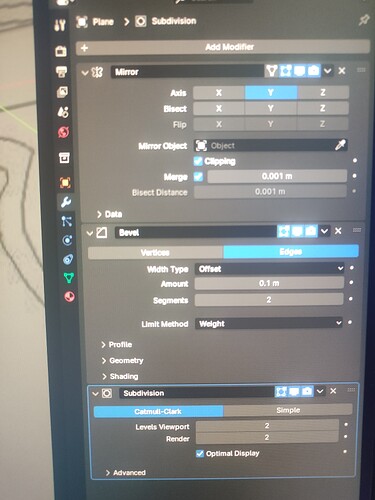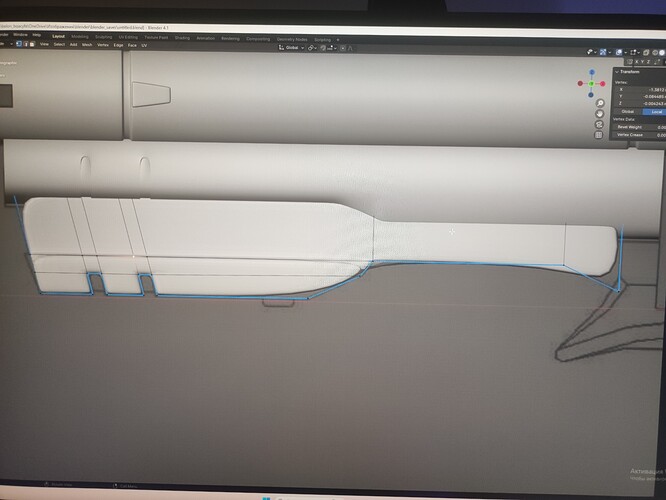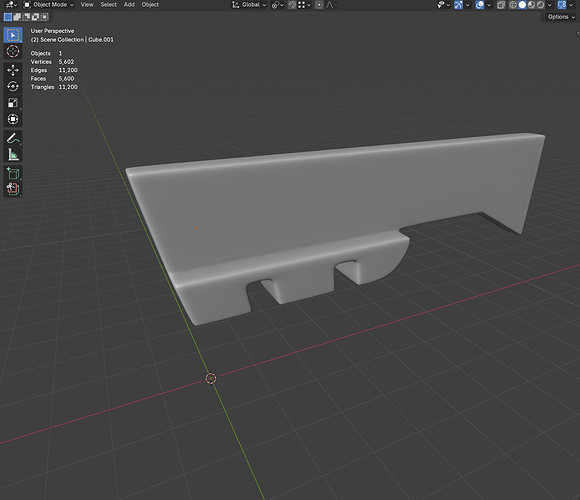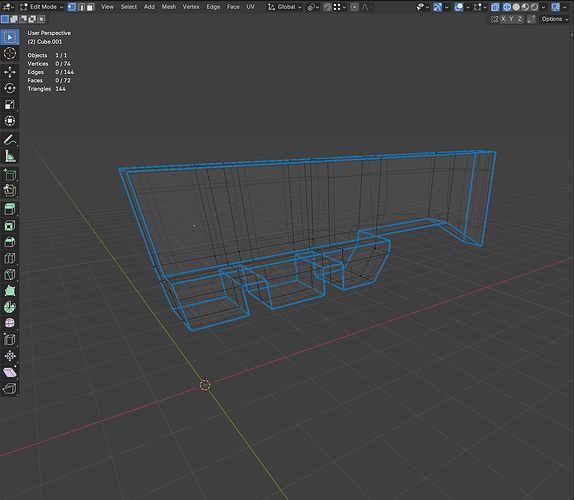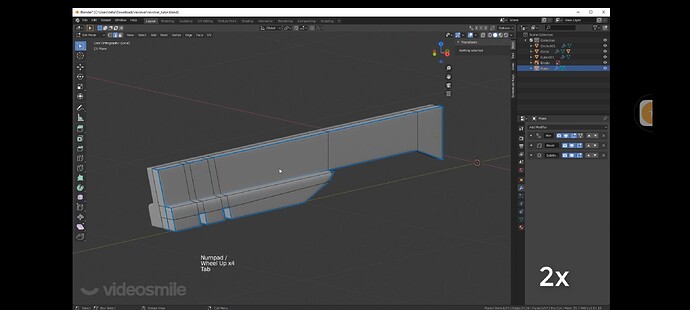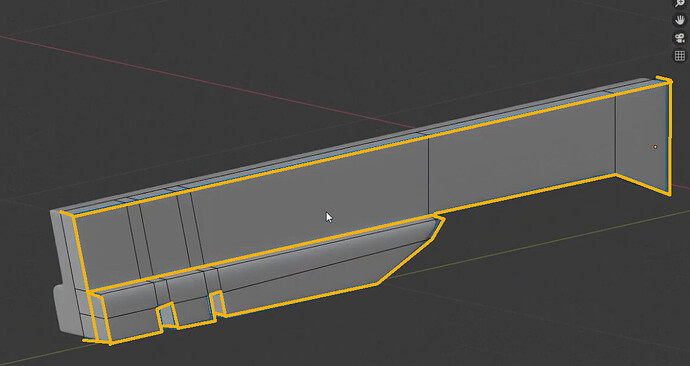This problem is only on one object, everything works fine on others. I completely redesigned the object several times, but the same problem. I don’t know for sure, but I think maybe it’s because I grouped the verticals in the center on the Plane object.
I’m not sure which one is the problem? ![]()
In my view, it’s a normal form.
To use Subdivision modifiers, you need to form an edge accordingly, and Bevel modifiers sometimes help, but they don’t make it perfect.
Hi and welcome to BA,
It seems works as expected to me.
Your problem is that you want a more sharp shape?
There are many techniques you can use but it depends on many things (and generally using a Bevel modifier before the SubD modifier generates a very dense geometry. Not a problem but better to know).
You could take a look at this quick video (and some of the comments: they point to some other useful techniques you can explore further):
And if you would like to keep your topology and workflow, could this maybe be a start?:
This is how this object should look. I do it according to the video, but for some reason the result is different, maybe the reason is that there is a difference in the version of blender.
It is correctly stated in @BG_Division 's answer.
This is because the Mean Bevel Weight setting on the edge is incorrect.
※ If you get an incorrect result when watching the video lecture, take a closer look at it. Most of the time, there are parts that are not explained in detail or proceed without explanation.
I fixed it. I just forgot some edges, Thanks