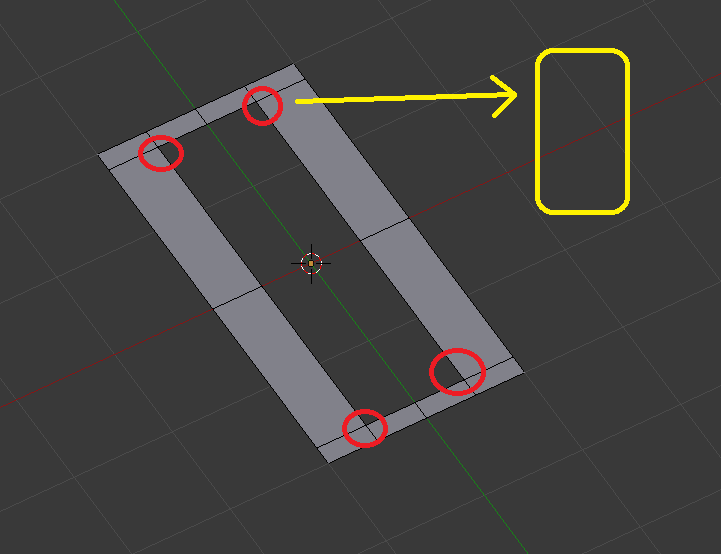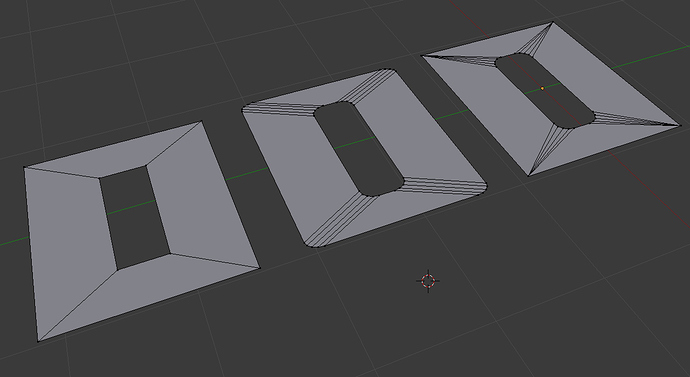I’m trying to round these edges of this flat object. how can I do this?
lol, thanks for the response, but I’m not sure what you did to get those results. I did use the spin tool to solve my problem, but I’m not sure that’s a productive way to do so, so if you don’t mind, could you elaborate what you did? I did create the first object in your image in 2 ways. 1, with Inset and 2, with Extrude - Scale. Both ways, the bevel tool still does not work.
The ‘Bevel’ tool or modifier won’t work on external edges, but if you give your object some thickness, they can bevel the edge that is in the corner you want rounded.
Best wishes,
Matthew
ok, got it thanks.
if you want to add bevel on the inside or outside loop
just select the loop and extrude it a little bit
then you will be able to use bevel !
bevel works only when there are faces on either side of a loop!
happy bl
lol, thanks for the response, but I’m not sure what you did to get those results. I did use the spin tool to solve my problem, but I’m not sure that’s a productive way to do so, so if you don’t mind, could you elaborate what you did? I did create the first object in your image in 2 ways. 1, with Inset and 2, with Extrude - Scale. Both ways, the bevel tool still does not work.
Yes, i made inset in face, deleted center face, selected diagonal edges and beveled them, after that I collapsed outer corner vertexes)