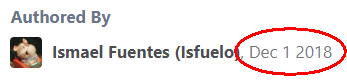Maybe we should rename this thread to “Pablo’s Sculpt master plan and the Multires fight”. 
Quietly slips out door and returns to Zbrush… 
Grabs popcorn and leans back.
I can make another to show the all process if you want to. Let see may be this weekend.
this is exactly what you should avoid Blender multires never worked like that it is even written in the manual → https://docs.blender.org/manual/en/latest/sculpt_paint/sculpting/adaptive.html#multiresolution-modifier
Welcome to the forum and sorry to offend you, it was not primarily intention. And my post is not insulting. Sometimes instructions can feel insulting.
The part that is missing is your statement “in Blender”. Read the manual ![]()
For long i have been using multires with this workflow and never had big problems: 1. To avoid ugly distortions put, as much as details you can, on the lower level if you add subdivide don’t go back on the lower level.
2. Your base mesh need to have almost the same size of quads, you want them square, not square and rectangles and triangles.
I think i have to make a video showing the all process how i m avoiding those problems. I m agreeing with you guys that the tool need a refractory but saying it useless this is what i m not agreeing with.
Yes, this is why I called above for a multires system specifically for sculpting, and this is why people say it’s broken, because they expect it to work in the same manner as Zbrush multi-level sculpting.
The Zbrush multi-level workflow is utterly essential for a sculpting program/workflow, imo.
me too, but not since 2.80 upwards. especially there’s no way around artifacts while using grab. as soon as you push around any vertices above an unknown threshhold on any subdivision higher than zero there will be distortions, without going backwards in levels! this was not the case in 2.79b.
also, a multires workflow without going backwards ain’t worth being called multiresolution. that’s just constant remeshing with a gradually denser resolution - a not very practical workflow at that. that’s also not how 2.79 used to work. there you could use all the brushes on any subdivision level without encountering issues as long as you did not fundamentally change the base mesh, like extruding polygons.
To be fair, even if you can’t go back in levels, MR modifier is useful. It lets you sculpt those really high frequency details. I don’t actually agree with people who say that “apply base” should happen automatically. At the very least it should be a toggle option. There are times when you’re just sculpting the high res details on something and you do not want to alter the base mesh (maybe you’re not allowed for pipeline reasons or you just want to keep it the way it is for whatever reason).
I don’t think dynatopo (or any of the remeshing options available to us now) really help with sculpting skin pores etc., you really need something like MR for that.
Well, then you’re missing out on what the power of a multi-level workflow like ZB’s is all about: make unfettered changes to primary forms at the base level and have it propagate whilst retaining secondary/tertiary.
This has been ZB’s most powerful feature since day 1.
People who say Apply Base is a good idea are not working sculptors. Not at any professional level at least, because professionals would be using ZBrush where all of this stuff works as it should (see Mushashidan’s posts for that confirmation). A subdivisions system that can’t do the most basic of tasks is not a good system, regardless of how “useful” it is.
The sculptor shouldn’t ever have to worry about whether his model is about to be blown up, no matter what tools he uses at what level, or in what order. There is absolutely nothing that justifies this behavior in multires.
I don’t know about you, but I’m barely smart enough to do the sculpting, I’m not smart enough to also worry about obscure rules at the same time.
So you would remove the only way to do high-res sculpting?
People seem very passionate about this to a point where they should just cool down a bit. I’m also completely going to ignore the “if you’re a REAL sculptor you’ll do X” crowd. People’s pipelines are different.
If you’re sculpting high res details for normal mapping, it doesn’t really matter if the low-res model explodes. It might not even be what you’re baking those normals against (and if it is, you would just keep a pristine copy around). If you’re (for example) baking normals, only thing that matters is the difference between the two models.
Seriously though, I never said it’s a good system or that it’s “good” that it’s broken. All I said, it enables workflows that wouldn’t be available otherwise.
I don’t know how you went from general disapproval to removing it, but in fact I would.
There is no way to do high res sculpting. Nothing of value would be lost.
IMHO high res details should be done in texturing, not in sculpting anyway (because it’s actively detrimental to add detail below texture resolution, and you have no way of knowing before your final mesh is unwrapped). That’s just me though, your personal workflow might be different.
I made a bug report just now involving the MultiRes. I also added videos showcasing the massive difference between a working subdiv system (ZBrush) and a non-working one (Blender).
You should probably remove the zbrush video before the report is thrown out altogether. They don’t allow references to other software in the tracker because of patent/legal reasons.
Mate, look again.
While this is happening, that mod shouldn’t ship with blender, no matter what.
If you still want to keep it, then tell BF to remove the options to go back on subdivisions and call it “subdivide” modifier. lol
BF should make it a high priority bug and put like 5 devs working on it non stop until it’s fixed (multires code quest? hahaha), or they could just hire the sculptgl’s dev to build a proper multires system from scratch. 
Already closed. Apparently was a duplicate of some other person’s bug report. Glad that more people want this stuff fixed as well.
https://developer.blender.org/T58473
Seems to be already assigned as a Medium task to Sergey Sharybin.
Brecht has closed @Frozen_Death_Knight’s report, but I’ve added a Burninate token to the related report. This should be looked at a.s.a.p…
Edit: @Frozen_Death_Knight is too fast for me to keep up with! 
Having the choice is always a good thing
I have the speed of a cheetah! 
Bruh