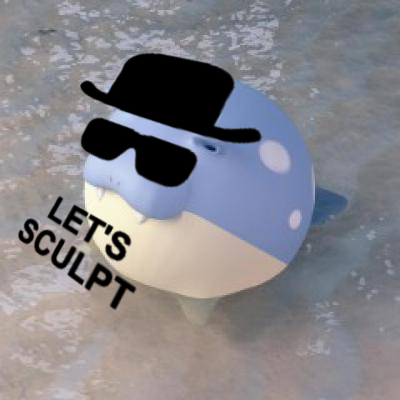
Yes, I took the time to edit this one image just for a Breaking Bad joke. ![]()
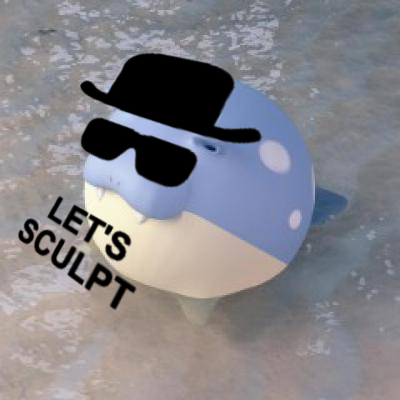
Yes, I took the time to edit this one image just for a Breaking Bad joke. ![]()
Speaking of ancient ZBrush issues: I hated (yes, speaking in past tense ![]() ) the Lightbox button being reactivated each time you stored or saved the Preferences.
) the Lightbox button being reactivated each time you stored or saved the Preferences. ![]()
https://developer.blender.org/rB67b1a15b3f4dfccf1e2118f21158e14774cd071a
2.82 is officially open for development! ^-^
Raden, thanks Bro :),
I haven’t been active for a pretty long time indeed.
I hope to finish some works in the future. Blender(2.8(1)) is amazing and tons of fun.
Cheers.
I really don’t get people who make those excuses of “this app UI is too alien”. The time someone gets to learn Zbrush and customize its UI will be saved a thousand fold on time saved sculpting.
I just don’t use it as much as Blender because most of the time I don’t need all the bells and whistles, and I kinda love doing everything inside Blender (it was my first 3D love after all, hahaha), but Zbrush is objectively better than Blender when it comes to sculpting.
The gap is shrinking rapidly, especially when you consider most of the projects where you don’t need all Zbrush’s features, but it is still better.
That’s time wasted though. Pixologic should really take the time to smooth out the flow of ZBrush, get rid of the 2.5d workflow or not make it the default. That one legacy thing really messes with the flow of everything else you actually use in ZBrush. Also, this is the same thing people said about Blender before 2.8 but it doesn’t get the pass ZBrush did. Let’s stop giving Pixologic the pass on this already and get them to fix it.
a few weeks ago I tried to follow this tutorial but I couldn’t …
is set with visual studio 2017 and now there is visualstudio 2019, but I probably failed not only for this, they must have changed something in the comunity version which makes it difficult for me to start building easily …
I tried on linux and everything is much easier and smoother to do.
I’m building it on Linux (Mint) and Win10 with VS 2019 which gave me some headaches. I’m by no means a coder at all. I had to fiddle around with the CMakeCache.txt to get it to work. I think the main problem is that VS2019 is a preview still and the paths are somehow weird.
But then again, it was days after the 2019 first appeared and things might’ve changed since then. Even the official “Building Blender” guide suggests using 2019 (back then it was completely unsupported).
But it’s true that building on Linux is much easier…
EDIT: My first time successfully compiling Blender on Windows was years ago with VS2015. Back then I literally followed all the steps in the “Building Blender” guide and it worked out of the box. So maybe the same goes for the current one with 2019?!
Additionally, I usually prefer written tutorials instead of videos because it’s much easier to skip backwards and to read everything again instead of fiddling around with a video player and lots of “blabla” that’s usually coming with the tutorial. 
I hope that the next time I try they will have made the situation easier, in the sense if I follow a step by step tutorial, I expect that everything runs smoothly 
otherwise, I who am a beginner lose myself immediately.
It’s not just you, it’s C/C++ in general. There is no unified package/build system that every other modern language benefits from (C#‘s nuget and Rust’s cargo were a revelation when coming from a C++ background), compilers’ feature support are all over the map, project structure and management is basically a free-for-all, and accurate build instructions are a rarity. Building should be as easy as pulling a git repo and hitting build, and I hold out hope that some day the powers that be behind C++ stop being difficult for tradition’s sake and figure that out.
Do not expect anything like Quadriflow (or any other quad remesher, for what it matters) to get speedy. They are thought with accuracy in mind, not speed. They are used to get a quad domain from a low poly mesh; they are not meant to be used on high poly mesh.
I can only agree with you mate, and on linux I admit that the situation is a little more decent … at least following the instructions you can get something.
No. Zremesher runs like a charm on high res models.
I managed to pinpoint the biggest speed issue with QuadriFlow. Anything above 200k polys gets vastly reduced in remesh speed and sometimes doesn’t even complete the remesh. I suggest that anyone with a high poly mesh decimates the model down to around 120-150k polys for the ideal remesh speed without losing much quality (you can remesh with a 100k faces setting with QuadriFlow that way too). It’s actually not that bad speed wise once you’ve done this.
This really sounds like you don’t use Zbrush either, because it’s actually not a problem at all when you get down to it. Objects are tools, so what ? Took me about half a second to learn that…
I’ve used ZBrush since version 2 and it’s still a pain when you forget to go into edit mode and drag out another copy of your tool or bump the wrong key and go out of edit mode and bye bye anymore editing. It’s a constant minefield that just doesn’t need to exist at all. Switching to and editing subtools are another pain point of easily pressed buttons(because they’re right next to each other) that take you out of what you want to do and into 2.5d shenanigans.
Oh sorry about that then. I haven’t had that happen before.
@Regnas exactly. ZRemesher decimates the model before running the main algorithm. The trick is stopping before you change the shape/topo too much.
Maybe, as far as general characteristic are preserved, one could go down to 50K, or less…
A checkbox in the quadremesher UI, that can be checked if the mesh is above 50K-100K to let you decide if decimate until it reach that polycount or not, that same checkbox is greyed out if the mesh is already below 50K-100K. Peraphs hacky yet it can do it’s dirty job.
I understand your frustrations and I also see it as a legacy workflow that should be retired, but if you’re using it since v2 then I can’t see why you would be having an issue with Edit mode? Tools are always available from the tool palette once created. If you accidentally exit Edit mode just ctrl+N and redraw the tool. Nothing is lost. This is an issue that 100% of new users suffer, but one that is quickly overcome once you learn the basics of the program. I really don’t understand this issue at all. Just like any other program it has simple rules. They may often be unorthodox in ZB’s case, but they are simple, and something that I never even think about as I’ve been using the program for so long. If you keep hitting the wrong hotkey accidentally then change the hotkey location or add the button to a custom floating dialogue. ![]()
Not sure what you mean by switching subtools takes you to 2.5D drawing?