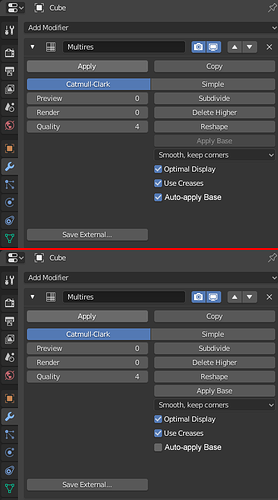unbelievable
The feeling is mutual.
You know, considering that we have a feature called Reshape that is able to completely project the original mesh detail to an identical geometric mesh, shouldn’t it be possible to create an operation that saves the original base mesh shape while still making the modifier work for sculptors? That way you can always restore whatever you started off with and reset your work if you are not pleased with what you have made.
I know Pablo has been experimenting with adding history states for sculpting meshes as well, so he might know a little about how to accomplish this.
Sculpting is a way to give shape to your model and using tools in edit mode is another one.
That is not a bad thing to be able to switch between modes.
Although that is rarely useful and not really safe to generate geometry after beginning of sculpting, Edit mode has several Transform operators absent of Sculpt mode (Proportional Editing, Bend, Shear, to Sphere, etc…).
That may be helpful to have change of multires applied to basemesh and for same reason, that may be harmful.
If you have a symmetrical base mesh and only want to introduce asymmetry in sculpt mode, automatically applied sculpted changes could break symmetry and be annoying in order to select selection, adjust proportions or modify rig.
I think that argument of a non-destructive modifier are as valid as simplicity of auto-applying changes.
I don’t see which one. Multiresolution seems to be an exception, to me.
It is true that Jacques Lucke will be occupied during a long time with particles before working on nodes for constraints and modifiers.
But modifiers as nodes is not a direction that developers will abandon. Push for procedural modeling is huge.
In that perspective, Multires will have to be reinvented inside or outside of modifiers nodes.
That is better to avoid to introduce too much work for developers who will operate modifiers stack conversion.
Exceptions that could be made to Multiresolution could facilitate or complicate transition.
That is not something that they should rush.
I’m in total agreement with keeping multires as non-destructive as possible, with the only exception being if not allowing destructive behavior leads to serious regressions in performance and usability. I think by now, the industry should be getting past the idea that your previous work has to be locked in once you go to the next step (with no flexibility to change your mind at all and no chance to make a variant of what you did).
If Houdini is any indication, it is that non-destructive is the future and that steps can be taken to reduce the complexity of such workflows. We really shouldn’t limit the workflow ideas to what worked for Zbrush and other apps. for over a decade, if something better can be done and is practical to implement, let us go for it.
https://devtalk.blender.org/t/11-may-2020/12987
Pablo Dobarro asked about the status of the patch review of the Sculpt/Paint module, which sparked a discussion after the meeting with the involved parties.
Yes, having the Edit Mode tools available while working on a sculpt is very useful, particularly for hard-surface sculpting. The bigger issue is the terrible Edit Mode performance on heavier meshes.
I fully agree with this sentiment and am all for new workflow potentials, and Blender is can be at the forefront of this if the implementation/evolution of Sculpt mode continues to improve. However, Zbrush continues to evolve and new workflows are created all the time that appear when new tools appear. Zbrush is a VERY cleverly designed eco-system of tools and most of the newer workflows are far more recent than 10 years. Just look at practically everything Pablo is adding - all inspired/derived from existing Zbrush concepts.
Fully procedural/non-destructive node-based workflows such as Houdini and Bifrost are another discussion altogether.
Whatever solution about apply base will be, i hope it will be compatible with future sculpt layers/multires shape keys!
Calm down, people. It took me less than 5 minutes to solve your auto-apply problem. No histrionics required.
Hej Chris, what does it do? And what does it solve?
Given that people have presented use cases where Apply Base should be automatic, and other cases where it should not be automatic… add a checkbox and let the user decide which behavior they want.
Ok yeah nice.  But I guess/hope thats roughly how its currently planned by pablo dobarro. The discussion here was not that much about the auto apply base itself and if there is a checkbox for it or not. It was more about the question if there should be modifiers in the stack that automatically/semiautomatically have influences backwards to the input of the stack or not.
But I guess/hope thats roughly how its currently planned by pablo dobarro. The discussion here was not that much about the auto apply base itself and if there is a checkbox for it or not. It was more about the question if there should be modifiers in the stack that automatically/semiautomatically have influences backwards to the input of the stack or not.
So the discussion started more generally about that and as part of that we discussed about a decoupled backpropagation to the multires basemesh of higher level changes by decoupling that from the input mesh of the modifier stack to keep the modifier stacks non-desctruvtiveness. What would be a superior and less imparing solution and would eg allow for multiple multires modifiers in the stack not interfering each other.
That would really allow for all multrires features to stay local and “fix” the modifier stack.
But the discussion partially derailed from that.
Good point.
Technically, destructive modifiers are a risk. More then one destructive modifier could give unpredictable result and could do data mess. It also wont include into a node tree (‘everything nodes’).
Concurrency + Destructivity actually introduces very complicated problems and potential bugs.
Yes that’s the point. Destructivness is no quality feature it’s the state in case of a missing quality feature called non-desctruvtiveness and is often just in the way. So getting rid of it is always benefitial, at least if it does not come at a high cost, but that is another discussion.
Really admire Pablo’s productivity.
I browse this thread every one in a while, its too huge to read through all of it. Has there been any mention of insert mesh directly in sculpt mode? I don’t mean insert object (as in within object mode) I mean insert mesh (like in edit mode). Main need to for rapid concepting. Sometimes inserting a few primates is easier.
edit: I meant primitives not primates, but I’m going to leave that there for laughs.

What do you mean. Kitbashing? If you are just talking of adding simple primitives, the difference between sculpt and edit mode is that you don’t have much fitting tools to independently move added objects if they are directly combined with the main sculpt object. But beside that I guess improvements in that area will definitely come. Right now you can use Jsculpt (https://github.com/jayanam/jsculpt-tools) as addon. It allows not to leave sculptmode and to easily add, join and remesh them after they are placed and tweaked.
Several artists requested an Insert Mesh Brush.
But currently, Pablo is improving performance of switching from one object to another.
https://twitter.com/pablodp606/status/1253470206242029573
Blender offers to you ability to do it in Edit mode or Object mode.
If you are using few primitives, you are not creating heavy meshes.
Edit mode and Object Mode performance is not bad at the point they can’t handle that.
At that level switch to sculpt mode is not unbearable. And when things may become complicated in edit mode, object mode is a solid alternative.
You can also prototype a shape by using Skin modifier or Metaballs or using Dyntopo.
That may be considered slow to have to switch from one mode to another one.
Sculpt mode is an exception of mode not handled by multi-object editing.
Currently, you have to pass Active Object to Object mode to be able to add a new primitive. And when it is done, you have to pass 2 objects to sculpt mode. Former active one and newly added active one.
But that situation will not last. In theory, a switch between Layout workspace and Sculpt workspace should become satisfying.
That should be a lot simpler than adding a lot of object mode tools in Sculpt mode.
Don’t hold your breath… ![]()
The only tool remotely close to an IMM brush is the Jsculpt addon(as mentioned above) Far from ideal, but better than nothing. Tabbing to Object/Edit mode works pretty well and with addons like Boxcutter and Qblocker you can place primitives quickly. Plus you have the benefit of all the tools available in these modes.
Maybe when there’s some sort of asset manager we could use masking or Face Sets to place primitives, or hopefully someone will create an addon to rival Zbrush IMM brushes.
Is Pablo Dobarro unhappy with the patch review process. What could have happened.