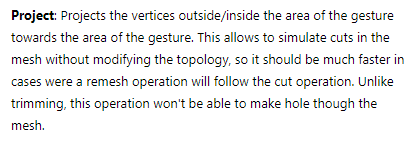I’ve just hidden a Sculpt Face Set and want to delete the hidden Face Set, but realized that’s not possible yet, is it? I guess I need to go to Edit Mode for that.
Perhaps someone who has access can reset buildbot? something is killed both master build and 2.90 builds at once.
Yes, that’d be nice. I’m also starting to get alpha build withdrawal symptoms, and posted a request at the Blender.chat developers channel and on Twitter.
There’s progress regarding the daily alpha build delay:
Actually my add-on does those steps for you… goes to edit mode and delete the hidden part and brings back to sculpt mode… 
I delete Face Sets in Sculpt Mode like this:
- Shift + H (hide the Face Set you want to preserve)
- Invert Mask (mask everything)
- Mask Slice
- Alt + H
Too many steps I know…
Or you can go to edit mode after hiding and delete the faces
I actually made a couple of videos on how to use Face Sets in combination with Edit Mode, Sculpt Mode, Materials, and QuadRemesher months ago. Might be useful to take a look at. ^^
First time I tried that, made one wrong, went for delete key… what? can’t delete? Must be one of those “pro” things… 
How did you make such precise cuts?
I painted the face sets and then smoothed the boundaries using shift on the Draw Face Sets tool to look clean. If needed I used Slide Relax to manually push the face sets boundaries to a better position.
You can also use the Mesh Filter tool in Relax Face Sets mode. It smooths Face Set boundaries even better than Smooth By Groups in Zbrush, which tends to generate slightly visible creases.
All this talk of removing brushes from the toolbar is making me nervous. But it’s hard to assess without any proposal images.
It’s supposed to make things more logical by grouping all brushes together and keeping the rest as separate tools. I think it’s a good idea.
Think of it like this. Have you ever drawn in Photoshop? Krita? Etc.? In those programs you have only one or a couple of “brush” tools with a brush management system that shares your brush settings across as many tools as possible in every project file with better sorting capabilities. The massive advantage this gives is that you only need one or a couple of shortcuts for your brush tools and a way to summon the brush list to your cursor to select whatever brush Blender has and that you have personally created.
This design document addresses all of that. It will vastly reduce the UI bloat with the ever increasing amount of brushes Pablo keeps putting into the left toolbar. It also simplifies the top toolbar by removing a lot of unnecessary settings that don’t even affect certain brushes. For instance, why would you need Falloff and Texture on the Pose brush? Answer is that you don’t. This design idea basically customises everything to the point where only the most needed settings are visible while allowing the user to do more advanced settings through another part of the UI.
It is sleek, it is fast, and it is what Blender needs if it is going to become a professional tool. Brush management is easily the worst aspect of Blender and I don’t know any other program with such a badly designed system.
I even wrote a whole set of criteria for a solid brush management system on the developer website not long ago: https://developer.blender.org/T70412
As someone who has been more of a 2D digital artist than a 3D artist, there are certain criteria I have come to expect out of any brush management system. Things such as:
The brushes need to be global. Having different brushes available for each project makes brush management a nightmare where even the slightest change in brushes can make work consistency from project to project be very hard to maintain.
The brushes need to be capable of being sorted and categorised into a comprehensive list. When everything is global, you need to be able to sort them properly with names, custom ordering with draggable brushes, group folders to put specific brushes in, etc. Having the brushes as separate tools may work in some cases, but a global list where everything is in place is the most ideal workflow.
The brushes need to be easily sharable by having a single file format that you can save all your brushes in. This is to ensure that you can move from one computer to the next and you will always have your brush collection available in one piece with little to no hiccups. It would also open up for better community assets where users can even sell their more advanced brush collections if they have hand tailored everything for more professional work (i.e. high quality texture packages).
It should be possible to load multiple brush files as mentioned in point 3 and have a list of different brush lists. You don’t want to mix multiple lists of brushes with each other if you don’t want to. Especially if you happen to use licensed brushes from other creators which you bought and don’t want to mix with your free and unlicensed brush packages.
The amount of brush tools need to be kept to a minimum with an emphasis on using this previously mentioned list. This is to make sure that the left side toolbar isn’t completely full of brush tool icons, thus leaving room for other tools that aren’t necessarily brushes. Of course some exceptions could be made (i.e. masking brushes and face set brushes don’t need to be in the same global list as sculpting and grab type brushes), but for the most part brushes should only have one icon on the toolbar and a single global list.
The list needs to have some visual indicators of what type of settings they use. I.e. texture nozzles, brush spacing, custom symmetry activated in x, y, and z-axis, brush size, Autosmooth, Hardness, Falloff, etc. Of course some may be harder to pull off than others, but at least some better UX in this department would do a lot to make brush management clearer.
These are the criteria I consider to be a solid brush management system. Based on some of the latest suggestions, I can see that the design still insists on using multiple brush tool icons on the toolbar, which is not really solving the problem of brushes being all over the place with no global brush list. You can still use the current icons as a way to group some brushes into a list system, but you need to move away from having too many brush tools when you only need a couple of them at best with an easy to use list with advanced features to back those brush tools up.
Pretty much all of these will be addressed in the future. ![]()
Yes, that what it sounds like. Agreed. It is a good idea. I’m sure there’ll be another new set of clip/trim brushes coming in the future too, so sculpt/mask/select/clip in their own categories would be a good setup. With the other deformers separated out on their own.
I hope those are accessible outside of their dedicated tool as well, with a shortcut like in zbrush. Something like ctrl+alt+clickdrag…