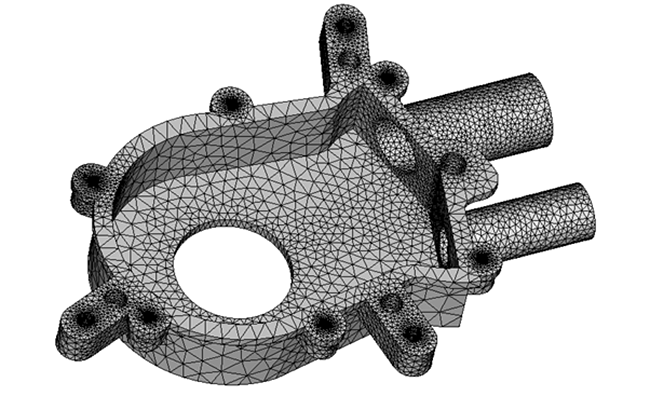Its in the daily master build
Activate this

But it just contains approved patches
Its in the daily master build
Activate this

But it just contains approved patches
Thanks! 
Correct me if I wrong but I don’t think something like an “insert object” is planned for Sculpt Mode. Pablo Dobarro didn’t use those words but I heard him say something like “Object Mode is already for adding objects and the problem here would be switching faster between both modes”.
And when I say “correct me” I mean: come on Dobarro! Show yourself. We know you read this post every morning with a cup a coffee in your hands and a look of disapproval in your face…
Yeah, it seems like Dobarro is not a fan of insert mesh brushes, but he ended up making one by accident lol… maybe he will start understanding how useful it is and will create a proper brush for it… ![]()
That’s the problem, I don’t think it will receive the attention it needs any time soon…
I read that as a technical limitation. Basically adding a primitive to the active sculpt object from within sculpt mode would then need a full bvh rebuild, which makes sense, otherwise brushes wouldn’t work. However that’s not what I was suggesting… I was thinking of adding actual objects from sculpt mode (and automatically switch to them), not adding meshes within the same object. Since every object has its own sculpt pbvh, adding a new object wouldn’t disturb the bvh of other objects.
Unless I’m mistaken. As always.
That would be just like appending a subtool in zbrush. Obviously not like insertmesh, but I guess they have some wizardry going on, as usual.
Have you tried Dynotopo detail flood intead?
Hah, totally overread your question.  , what a coincidence.
, what a coincidence. 
Hi, does this work in yours?
This is a screenshot from this askNK video presenting the vertex paint.
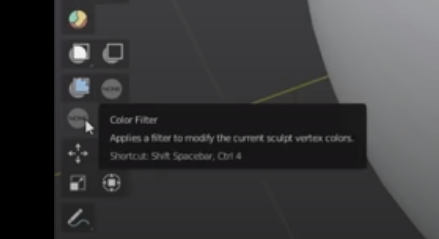
This is a screenshot from mine.


No. We are talking about 2.91 alpha.
He is almost always showing features that just have been added to master, and are not available in last official release when video is posted.
Strange, I am not finding the ‘experimental’ section in the preferences panel of the alpha version in the link you put. What may be going on?
You need to activate this first

The only thing that appears in me here, after activating the checkboxes you mentioned, is this here:
It is the version that I downloaded from below (the Windows version):
@Fatesailor: Thats strange. Afaik there is no further option that changes the entries in the experimental section. My guess is that the version running is not the actual one. The easiest way is to check the version number in splashscreen or the lower right status bar entry. Perhaps your shortcut is pointing to an older version.
There happened something very strange: now that I re-uploaded the same alpha version and opened the preferences there appeared all the choices…
Thanks heartily for all your patience Debuk… 
the problem is that i hate tris. But will do dyntopo as the last resort
If remeshing “merges” your shapes, you can do:
More resolution. This is obvious. Your shapes are “melted” with every voxel remesh operation because you don’t want to go “high poly” yet (I guess). But staying low poly won’t let you add detail (it’s a trade off: this workflow if for creating “big shapes” first and “detail” later). What I do is use the Remesh Modifier instead of the tedious remesh > undo > try another value > remesh > undo > etc because it’s faster to input decreasing numbers and just stop when it looks ok.
Separate your objects (my favorite approach). Just split your objects and switch between then picking the best remesh value for each object. Because… We are talking about “frequencies” here: low poly objects have “low frequency” details (=“big shapes first”) while high poly objects lets you put “high frequency” details (=“details later”). It’s like working with an image: if you are painting a character in a 128x128 pixel canvas it’s impossible to paint the fine high frequency details of the eyebrows (you need to increase the canvas size to 2048x2048 px, etc). But you could paint a character in a 128X128 px canvas and then create a layer with high resolution for the eyebrows (=a different object in Blender).
Don’t use voxel remesh if you don’t really need to. This is also obvious but remeshing IMHO should be used only in early stages when you are experimenting/changing the shapes of your object dramatically (like using the Snake Brush for adding a giant tail or a 3th arm). Because if you create a human face (with a fairly medium poly density) and you manage to use the Pinch Brush to make nice lips and eyelids, etc… why remesh again? Why remesh, destroy your high frequency details and fix again that ugly, melted mouth gap?
Does any of this sound logical?
I would really like it if there was something better to be done with voxelization. For me the most superior technique is boolean merge and then blending with light dyntopo brush to make connections smooth and even.
But you know voxels are voxels they are supposed to do only one thing right which is orthogonal equidistant remesh.
For me this is the most superior solution. Unfortunately only found in the most advanced solid modeling software.