You can disable the unified radius and set Clay Strips to be bigger. But it will also make every other brush have independent radius settings, which may be even more annoying depending on your preferences.
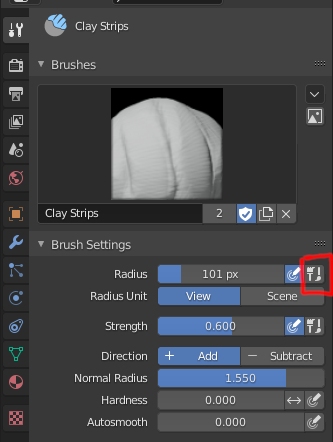
You can disable the unified radius and set Clay Strips to be bigger. But it will also make every other brush have independent radius settings, which may be even more annoying depending on your preferences.
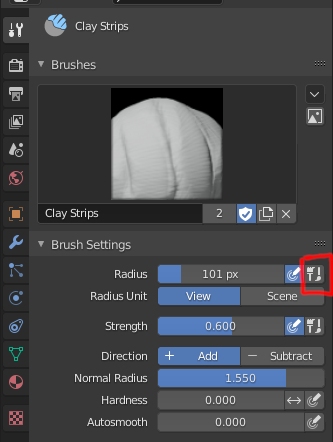
Hi everyone! Is there a vector displacement brush feature in blender at the moment?
Not like in ZBrush, where you can reuse VDMs as brushes. Blender does have vector displacement though.
yeah I knew about the vector displacement in the shader editor, but I was wondering more like a sculpting brush, like in zbrush indeed.
Shame… I’ll have to find another solution. I bought a face parts model pack that has both objs and VDM brushes, but I have the feeling is the objs are not that useful unfortunately 
Thank you for your answer! 
You’re welcome. I personally expected to use VDM brushes in ZBrush much more than I actually turned out to do. Creating them was a bit too much hassle, and they usually stretch the topology to such an extent that you need to retopo after all, so Dynamesh is usually faster to add / combine shapes.
In my specific case it’s more that the pack I bought is not really usable out of the box in blender, since the objs are just plane with the vector displacement applied. I was hoping to add them as booleans to a mesh (of course having to remesh them), but they are not ready to go out of the box.
I hope I am not going too OT here, but does anyone know a good pack of face parts (noses, mouths, eye sockets) that can be easily added to a mesh as booleans rather than masks?
do you mean something like this?
yes that’s the idea, but I think the packs you posted will have the same problem as the one I bought: you either use zbrush, or the objs are planes with the mesh extruding from it, which make it not ideal to use in blender to add it to a mesh as booleans. Not sure if I managed to express what I mean?
I based the obj assumption on the images from the links.
he writes the following:
“Optional downloads of FBX and OBJ files of all meshes included.”
so it should work 
what I meant is that if the obj or fbx mesh is just what you see in the images (a plane with the shape extruded) it won’t be easy to use it as a mesh insert. At least, not by my knowledge. Maybe there is some technique to add such a mesh as a boolean to another mesh easily?
What I am looking for are obj’s s or fbx’s that are JUST the nose, or the mouth, without any additional geometry around.
ah okay, got it.
you could simply cut off the plane though i guess.
in sideview use rectangle select and erase the plane stuff and then use it as booleans afterwards.
but yeah … maybe someone else has a better solution 
yeah I did a bit of that, it’s just a bit of a pain to do especially when you bought something hoping for it to speed up some process  That’s why I was asking for alternative packs or if maybe there’s a better technique to fix that. But I guess I already went OT enought here
That’s why I was asking for alternative packs or if maybe there’s a better technique to fix that. But I guess I already went OT enought here 
Thanks for your help!
This was just committed (screenshot):

Don’t know why I can’t share links with preview (look below).
Is it just me or there is something broken?
This should show the tittle like in this image… right? (sorry for the OT)
Just submitted this apparent bug. Can others confirm this?
A little wishlist for Santa Pablo. 
A function to add a curve to a drawn mask.
Options:
———————
Generating a mask or face set from an intersecting object.
———————
A Remesh by Boolean tool, which removes all self-intersections in a model, without the need for losing details by voxel remeshing.
I don’t have any problems (no lag nor buggy behavior --latest build).
Let’s see if more people can check it…
I imagine Pablo dressed as Santa right now in his house, reading this forum and saying out loud “Hohoho! Have you been good this year?”. And then he turns and say “Come on boys! We have a lot of code to do!” to a bunch of elfs with cute, small laptops, working non stop in new features for the new year while singing a catchy Disney song about friendship and “reporting bugs and giving hugs”.
When you just copy and paste the link you get the preview. If you use the embed link button it doesn’t work. Not very obvious nor intuitive
Ah! You’re correct! I’m dumb… Thanks, it works 
hey guys does anyone know to remove a face set? sometimes i am editing a mesh and i want to add some volume to it without using dyntopo/multires, and some face set appears, specially when i join another mesh to that one and then i use the brush to “delete” but actually add a face set near to that one with ctrl+left mouse click, but i dont want to see them, i dont wanna have the face sets if i am not using them, so is there an option to remove or disable them in the viewport?
To clear face sets, you just need all faces to be visible and use Face Set from Visible operator.
That groups all faces into a unique face set.
To hide Face Sets overlay, you just have to disable it inside Viewport Overlays popover.