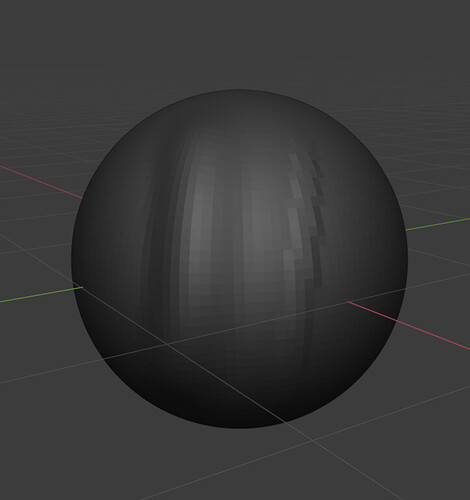That looks like a hairy bug… but I would try If I had the source code… (I probably would make it even worse lol)…
https://developer.blender.org/D9659
https://dev-files.blender.org/file/data/ohbhywvdaiw4z2milka2/PHID-FILE-am7iv74mc6updmndzbnw/2020-11-27_22-38-22.mp4
https://dev-files.blender.org/file/data/eaw6ssdtvdq54lict2wm/PHID-FILE-kgr4dbap3hvghsp3ddf5/2020-11-27_22-40-35.mp4
5 days there was nothing new in this topic =) long time for this topic ![]()
JulienKaspar Daniel Bystedt Hi! From now on, the development of sculpt mode will continue in a separate branch so you can test all features combined before creating the final patches for master.
Pablo Dobarro
17:21
The process from now on will be the following:
- I develop all features in a branch directly, with automatic builds in the build bot
- When a set of features is ready a properly integrated, I create design tasks in the tracker for each one of them. These design tasks need to be accepted by module members (both of you in this case).
- After these tasks are accepted, I’ll create the diff patches for code review for master. These reviews will only focus on the implementation and the design won’t change.
https://blender.chat/channel/sculpt-paint-texture-module?msg=Q8CTagkuMd8k8gA6m
Thats how review for sculpt patches will be from now .
Thanks for posting. Do I understand correctly that if we want to try cutting-edge Sculpt Mode features, we need to use a Blender branch from now on?
yea , if I understand correctly there will be new sculpting branch , that we can download from blender site, somewhere here https://builder.blender.org/download/branches/
Nice, thanks. Didn’t know that page yet.
I’m missing the “Press one button to create cool 3D scene” branch. That will probably be Pablo’s next project.
Hmmm, where the bug reports are supposed to go now? It looks like the tracker is not a fan of bug reports of branches… 
I do not know, maybe for users only after it features merge to the master. Maybe For branches most of the bugs will be reported by Julien Kaspar Daniel Bystedt (most critical ones I think for sure).It is just my thoughts, maybe I am wrong.
Anyone here ready for #SculptJanuary2021?
It’s going to be great thanks to the new features 
It is probably for the same reason why you can’t make bug reports for patches, the fact that those features are not in master yet often means they are not yet ready for use in serious production.
In the commercial world, users don’t even get to try them and that is assuming the company mentions it at all.
Besides that, the devs. are swamped with reports already, how many more will come if they accept reports from branches (even short-lived ones)?
Sorry, I don’t know, what is #SculptJanuary2021?
It’s a challenge from CGBoost, for every day of January you have to make a sculpt, each day having its own theme that you have to follow. There’s also another very similar challenge known as Sculptember.
Yep. And also Sculptober (made by a youtuber called Follygon). And maybe there are more (SculptJune? Who knows).
Last year I did both (January and September). It was exhausting but rewarding. I’m looking forward to see what people will do next month ![]()
hey guys ![]()
with the current clay strips brush i have the feeling it is way too small compared to all other brushes.
on the left i made an example stroke with the draw brush and on the right side with about the same pressure a stroke with the clay strips brush.
so when switching between brushes i always have to scale up the brush size by a good amount in order to use the clay strips brush.
do you guy know a workaround to have it always bigger compared to all other brushes?
I always turn off the size pressure button for the brush radius. I also dislike how the size of the Clay Strips brush responds to pen pressure.
yeah, i did that as well for some time but would prefer it feel more like zbrushs clay buildup brush, reacting to pen pressure … just not that extreme.
maybe someone could code an addon which triples the size once you activate the clay strips brush 

There’s always a chance that Santa Pablo reads this and makes your wish come true. 
haha, true 
Lower the max threshold in preferences, imput, tablet can help
There was a curve to fine tune the pressure, but can’t find it anymore
hi gritche,
this will apply to all brushes though but i only want the clay strips brush to be “bigger”