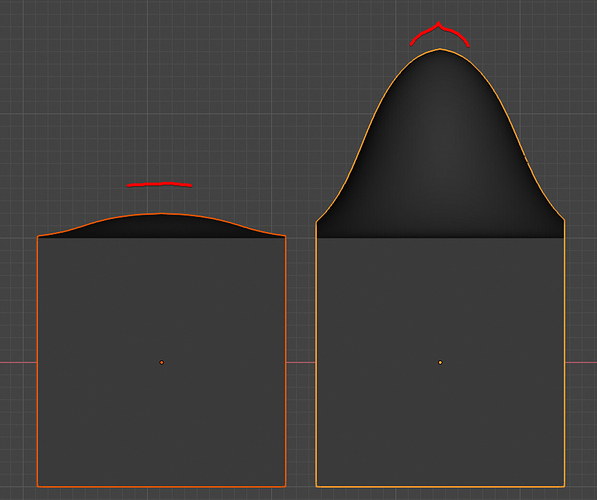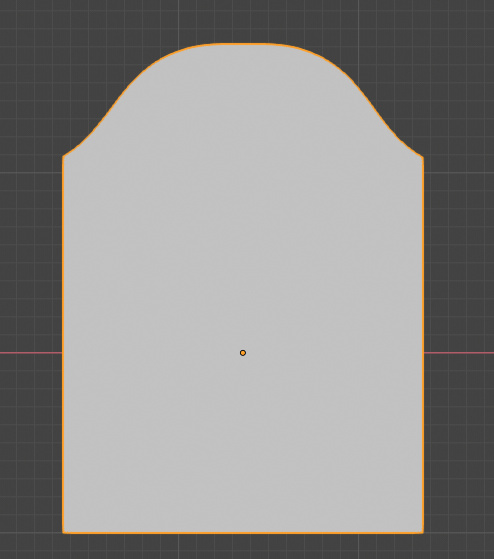You know that in 2.8 you can bring your own, right? And bake in ZBrush literally it’s matcaps, as shown here: https://www.youtube.com/watch?v=2uXDODVf-w0
Yeah, I wish I could give a better description or tell exactly what would need to be changed.
One aspect for me are falloffs … but thats just one part why it’s not feeling as good as zbrush to me.
I tried to modify the curves as best as I could to give me natural feel a while ago and came up with this kind of curve:
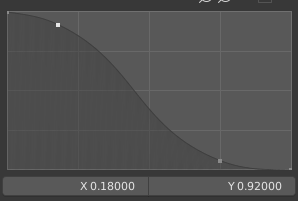
still this gives me pretty “flat” curve when using the move brush for small changes and some kind of nipple top when dragging it out more.
using blenders default falloff the plateau effect is too extreme in my opinion:
in zbrush the falloff is very smooth:
And to be fair … I already prefer sculpting in Blender over any other package (like Mudbox, etc) already except for ZBrush.
Also there are definitely things I prefer in Blender over ZBrush like real cameras, real lighting and lots of other stuff. ![]()
Trust me, it’s not that easy to explain zbrush’s feeling, because no one knows exactly what it is, and no other sculpting app was able to replicate that feel yet. It’s just utterly smooth.
It’s not just about the brush settings, I think. I believe it might have something to do with the way zbrush draw stuff on the screen. Zbrush doesn’t use graphics card or opengl, it’s all done on the cpu, so it might have a very special trick to accomplish that.
But hey, blender’s sculpting feeling is not that bad either, it’s just different.
That build doesn’t include the latest changes.
(post withdrawn by author, will be automatically deleted in 24 hours unless flagged)
For me the feeling felt with ZB is the fluidity, the speed which the polygons are drawn.
Too much noise, people please let stay to the topic.
Does anybody know where to report any feedback related to this branch? I have been having a lot of crashes.
It is true that is impossible to obtain stroke profile respecting the curve without enabling accumulate option.
Crease Brush as an Add can give something closer to that without option.
I have to admit that I often add a blend texture to obtain something satisfying.
Pablo proposed other curve presets. But they don’t solve that problem.
Go to polycount there is a thread.
Courtesy link to thread on Polycount.
Noice, thanks!
BYO matcaps? What am I some kind of peasant? ![]()
In seriousness, you get a whole panel in Zbrush to modify your matcaps. Maybe Blender could add some matcap controls eventually. It’s all very well to have good brushes and tools and such but being able to see slight variances in form easily are important for a baking workflow. Maybe at some point I’ll make some spheres and donate them to the Blender Foundation.
I think you are a bit late, for approximately a year
Isn’t it simply a linear shift to the target from (relative to) each of the originals? For it to depend on the relationship between the originals and the target seems like a nice idea for a next level feature in that case. The more similar or dissimilar they are to the target in some aspect the easier or harder they are to shift.
Well, Blender is, itself, a matcap maker. Create sphere, create material, set up lights, render, there’s your matcap.
Sure, there’s plenty on the web too. From experience though I’ll say it’s pretty rad making your own.