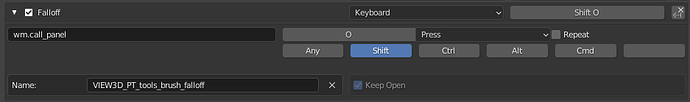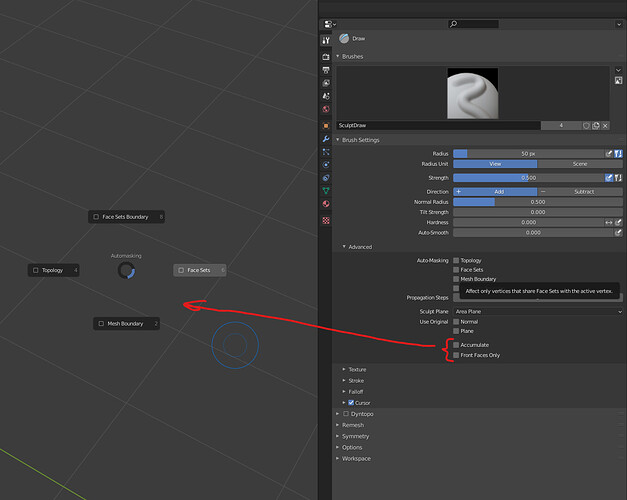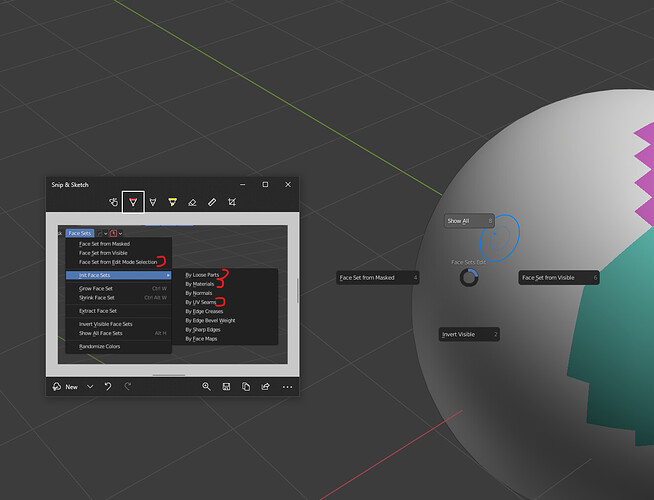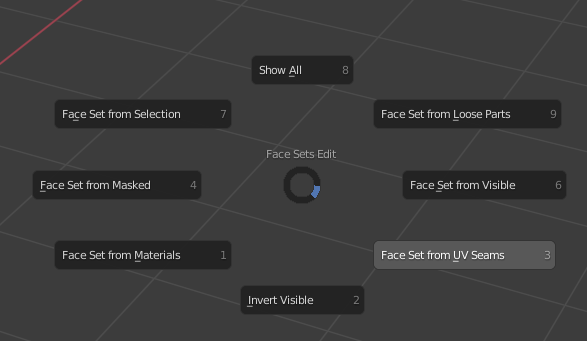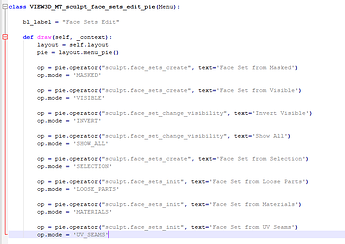Use wm.call_panel for panels and there is a typo in falloff
Yeah, that’s my main beef with blender’s keymap system… the funny part is that they have a patch that could fix that issue, but for some unknown reason it seems abandoned… ![]()
I hate pie menus hehe… ![]()
Ye well, can’t have it all. I always feel way better about the sculpt mode keymap after I have to do some weight painting. ![]()
Wow  why they have abandoned it?! This responsiveness in control is something that makes blender looks really clumsy for newcomers
why they have abandoned it?! This responsiveness in control is something that makes blender looks really clumsy for newcomers
Yeah sticky keys would make such a difference. Lets hope you’re wrong ![]()
I am also having my problems with liking pie menus, a central option to turn all pie menus into popup menus would be great.
That was not the case in 2.82.
Pablo changed keymap when he introduced face sets.
He reserved hotkeys used for hiding to hiding of face sets instead of Box Hide tool.
So, if you created face sets, you don’t have to switch brushes to hide anything.
It is possible to come back to anterior situation by disabling face sets shortcuts and recreating old ones.
Personally, I prefer to use lasso mask and add a shortcut for hide masked.
I am not a fan of Box Hide tool. I like to use dyntopo. Face sets are for a voxel remeshser workflow.
I don’t really understand why Preserve options of Voxel Remesher are off by default.
Campbell was on fire at that period.
He added the alt click tool prompt to master, few days before that patch.
And he wanted a immediate feedback at a period, where most of users were still fighting with their 2.7 habits and discovering 2.82.
So, he had a feedback from Julian Kaspar on devtalk.
Problem I anticipated is : that should work well in Sculpt mode for brushes. That does not work well in other modes for other types of tools.
To me, considering brushes and active tools as same thing is a design issue.
And that patch was about a global change for all types of active tools.
That is really difficult to warn user what is happening ; if a strange behavior is observed, just because he waited a little bit too much before moving up his finger.
Sculptors may be happy. But animators could be annoyed.
Like the alt tapping was immediately considered as a bug, by people not reading commits and had to changed as a preference, disabled by default ; this kind of stuff should have a blog article before being added to master. He needs a mass of testers more familiar with 2.8, really trying to work with software, not doing cube testing.
And IMO, it probably needs to be reserved to sculpt/paint modes or be a per mode preference.
I would not be annoyed if they retry to add it to master, now.
But everybody would have to test it. Not just sculptors.
I think that something that would help without any potential problem is a way to call back recently used brushes. I know there are addons. But basic brush management should not be an addon.
But at least it should be implemented as an option in a brush - when I making a lot of small strokes on a tablet (sculpting texture for example) sometimes ctrl and shift not responsive enough to catch up with my strokes and it makes unexpected strokes.
About the pie menu, is there an option to add these parameters in automasking pie?
And these lines in Face Sets Pie?
They look just empty compare to masking pie.
And if Pablo is reading this post - I have an idea for a little tool in the sculpt mode.
It would be nice to implement new Mesh Filter with “scrape peaks” effect - to scrape out all sharp corners of the unmasked model at the same time. -I think It would be very useful (at least for me).
You can edit UI python script where pie-menu is described.
It is the following one :
2.93/scripts/startup/bl_ui/space_view3d.py
Search for auto-masking pie menu and then add python lines corresponding to options.
Enable python tooltips checkbox in your Interface preferences to know what to write.
Or access Online Python Reference by using right click menu.
Those options are brush options. But pie menu options of referring to mode auto-masking options, not to brush.
So, instead of sculpt, you have to write sculpt.brush.
I use face set operations as often as I use lasso hide so I got myself a conundrum here. ![]()
To have consistency is important if they keep in mind that sculpt mode can have it’s own special needs. That being said, I don’t see a lot of consistency between brush based tools in Blender.
![]() Yep, this.
Yep, this.
also you can use pie menu editor addon, which is more advanced for that…
I preferer to have this build in next Blender. I don’t see any reasons why this little change wasn’t implemented yet - face sets from “selected in editing mode” is more important for me than Face sets from masked because mask always have a little gradient on the border and unpredictable results.
A smoothed mask can be sharpen through A pie menu.
If mask is created by using Box or Lasso Mask tool, it is supposed to have a sharp border.
This method is just older than other ways to initiate face sets and older than Box and Lasso Face Set tools.
Pablo could probably add Init Face Sets menu to sculpt keymap as a pie-menu.
IMO, what is really missing in default keymap are shortcuts to set pivot placement.
Nice.
It would be nice if we had something similar for particle hair where we can animate it frame by frame using brushes here as well with shapekeys.
Free python code for autodesk? ![]()
Hey Michael,
is this still version 4 at BM? I see Hair-ShapeKey_v5_1 in my Gumroad account…
i dont know i dont use the addon yet, but seems quite usefull…