I’m so lazy that worrying about my future self’s pain is not enough motivation to think of a better solution for a problem today.
Maybe your definition of lazy is different from mine.
I’m so lazy that worrying about my future self’s pain is not enough motivation to think of a better solution for a problem today.
Maybe your definition of lazy is different from mine.
I initially wrote a special-purpose triangle mesh library to replace bmesh in DynTopo but ultimately decided to abandon it. In many ways DynTopo already is a special-purpose triangle mesh library that happens to reuse the BMesh data structure
In short, lazy programmers want to do as little work as possible right now. But they also want to do as little future work as possible, and so they ensure that the work they do is as efficient, concise, easy to comprehend, and replaceable as possible.
Does anyone know if we got that directional topo masking thing from zbrush with the current updates? To easily mask posed fingers and stuff, since that radial thing (shift+w) was less than ideal for those things.
Welcome to Sculpt Club!
The first rule of Sculpt Club is: you do not talk about ZBrush!
The second rule of Sculpt Club is: you DO NOT talk about ZBrush!

Please, you notice the difference:
Thats not a club, its more of a sect.
Talking about ZBrush news in this thread is just offtopic. It is annoying and makes reading difficult for those of us who just want to follow Pablo developement task. You can talk about ZBrush news in the “Other Software” section. Even I am interested in following those ZBrush news, but not in this thread.
Do I have to repeat it again?: “No problem if someone asks here how to do this ZBrush thing in Blender.”
The transpose tool is defining an orientation for mask extension.
In blender, whatever mask tool you are using, its orientation is defined according to view plane.
If you rotate around your model to find correct view, you should be able to achieve something with mask line or mask lasso or expand mask by topology or by curvature.
And you can create face sets from mask or edit mode selection.
If your mesh is not a problem in edit mode, you can select an edge loop in edit mode, select loop inner region, go back into sculpt mode and create a corresponding face set.
In theory, you can already do any desired mask.
In practice, in sculpt-dev branch, pablo is improving such mask workflow.
But the result of expand tool is still relative to view plane.
In theory, if you want, you can create an armature, edit it to place joints where you want and generate weight groups automatically.
Those weight groups are vertex groups. Vertex groups are stored selections of vertices.
And selections in edit can become face sets.
So, you can create face sets from armature.
Please try to relax, @YAFU . I made a little joke to loosen up things, that’s all.
I agree this is a thread that should predominantly discuss Blender Sculpt Mode related subjects. I personally don’t mind some comparisons of Blender to other software here, as long as it’s relevant to Sculpt Mode. Mentioning tools from other software is not an insult to Pablo and not an insult to Blender Sculpt Mode users, it’s just discussing, usually meant in a constructive way: does software x have a useful tool, and would we like something similar in our beloved Blender, or is it maybe already possible using an existing tool? I think that can be useful in this thread.
Just be careful with the jokes you make. As a result of your comment, someone accused me of being part of a sect, not a club. That’s not funny.
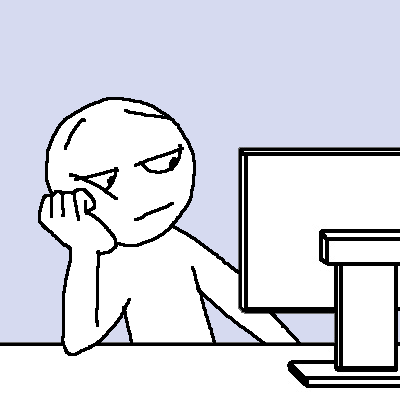
I really hope someone can help me out…
I’ve imported a model into Blender, and want to sculpt on it in Dyntopo mode.
When activating Dyntopo I get the familiar warning that vertex data is detected. But I’ve deleted every single data type from the Object Data Properties, even the object’s materials, and I still keep getting the warning every time I reactivate Dyntopo.
What am I overlooking?
Maybe it has custom normals?
Thanks. I’ve done F3 ➔ Clear Custom Normals Data, but the Dyntopo warning still persists. 
What happens if you import the object via file append in a new blend file?
Thanks, I’ll try that.
I did notice that in Object Data Properties ➔ Geometry Data the Sculpt Mask Data keeps being generated once I’ve activated Dyntopo, then switch back to Object Mode.
I’m using the latest 2.93 Alpha build by the way.
I suppose that you delete data during dyntopo session.
That is the problem.
Although, we have a message that dyntopo will not preserve mesh data as it was.
Blender still tries to keep data that was not affected by brush strokes.
For example, if you do vertex painting on a mesh, then goes into sculpt mode and use dyntopo and goes back to vertex paint : vertices that has not been remeshed by dyntopo are not colored.
Same thing is done for UVfaces.
What you don’t perceive is that preservation happens when you go out of of dyntopo mode.
In other words, if you delete Vertex colors channels or UVmaps while a dyntopo session, they are recreated you quit it.
You have to delete them before going into dyntopo mode.
Warning is forced because users are complaining, each time they were not careful.
That would be a good idea to have it optional as a user preference.