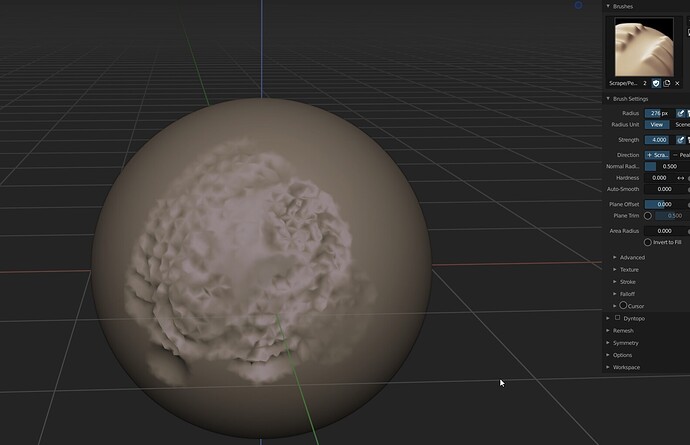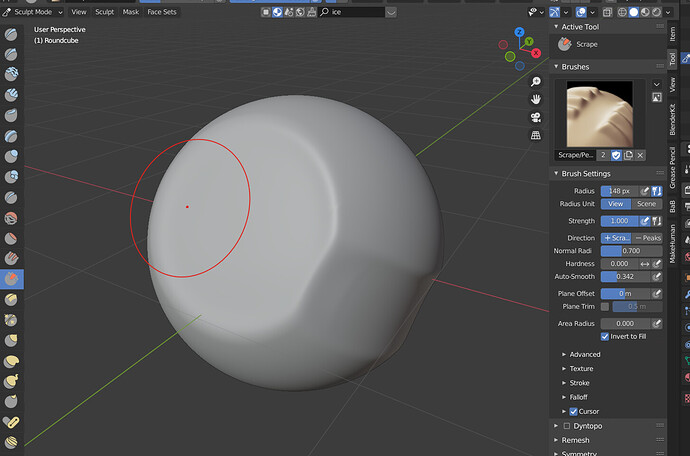But that way they should be visible again. 
Yeah. Tried it, but no data (UV, vertex, etc.) is present when entering Dyntopo, and even after exiting no new data is generated. The only thing that keeps being regenerated is Object Data Properties ➔ Geometry Data ➔ Sculpt Mask Data.
Going to try importing the object into a new Blend file now…
Grrr, appending the object into a new Blend file also doesn’t work. I’ve run out of causes I can think of.
Hmm. Running out of ideas here too. exit sculpt mode, file->clean up. Close. Open again reload.
Or export as obj and reimport.
If its still there after that I guess its generated somehow afterwards, maybe by an addon?
Is the object exported from Maya by any chance? I’ve had a similar issue with meshes that come from Maya, they usually have all the edges marked as hard, so activating Dyntopo would show the same warning.
That is not a bad idea to check the mesh in edit mode.
Well… The object was imported from… You know, a certain piece of software.  I used GoB / GoZ for Blender. I know GoB imports and converts a lot of data to Blender equivalents.
I used GoB / GoZ for Blender. I know GoB imports and converts a lot of data to Blender equivalents.
Went into Edit Mode and cleared all possible edge data. Still no luck. 
Damn, can’t think of anything else… maybe it’s a bug of the 2.93 builds? Try it with 2.92 or 2.91
YES! Exported as OBJ with everything unchecked: Write Normals, Include UVs, etc… Re-imported, and it works now.
I guess there were still custom normals on the mesh that weren’t successfully cleared.
Thanks everyone for your help, much appreciated! 
Probably good for a bug report if you can recreate it with something you can distribute. Seems like a lot of pain for something built-in tools should be solving for you and weren’t.
No, it’s based on topology flow in this case. If you have a posed hand, let’s say making a fist, you can still easily mask out the fingers individually. It’s also handy for masking out regions on the face where there’s concentric loops, like the orbital region or the mouth.
While this could be an option it is just too tedious, especially with heavy meshes. Too many steps, not practical.
I’d be interested to try that, might be what I’m after. *edit - it’s not, I read something else into it I guess. It’s still radial but one can move the origin.
Zbrush probably got idea or two from this paper: https://youtu.be/-Ny-p-CHNyM
Blender could have something similar very soon in my opinion.
The upcoming new “Expand” stuff has new falloff types (geodesic/diagonal/spherical)… So I believe that one of them can give you results pretty similar to what we have in zbrush…
I haven’t tested it too deeply yet tho…
I’ll take a look. Looking at the demo this seems to be a couple different falloff types for the same radial thing we have at the moment. The issue with this is that I don’t always want to select the fingertip but I’d rather go to a clean loop in a different place. I’s a bit if a trial and error sort of thing with radial masking.
I might be the only one using that in z̶b̶r̶u̶s̶h̶ the software we don’t mention, most people never liked transpose. Maybe I just have to learn to live with it. 
Ah yeah, I forgot about that lol… and yep, I don’t think it can do that at the moment…
most likely it is, so report the bug dude…
True to the book 
Really lovin’ the new Elastic mode in Blender 2.92’s Snake Hook. I haven’t had the time to sculpt for weeks. Another great improvement by Pablo.