I just checked. Yeah, it was.
Another old issue is that the stencil actually has an edge instead of repeating indefinitely, even when you have a seamless texture set to Repeat in the mapping options. That’s nonsense:
I just checked. Yeah, it was.
Another old issue is that the stencil actually has an edge instead of repeating indefinitely, even when you have a seamless texture set to Repeat in the mapping options. That’s nonsense:
Stencil should have an edge, if you want repeating seamless then set it to 3d mapping or Tiled.
It should only have an edge when it’s set to Clip, like in virtually every other piece of 3d software. 3D mapping and Tiled don’t show you what’s under the brush. And 3d mapping only works with 3d textures, which images obviously are not. And Tiled depends on the brush size, which may or may not be desirable.
Your example appeared to be procedural, which would work in 3d mapping. Tiled works very well, takes getting used to. Stencil used to have an addon by kgeogeo that was Stencil Widget that Spirou4D maintained until 2.8+ changed too much to keep up, but that addon allowed on the fly control of everything about the stencil from within the widget, and I used it almost daily for a long time.
I think you can ask for changes to code to make Stencil work the way you want, but really then maybe rewrite of all the mapping then needs to be done. As for visual, turn on the overlays - don’t they work anymore? edit: nevermind, they were taken out somewhere because I used to always be able to toggle them on when using them as brush textures/brush masks. Nothing more than stencil opacity now. Bummed.
Procedural but generated in Substance Designer.
Overlays? I’m not an expert on sculpting, but I don’t think there’s an overlay that lets you preview Tiled textures, is there?
I edited my comment - they removed it. Used to use overlay view of texture masks in 3d view all the time, allowed me to fine tune the brush mask before dabbing my brush. 2.79 and before.
I really wish this was possible still - I had so hoped we could see this be adopted into general features in Texpaint by now. Spirou4D tried to keep it up, but too many changes to keep up with and I’m too dense to figure it out myself.
I played around with your texture and a texture node editor setup. I made a nodegroup that could be stored in the startup file for the texture node editor. Overall its rather a hack as I think there is no way in there to change the uvs used for the texture lookup, so it doesnt utilize the full texture. But nonetheless its at least able to produce squared brushes from arbitrary input textures.
Nothing particular interesting in there. The invert could be removed its just there because of your examples gradient. Be sure to set the image type to raw.
What its doing is simply to have brush intensity clamped to be squared.
Anyone knows if there are plans to improve the voxel remesh operator?
Currently we can “Union” shapes using voxel remesher, as usual… 
… but it still can’t “Subtract” shapes… like 

That’s what the boolean modifier is for. I don’t think they will ever attempt to make a sculpt-mode-version of everything that exists elsewhere in Blender.
Nah, the boole mod is slow to setup, not to mention the terrible performance on high res meshes, which makes it a no go for a sculpting workflow…
Not elsewhere… the tech is already in blender… and was implemented in the awesome Voxel Mesher Modifier patch, which for some weird reason is abandoned on the dev site…
… so it just needs to be implemented in the voxel remesh operator… ![]()
Have you already played with MagicaCSG? I’m having a lot of non-destructive, shape-blending Boolean fun with it…
The CSG logic of the patch was rejected. You had to add manually each primitive to modifiers’list.
Developers wanted to keep a simpler voxel remesher modifier.
As you say, that would be more efficient as operators.
But nobody really mentioned that he will work on it or created a design task for it.
I think the route here is clear: add voxel nodes (add, subtract, smooth, erode, dilate, etc.) to Geometry Nodes system.
This seems not that far off. We already have a Volume representation supported, and you can generate a mesh from it. What we lack is a mesh-to-volume node, volume primitives, and volume boolean logic nodes.
And when we have all those, someone will have to make an addon to make all this quick and pleasant to use, because the UI team certainly won’t, lol.
Hmm, not yet. But it’s looking great…
How’s the performance on it? ![]()
The devs decisions are very funny sometimes… ![]()
Exactly… Specially for sculpting workflow…
Too bad. The voxel remesher has lot of potential, it’s a shame to see it dying like this…
You miss the point…
Voxel nodes will be amazing for procedural modeling and some other things, but terrible in a sculpting workflow… just imagine having to deal with nodes everytime you want to quickly subtract something or make a hole on your mesh while sculpting… that’s insane… LOL
It’s all about efficiency and speed… ![]()
One other thing I would like the voxel remesh operator to do is to split face sets into loose parts…
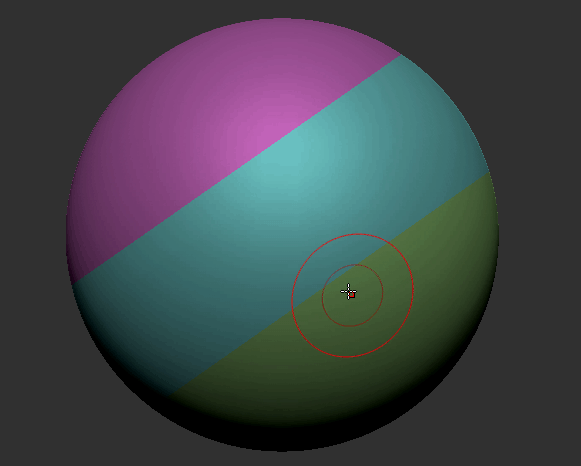
Very useful…
Voxel nodes will be amazing for procedural modeling and some other things, but terrible in a sculpting workflow…
Nah. Someone will make an addon to turn it into a quick-fire pie menu or something.
Nah. Someone will make an addon to turn it into a quick-fire pie menu or something.
Nothing against that…lol… but I think it would be better if basic stuff like this was part of blender itself, instead of relying on external addons… ![]()
Oh definitely. But we both know this won’t happen with the current UI team, so, meh. You gotta do what you gotta do.