That name can be misleading yeah… lol
This only works with the objects of the same scene…
Yeah… the cavity mask also needs to exist as a regular operator, so it could be manipulated freely like in zbrush…
Huh … I see. Thank you for your help.
A poor cube got Suzannized now, it works!
Is there a “lasso hide” feature added to the sculpt branch? Yet another super basic feature right?
nope… I’ve been asking for that too… lol
but yeah, it feels like the basic stuff is not a priority… 
You can lasso face sets and then use H and shift+H to show/hide them.
In what?! ![]()
There is ability to use Lasso Mask + Hide Masked combo since 2.64.
Hide Masked operator has no shortcut and is located under Sculpt menu.
Contrary to face sets, it works on multires levels.
Only 2 tools are giving us ability to use textures to create masks : Mask Brush and Expand Mask tool.
They are providing visual feeback. But that would be appreciated to have ability to use textures with more mask tools.
The patch is not dead. Currently the tag is “Need Review”.
The reviewer is currently absorbed by compositor work for 3.0 release.
If the patch was abandoned, it would be tagged as is.
This patch received 36 tokens from users. Developers would not abandon it without an explanation.
Pablo developed lots of new filter types since creation of the patch.
In sculpt-dev branch, there are IP mask filters that are not in master and color filters that are not in 2.93.
It makes sense that when Pablo will allow use of textures for filters, it will be done with target to generalize that to all filter types.
What does IP refer to, here? I can guess it’s not ‘Intellectual Property’, but may s.o. more knowledgable explain it to me?
greetings, Kologe
It means Interactive Preview.
In 2.93 or master, there are operators to grow/shrink, smooth/sharpen, increase/decrease contrast of a mask accessible via A pie-menu.
When you choose one option of pie-menu, effect is immediately applied. There is no preview.
Often, you have to repeat last action several times to obtain desired result.
IPmask filters are corresponding to same operations but with a strength that is dependent of a mouse movement. You can see a preview of strength applied before validating/cancelling the effect.
In sculpt-dev branch, IPmask operators replaced old operators (used in master) in A pie-menu.
I like to read it as “Incredible Pablo”. Incredible Pablo’s Mask Filter!
Awesome, thanks for the hint. But i guess there is no excuse to not have a dedicated lasso hide tool. Pablo please… =)
Box Hide is older than mask tools.
It was inspired by clipping border tool in object mode.
It was the only way to hide faces in sculpt mode in 2.63.
At that period, Psy-fi was responsible of sculpt mode and paint modes.
So, the Lasso Mask + Hide Masked combo was a quick good enough solution to avoid to create a Lasso Hide tool. He passed his time on other basics like undo(2.64), dynamic topology(2.66), brush overlays and mapping modes (2.67).
It is a pity that a Lasso Hide tool was not created when hiding was restored in 2.8 series.
Pablo started his work by adding transform tools in sculpt mode. Use of transform tools was implying a use of masks. So, he tripled amount of mask tools.
After masks, he worked on face sets tools.
But about hiding tools, he just created operators to hide/reveal face sets.
Lasso, Line and Poly Line hide tools are on his Todo list like a ton of other stuff.
https://developer.blender.org/T82139
Thanks for the detailed answer - very appreciated!
TBH if you want the huge and complete feature set, go with ZBrush.
For most things Blender would be fine, if you want, you can already produce a cavity using shader nodes.
If I would choose between paying 9$/mo for dying Mudbox and huge bucks for zBrush, I’d just choose Blender.
You could also go to Vertex Paint mode and use the Dirty Vertex Colors tool. It can yield some interesting results if you play with the parameters.
Then you can use a tool like the free Mask Tools add-on to convert the vertex colors to a mask. That add-on has its own dirt and cavity mask tools too, which you could also use.
Ah sweet i’ll give it a try. =)
Is there a way to save/load masks on an object that has UVs? I have some low poly characters that I want to up-rez and add details to areas that are already defined/masked-out in the textures. Currently I have to paint over the textures to make a displacement map then do the displacement modifier and apply it and then go into sculpt mode and do a lot of clean up. If I could just use the texture as a mask in sculpt mode it would save so much time and add so much more flexibility. Zbrush has had this ability for a decade.
I remember this being the slowest operation on earth… ![]() is it still the case?
is it still the case?
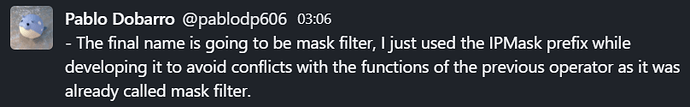
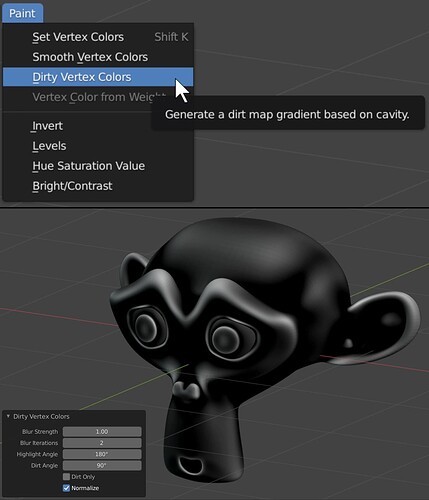
![Blender Addon: Mask Tools [Blender2.8 Update]](https://blenderartists.org/uploads/default/original/4X/e/4/d/e4def48663c5051eb70d45253d1dbeaf9b1f811e.jpeg)