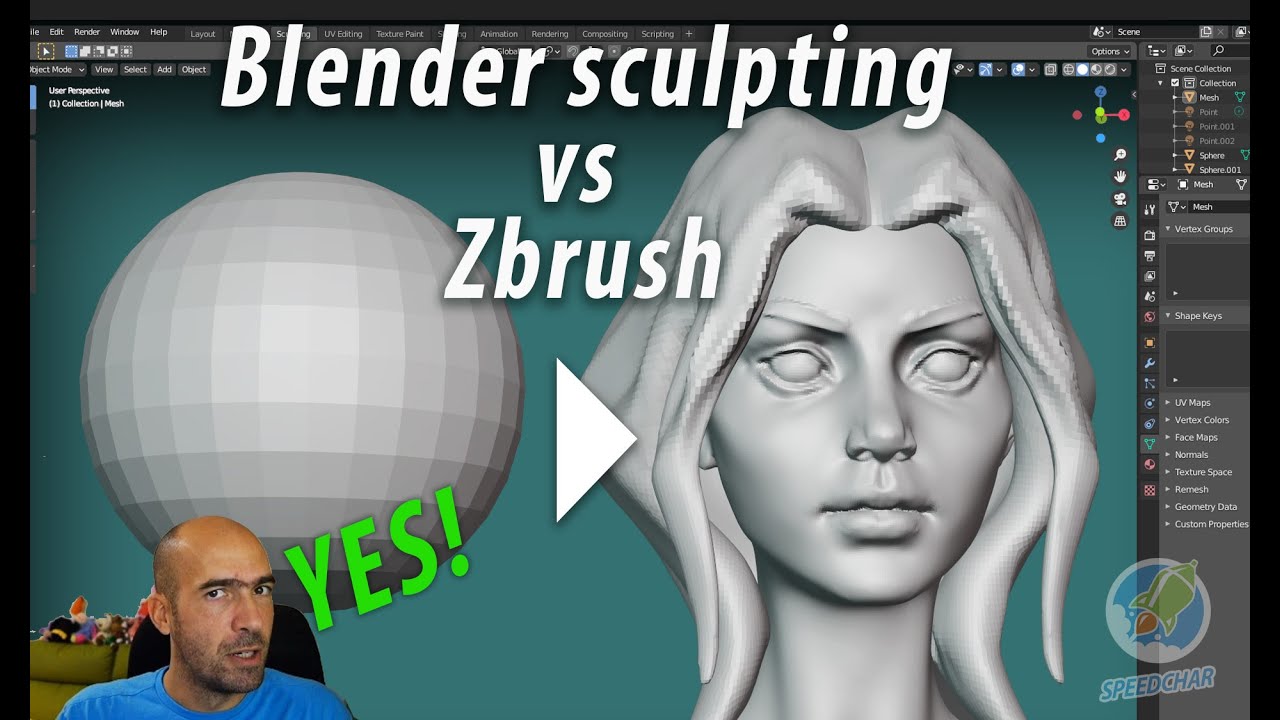So nice to see an experience zbrush user talking about Blender.
I agree, but we are always waiting for things to arrive an in the meantime the things we have are some times half done…
Well, the way I understood it thinsoldier was talking about a tutorial that is thorough and presumably should be relevant for a long period of time. If you desire such a thing then you simply have to wait till those new features get implemented, since they are in fact changing the very core of brush management radically. That’s just the way it is.
On the other hand, there are already plenty of tutorials explaining the basics of using brushes. Those are the best option at this moment regardless of how flawed they may be. It’s not like someone has to know every brush setting to be able to sculpt. Vast majority of sculpting work is done with just a couple of brushes at most and the rest are there to help with specific problems.
Dam is hard to not agreeing with you hahaha
I have a tutorial in Spanish going about every setting about two years ago before Pablo started doing changes, and the basic things for everyday use are almost the same but for more advance things there are a lot of changes. So if it is true that Joseph is going to merch many things in 3.1 we should wait.
Also it may be a good idea to only doit for the LTS versions.
If you’re interested in this, here’s an article by an experienced Blender and ZBrush user. ![]() It’s from last year, but still offers some insights.
It’s from last year, but still offers some insights.
Thanks! I remember it when it came out, very nice!
Blender 2.93 is an LTS. Blender 3.0 will be an LTS.
Brushes will not be different in Blender 3.0.
Joe did not create any brush and he has not project to do it.
And Joe’s work will probably be discussed a lot before being integrated. It will certainly not end-up in 3.1 the way it is, now. I don’t think that there is somebody available to review his work, just after Blender 3.0 release, for a long moment.
IMHO, that will last as experimental stuff in sculpt-dev branch, one more year.
I doubt that we will see his work integrated in an official release before 3.3.
The one who changed brushes amount and behaviours was Pablo. And he is no more, there.
So, it looks like it is a perfect time for anyone who wants to create a tutorial about brushes to do it. For sure, that would be an information that would stay pertinent for at least 3/4 years.
It is true that the manual is not helpful. It looks like the toolbar page is a sum-up with 1 or 2 to describe a brush. And for old brushes, just that short description is reused for brush page. For new brushes or the ones Pablo modified, he completed the documentation. But most of times, he just added in brush pages short descriptions of new settings.
The most useful official sources are the release logs of 2.8/2.9 series that are containing videos made by Pablo demoing the new brushes.
But for old brushes, most of info was lost. Color code for sculpt brushes is not even explained in manual. (Maybe, because old thumbnails of brushes are using a different one than the one used in toolbar. The idea of automatic thumbnail generation thought by William was too much work for the devs. So, red tools in thumbnails are yellow in toolbar. And yellow tools in thumbnails are red in toolbar. I hope they will not forget to update that, for Blender 3.0. Nobody fixed that since 2.80.) So, if somebody wants to contribute to manual, sculpting is an area that can be improved.
@thinsoldier, I don’t have the time to make a tutorial or contribute to manual.
But I can explain the color code in toolbar (the one that is not outdated.)
Blue brushes are creating a relief by adding or subtracting matter.
Red brushes are used to flatten the relief, erase details, create a clean surface.
Yellow brushes are deforming mesh following direction of stroke or on a localized area, contrary to blue ones who are pushing vertices relatively to sculpt plane.
And the 6 resting brushes are special brushes.
- Mask brush, to avoid to modify a masked area.
- Simplify brush to delete topology details of a mesh, without sculpting any relief, in Dyntopo mode.
- Draw Face Sets brush. Its name speaks for itself.
- Cloth brush that made a buzz. You can easily find demos about that one.
- Multires Displacement Eraser. It erases sculpted details by returning to mesh basis on an object sculpted using a multires modifier.
- Multires Smear brush propagates sculpted deformation to an area that has not been deformed or that has been cleaned up by eraser.
Most recent stuff have been demoed in videos, available in release notes. The rest old stuff is more basic and easy to apprehend.
Eventually, in sculpt-dev branch, there are only 5 other sculpting brushes with no description available.
They only have been demoed by Pablo unofficially, here, on d.b.o or on twitter.
And you have 2 other brushes to paint Sculpt Vertex Colors. But the feature is experimental.
Those 7 brushes will not end-up in a tutorial about an official release, before a moment.
You gotta admit that sounds a little funny looking at the essays you’re frequently writing over here. ![]()
![]()
Does anyone know which smoothing type to activate for the most effective Dyntopo smoothing in the latest Sculpt Dev builds? Up to now I used the Simplify brush with:
• Low auto-Smooth: around 0.05 / 0.1
• Topology Rake: somewhere between 0.4 and 0.7
But I guess in the mean time there’s a new Dyntopo-friendly smoothing mode that can be activated using Shift with any brush?
Also, I don’t know if this is a Master bug or not, but edge Crease values set in Edit Mode are reset once you re-enter edit mode from Object Mode, at least in the November 4th Sculpt Dev build.
The real reason why I don’t contribute to official manual is because I will write a book.
And I try to avoid confusion.
About smoothing with Dyntopo in Sculpt-dev branch, I don’t think I can give values.
I think that values depends of the brush, the look of the stroke you try to achieve.
But to me, the most interesting settings for Auto Smooth are hidden.
You have to check Show Advanced checkbox to have access to Projection, Radius Scale of Topology Rake.
And those 2 settings have a huge impact. Lower projection a little and increase radius scale.
That should make an happy man.
I don’t think that 3.0 will be LTS, since 2.93 is LTS. For what I’ve heard 3.3 will be LTS, so we have all the 3 series untill 3.3 with blender 2.93 as LTS.
So the best version for making documentation is in my opinion 2.93.
I hope that for 3.3 we will have the new dynatopo, completed, vertex color support, and maybe node brushes.
![]()
This is why I’d prefer for anyone to just write a comment, as long as they want, at the bottom of official manual pages. Other commentors can downvote them if they’re wrong or start a debate/argument and someday 2 or 3 or 4 years later somebody can uplift the useful info from the comments into the actual documentation and wipe the comments. Also for quite a few things the best thing to have in the official manual is just embeds/links to 8 or 9 or 11 very focused youtube videos that already exist. 75% of such videos would benefit from being re-recorded in the latest Blender but even if they’re a video from 2.79 they’re much better than nothing and much much better than what’s actually in the manual at the moment.
Nice! Looking forward to it. When it’s finished, if you’d like to provide a copy I can review it for Blender Nation. Just send me a message when it’s available.
Thanks, I’ll experiment with those settings. ![]()
Can anyone please check if this is also the case in the Master builds? If so, I’ll file a bug report.
Seems fine on master (blender-3.1.0-alpha+master.a804a11db100-windows.amd64-release). No problem.
Thanks for checking. I’ve posted it at the Sculpt Dev channel of Blender Chat.
Will it ever be possible to convert precise UV mapped texture details into a precise mask instead of having to imprecisely stencil mask it by hand?
Does anyone know what this “Accu…” option in the latest Sculpt Dev build(s) does?
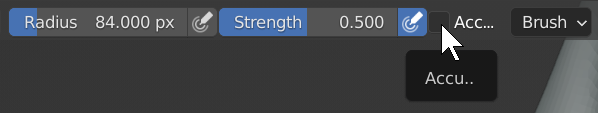
Accumulate perhaps?
It’d be great if there’d be a Blender Wiki page with at least a brief sentence about each new Sculpt Dev option.
Accumulate ?