I see this as the first step for Subprojection Well done dobarro.
He said this:
But I disaggree. This is HUGE man. Come on.
I see this as the first step for Subprojection Well done dobarro.
He said this:
But I disaggree. This is HUGE man. Come on.
Isn’t this practically subprojection though? Or does it miss anything in your eyes?
Also, Pablo is being pretty humble here. He made a fully workable Dynamesh workflow in Blender that had none to begin within less than a year. When I first saw his initial prototype, I did not expect him to develop it as far as he had in the span of months. He is quite talented.
It is, we just need to test it to see how good it is…
Accumulate added for Scrape
https://developer.blender.org/rB2bef8c5ea8ba3df69397b998c8be72e92be5da94
Also, Snake Hook fixed 
https://developer.blender.org/rB9df9fb33244889c37b9bfd5ef938c96f27144fee
Yeah, about that… ![]()
The Draw Sharp brush is indeed pretty similar to the DamStandard brush, but not quite… There’s one key thing that is missing in the Draw Sharp brush, and that’s the Pinch “modifier”. Yes, that same setting that we can find in the Crease brush…
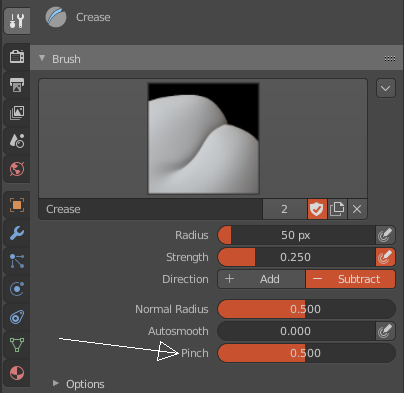
The DamStandard in ZBrush has this “Pinch modifier” and that’s why this brush behaves the way it does (besides the alpha ofc)…
So yeah, If Pablo could add that Pinch “modifier” to the Draw Sharp brush it would be great. ![]()
Nice! A pity though that Blender immediately slows down once Dyntopo is activated in the video. ![]() I’d be delighted if Pablo could send some brain waves to Dyntopo too.
I’d be delighted if Pablo could send some brain waves to Dyntopo too.
Totally seconded. I’ve also noticed that Draw Sharp simply digs and doesn’t pinch. That’s one of the reasons I still mainly use the old Crease brush. The other reason being that Draw Sharp doesn’t work with Dyntopo. But witnessing Pablo’s unstoppable steam train, that will probably soon be fixed as well. ![]()
Yes yes yes.
If Dobarro added accumulate to the scrape brush, then I guess it shouldn’t be a problem to add the pinch setting to the draw sharp too, I guess.
Could someone please ask him about that? ![]()
Looks like he went ahead and committed the adaptivity thing you guys were talking about earlier.
Voxel remesh: Enable adaptivity: https://developer.blender.org/rBc372318165cd56e9c09eb5792714d9efd98ff265
Geez, calm your horses, Pablo. It’s getting tedious having to redownload Blender every few minutes. 
Don’t listen to @Frozen_Death_Knight, Pablo! Just grab another mug of coffee and keep up the pace!  I’ve become a daily update addict, and I don’t want to go to Sculpt Mode rehab.
I’ve become a daily update addict, and I don’t want to go to Sculpt Mode rehab.
If you think you are addicted, imagine the shock of regular 2.80 users who will download the finished 2.81 in November. They will likely die of Pablo overdose. The sheer volume of improvements from 2.80 is absolutely staggering. ^^
2.81: little bit of ZBrush, 2.82: Little bit of Substance Painter, 2.83: Even more ZBrush, 2.84 ??? well who knows
Could you show me the true wireframe (edit mode) of the second image?
2.84: Blender world domination.
2.85: Blender Foundation goes to space and leaves Elon Musk broke behind.
2.86: Blender becomes one with the Universe.
Sure. Just to note, it does seem to give me some holes sometimes. Edit: Correction, they’re not holes just some normal artifacts with smoothing.
I downloaded the latest Alpha build and it’s not there yet. How did you get the new changes so early?
I’m on Linux, and just build from source (it’s a lot more complicated to build on Windows).