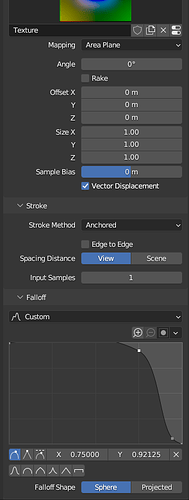Did some test myself ![]()
For a new file, setting of the draw brush need to be :
-Strenght - 1.0
-Mapping - Area Plane
-Stoke Method - Anchored
-Falloff - Constant or some falloff option of your choice
-In Texture setting you need to uncheck “clamping”
I think you can either mask the edge of the plane or use the multires eraser brush to make sure edge are ok before baking.
We can use the falloff that we need… For instance, in the video above, I have use a custom falloff, because my ‘‘ear VDM’’ had use the ‘‘subdivide’’ option of the Multires. With that custom falloff, I can keep details but hide screwed edge.
I may be mistaken, but ‘‘base mesh’’ (here our plane) need to be keep flat I think, because everything need to interpolate from a flat plane.
I think @Julien_Kaspar and @robin.hohni are aware of the wrong result when we invert the direction of the brush (+ to -)