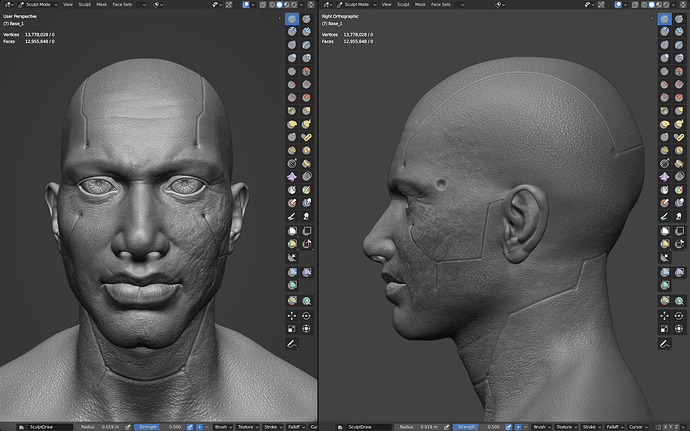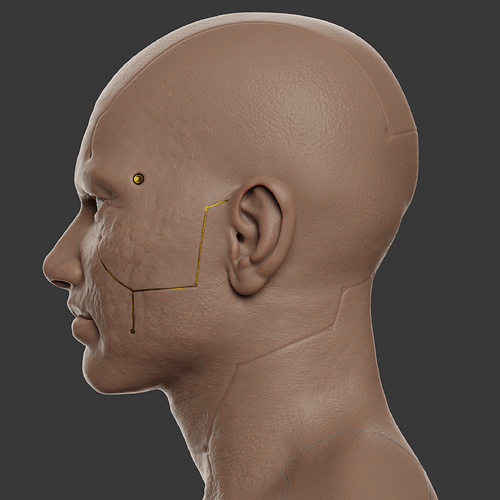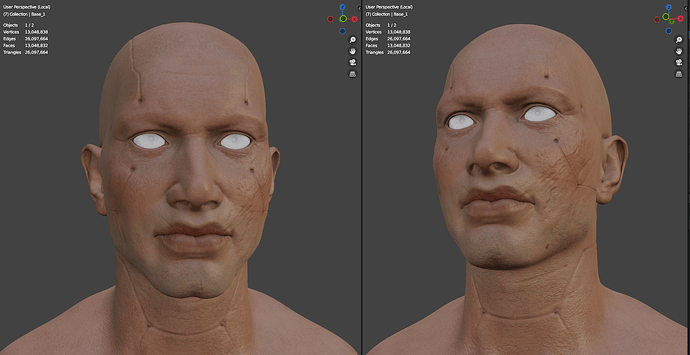are you having performance problems with the viewport of blender 3.6?
It’s choking a lot
Thanks for the explanation. I know you must be very busy with work on sculpt mode for Blender.
Great to know that multures is simple to implement. Thats a huge relief.
Is there a reason why a design doesn’t exist? Feel free not to answer this especially if you aren’t supposed to discuss this stuff outside inhouse discussions. I am hoping you guys come together and hash out a design for multires hopefully soon. I remember Pablo implementing the vertex color for multires sometime back.
More power to you. You are doing tremendous work on sculpt mode for Blender.
It’s because there are several ways we could do multires attributes. We could have a special multires domain, or we could pack the other attribute types into multires. There’s also the question of whether or not to support standard PTex, and if so should it be the sole way to paint attributes into multires or should we have another system as well.
the one thing what we really need is shape key support for multi res. thinking of HD expressions ![]()
Attribute paint support! I would like to use Multires in my workflow but i just can’t. Sad.
Thanks for the info.
I would say adding Ptex would be a nice move but also adding more options if possible is always a good thing to give users more options if they find the other method more suitable in their workflow.
But I think Ptex would be a very good option especially if you can bake to uvs later. Ptex will not require as much subdivision as vertex paint would require giving better performance.
Development is still being made by Disney on github: https://github.com/wdas/ptex ![]()
EDIT: On second thought, I think vertex paint might be better as you can use sculpt vertex paint with face sets and masks. I don’t think that is possible with ptex (you can’t use it with face sets or masks while painting). Sculpt vertex colors also allows you to have slots/layers in the color attribute tab so I think ptex might be a whole workload compared to building on the system we already have with dynotopo for multires which is color attributes/sculpt vertex color.
Julien created design task about ‘UV Map from Face Sets’ function that we came up with in this thread. And Hans added Face Set and Set Face Set nodes for Geometry Nodes. So both face set generic attribute and UV Unwrap coming in 4.0 ![]()
I’m not sure yet but if face sets can be updated real-time in geometry nodes, that opens up door to a whole new creative functions we can come up with. Very exciting feature for Sculpt module
@nickberckley What are the use cases to convert face sets to vertex groups?
For weight painting this doesn’t seem useful since the vertex groups are all overlapping.
Also people requested to convert face sets to material slots. I also don’t know why yet.
Simply for consistency of selection sets.
We don’t have operator for Face Sets selections in edit mode, in Paint masks Face or Vertex selection modes.
But in those modes, we have buttons to select vertices or faces according to vertex groups or material slots.
Selections for addons are also based on that.
So, if you don’t want to constantly go into sculpt mode to hide mesh according to face set to change selection in those modes, you have to convert face sets into data that have an operator for selections.
(In case, UVmap wanted is not supposed to have UVseams corresponding to face sets boundaries.)
If we would have masks/selection, defined as in future paint mode design and accessible in all modes, request would not exist.
But until this achievement, that is normal that request of conversion of Face Sets into material IDs or Vertex Groups will be recurrent.
It’s for the ZRemesher QuadRemesher addon, it uses material slots to guide the remeshing process.
Vertex Groups don’t have any use I can think of. Only thing i can come up with is in Geonodes for some abstract art it could be useful to batch-paint some groups. But converting is easy, simply two-three lines of code. So why not, maybe somebody will find an use for it.
For materials it is very useful even without addons and such. Once you have complex model and you need to apply materials on different parts you’ll have select faces in edit mode, add material slot, assign, and repeat that for as many materials as you need. With face sets you can just draw on faces and with one button you have materials distributed way you wanted. Another use is that if you want to keep seeing face sets in Object mode when you’re rigging for example, you can have random viewport color on each material you generated from face sets and it’ll look the same.
What I’m cheering for most is if you guys allowed using face sets in procedural way, meaning it updates real-time in Geometry nodes when you paint (similar to vertex groups) now that’s when Face Sets will become favourite tool of world of Blender. Possibilities I can think of right now, just for my art, ugh. I can also use Keymesh on it and paint face sets frame-by-frame to get really cool stuff.
In that case I’d say the more effective way of implementing these features is by moving forward the Masking Modes implementation together with synced selection & masks.
Any addon that is using workaround data like material slots or vertex groups needs to update their code to use the .sculpt_face_set attribute instead.
For creating materials I’m not convinced. You’d have to laboriously create the face sets first too, or any data that they have been created from like UV seams.
It would also potentially lead to a LOT of new materials slots. Likely more than needed.
Any already existing material slots and materials would likely be replaced.
That’s a good point! But in that case isn’t it better to convert the face sets to a Face Corner Color Attribute instead? That would be far easier to manage as one attribute.
Right now the reasoning why that’s not possible seems to be the same as for edit mode selections: These attributes are used for Tools instead.
Static “Named Attributes” are needed to be used in the geometry nodes modifier, since these won’t constantly change while using edit/sculpt mode.
But there seems to be the goal to support selections for geometry nodes operators because these are destructive one-time actions. The same could be done for face sets then.
I.e you make a new menu operator with geometry nodes, click on it, and pick a face set to run the operation on.
But there should also be a default menu operator to store the current face sets as a named attribute and vise versa. That would be useful for both storing face sets for later use and for using them with geometry nodes. ![]()
I still think Face Sets method is much easier when you need a lot of materials. You can just pick Draw Face Sets brush and keep drawing, instead of having to change selection modes and clicking assign. In practice it is just easier and having that choice of workflow is good too.
Another good thing is that with face sets you can see previous selections with different colors. For example you’re selecting wrist and you need to know where arm material ended exactly. In Face Sets you just see it, in edit mode selection you either have to deselect wrist, select arm material, remember where it ends, select wrist again. Or you have to assign viewport color to each material you assign different from each other to visualize boundaries. This is in fact what I used to struggle with before this.
As for already existing materials, there can simply be a choice in the modal window or redo panel to rewrite materials slots or add new ones (in fact that’s useful I’ll add that to add-on)
Easiest way would be if we could have Face Sets overlay in object and edit modes too, imho, I don’t see reason why that shouldn’t be there. But yes color attributes might be good too. Two things I might not like about that is 1. you’ll have to switch Solid mode preview from Material to Attributes, which sometimes might not be good if you have other objects which are using material viewport colors, and Blender doesn’t support different preview mode for each object (shame tho). And second is there might be edge bleeding between colors
Hans already added Face Sets selections for Geometry Nodes, but as he said it only supports one-time selection for operators and can’t be used in procedural modifiers.
But Vertex Groups aren’t static attributes right? They can update real-time in Geometry Nodes. Can’t face sets share that feature too? I don’t know how vertex groups are handled internally, they’re manual selections but they also work for tools in weight paint mode and Tool selections are updated in Geonodes. Same thing for Face Sets would make whole feature much more useful and opens up another door for creativity in Geonodes.
Speaking of conversion, I would very much like to also have commands to convert Face Sets to Vertex Colors and Vertex Colors to Face Sets… Or do we have those already? ![]()
Face Sets to Vertex Colors would be great to quickly create IDs for substance for example…
Do you realize how much slower it is to select heavy meshes in Edit Mode to add specific materials to those selections? With the Transfer to Materials add-on I can paint any face set I want in real time and press a single button for a fraction of the time that it takes to load into Edit Mode, select the mesh parts, and then assign a new material to said selection.
The fact that it also helps with using the Quad Remesher add-on is a nice bonus on top.
Either way, the main argument is this: if we can convert mesh data into Face Sets data through operators, then why can’t we do the same in reverse? Version 3 of Blender has been doing tons of work to make data be converted into different types; meshes, curves, volumetric, etc., etc. These requests are just an extension of what has already been done elsewhere.
So please, add more options for using Face Sets for other things, such as assigning materials, vertex groups, etc. Face Sets are a very powerful system and can be used beyond its current use inside Sculpt Mode.
Quad Remesher, from the ZRemesher dev - the actual remesher doesn’t run in Blender. Meshes are passed to and from it via FBX (I think) import/export under the hood.