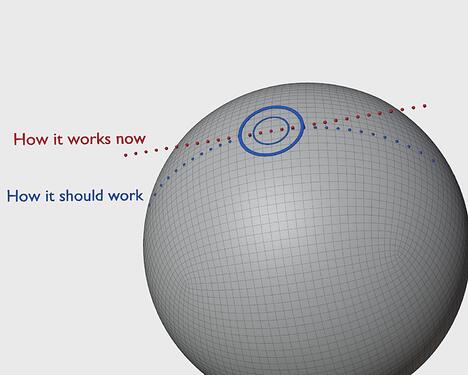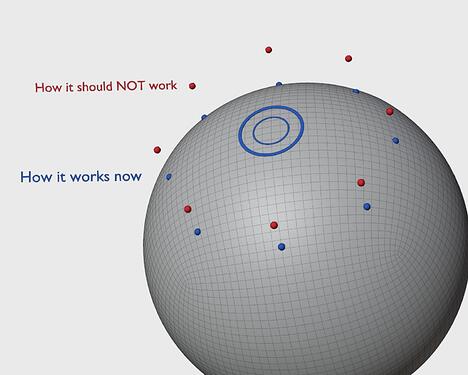I see you quoting more C4D lately, @TheRedWaxPolice . Are you into Maxon One these days, because of the ZBrush takeover? ![]()
Your request looks more like a radial symmetry with axis of symmetry based on normal of brush at ignition of stroke.
I would probably prefer a custom axis that I can adjust as I want and keep identical for several strokes.
Difficulty for developers with your proposal is probably to understand how you expect such tiling to work for 2 dimensions of a tile.
If you define a tile of a certain width and height, how do you map the tiling on the mesh ?
There is no problem of having a tiling for an UVmapped texture through its mapping.
That is more complicated for a sculpted surface that can have its polycount and UVs modified by multires modifier, dyntopo or remeshing.
I don’t fully understand what you mean. All I want is for the cursor dots to project onto the surface of the mesh, and not just float in the middle of nowhere.
This is how the tiling symmetry option works right now:
Radial symmetry does this properly:
Floating feeling is just a question of using correct falloff.
Tiling is working with a projected falloff for most of brushes (some like Clay Strips can’t support it). Problem for most of them is just that display of dots is not working.
Tiling axis are limited to object axis.
What I am saying is that we could have more useful tiling and symmetry if user could define custom axis.
It’s not a feeling of floating, they ARE floating in mid air, and only apply their stroke if there is geometry underneath:
I don’t know what falloff you’re talking about. Brush falloff? The curve or the shape (sphere/projected)? I don’t know how that would change things.
For me the expected behavior would be the strokes continuing along the surface of the sphere, not oddly cutting off.
Yes. Brush Falloff. Projected instead of Sphere. With Front Faces Only option enabled.
Oh, I didn’t think about using Front Faces Only! That does get close to what I wanted, although it gets laggy very fast on higher density meshes, and there are distortions at the edges.
I’m realizing now that what I really wanted isn’t a change to tiling, but some kind of “multi stroke” brush. I just remembered a prototype that Pablo did that looks like what I’m talking about, although his seems to be for painting mostly.
Why blender doesn’t work like that by default is a mystery to me… Most 3d apps do… ![]()
That shouldn’t be a problem, there is always a default layout…
When I’m teaching zbrush/c4d I always try to stick with the defaults because of that…
This is a bit of a problem actually…
If a user needs to learn a programming language just to customize the UI, then it feels like blender is made for developers, not artists… ![]()
I wish blender had a button to convert all the modal tools into active tools… ![]()
Haha nope, just c4d for the time being… I think the last zbrush from pixo will still be powerful enough for many years to come… ![]() (sorry 3dcoat/modeler, more gym time is needed to compete with the mighty ZB
(sorry 3dcoat/modeler, more gym time is needed to compete with the mighty ZB ![]() )
)
Zbrush is more or less feature complete at this point… the latest updates were more of a “make things that are already possible to do just a little easier to do” kind of thing… if that makes sense lol…
Why do I think you’d love C4D? ![]()
That’s a UI issue, there’s no reason why a UI couldn’t be built to allow anyone to build these menus.
Now I’m curious after reading Zbrush is more or less feature complete, did Pixologic publish any sort of roadmap and do they have a development path ahead?
That may give an indication to the future of sculpting and where the focus is placed. Unless the future is: integration with corporate ecosystems ![]()
Thinking about this, it wouldn’t be impossible to create an addon that organizes shortcuts in custom menus, and automatically switches the mode if the selected operator isn’t relevant in the current one.
Like pie menu editor on steroids.
Definitely. Nevertheless I’ve deinstalled ZeeBee. And to be really honest I’ve also deinstalled 3D-Coat again today. To me personally they’re both mainly better than Blender for really high-poly detail sculpting, which I don’t do a lot. And Blender has the advantage of featuring just about anything you could wish for, including two great renderers. Also, I’m getting too old to switch between three or four tools with different navigation controls and workflows. ![]()
It was the subject of a GSOC in 2020.
https://wiki.blender.org/wiki/User:Tempo/GSoC2020/Final_Report
It’s just personal opinion…
There’s not much that you can’t do “sculpting wise” inside of zbrush… sure, there’s always room for improvements, but still…

@TheRedWaxPolice: I tell you, he’s faking it! I give him 72 hours before the craving overwhelms him. ![]()
![]()
Same here. Of course Zbrush development, back in Pixologic days (it already feels like forever ![]() ) always came with some crazy new thing people didn’t realize they needed badly. On the oher hand Maxon doesn’t have a good track record for accomplishing the same.
) always came with some crazy new thing people didn’t realize they needed badly. On the oher hand Maxon doesn’t have a good track record for accomplishing the same.
Nevertheless I also feel it’s matured enough to a point we could use the lifetime version for at least one more decade without many compromises.
If there’s one single thing I wish Zbrush had added it would be having an option for custom navigation scheme shortcuts, I’d tweak it to look more lilke Blender. I know there’s the “Mouse-Look Navigation” addon for Blender, but it lacks the more performant “downlevel” when navigating a Multires sculpt.
You mean middle mouse to orbit/pan/zoom? ![]()
This? (There’s a current version)
I actually use “Emulate 3 Button Mouse” in Blender to use with a Tablet, otherwise my thumb gets tired really easy. I like Blender’s way of handling navigation which allows clicking inside the model (Alt+Left Mouse/Pen Tip for rotation). I know Zbrush has these frame corners as well as the middle button option, but it kinda freezes my brain for a second to remember. I also like autodepth pick for rotation rather than ghost clicking in the point to create another rotation center (which I think Blender does as well with “rotate around selection” activated).
Seems like everyone uses that option for sculpting except for me… Which got me thinking about a line in the latest developer meeting notes about adding the ability to customize what the modifier keys do for each brush:
No Alt mentioned. Is that because it’s just assumed that everyone uses the “Emulate 3 Button Mouse” thing, which means alt is off the table as a modifier key for brushes?