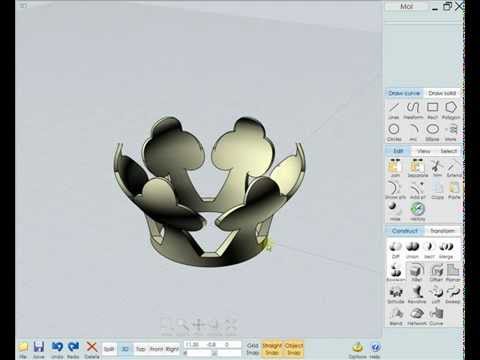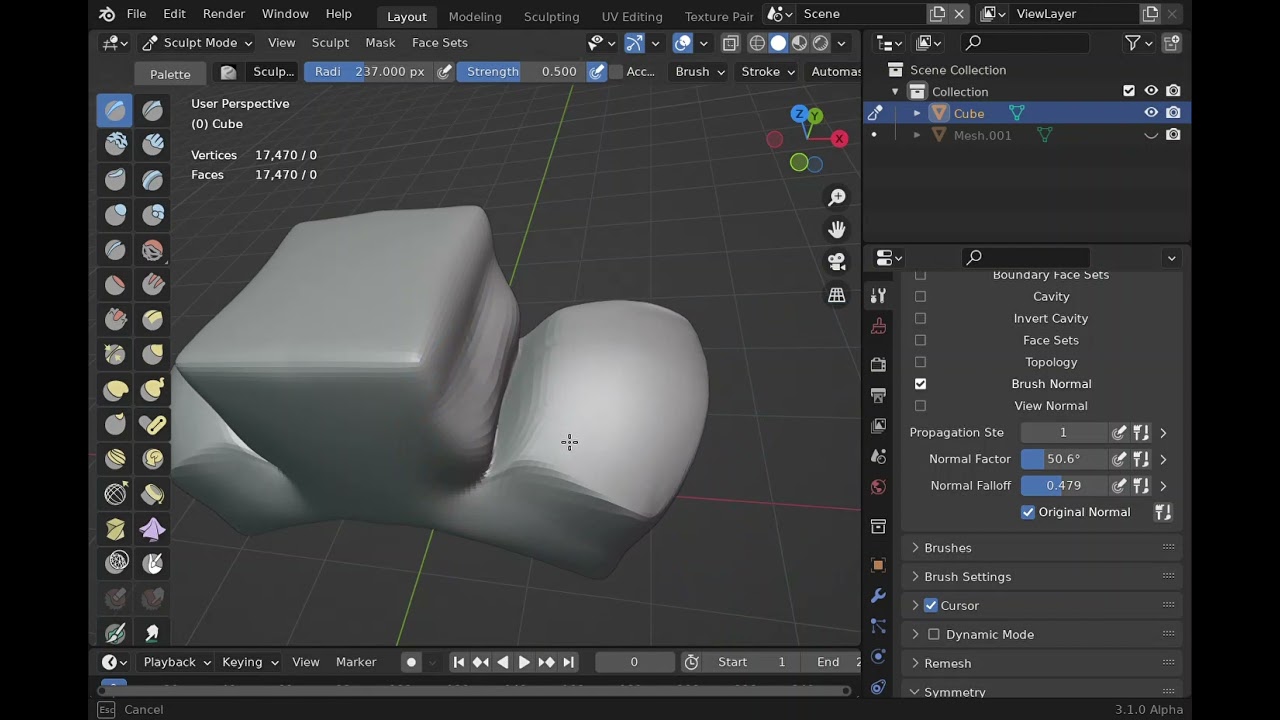Well, as soon as such an open source project is implemented, there will be people looking into how it could be improved. For the short term that would already be a good solution.
That seems to use obj but usd or anything else is also fine with me but they always pick the closed exporter fbx… That seems to be quite good and from what i can see works as a library like the autoremesher from huxingyi.
Anyway in my opinion there are bigger problems in sculpt mode than a new auto retopo… VDM’s and sculpt layers but first the new vertex colors out of experimental (hoping for a review soon for 3.1 https://developer.blender.org/D12587 ) … Brush management is also quite big since the options in the sculpt dev version are a bit much…
Brush management in general should be first priority, also for grease pencil. Who is gonna make custom brushes knowing they may no longer be relevant when the manager hits? And also considering all the hassle of getting it done.
Just an analogy, do you first want to build the house or the foundation? Currently it also feels like the house is already under construction and at some point they need to access the foundation to make brush management possible. This is fine for sculpting with the default brushes, but as soon as you go beyond that, it falls apart imo.
Not to criticise any of the work done, but I sympathise with Affinity Designer’s approach of getting the foundation done first (performance). And add features on top of that after the fact. Yes, you can get less work done at first, but in the long run, it will be for the better and save lots of development time. Actually, with the foundation laid, Affinity already outperforms Illustrator. I mean, sculpting is all about scalability right? A brush is supposed to work on low poly sculpts up to high-poly, so if it’s not ready to do so yet, anything built on top of it is probably going to end up being rewritten to a certain extent (i.e. collapses until the foundation is finally completed).
We need one to finish the overlay patch for the retopo mode too.
https://developer.blender.org/D5919
I did some test of sculpt-dev branch . I think I had no one crash at all (not used dynotopo though )
I just can not use master for sculpting because of masking ![]()
But it easy to be lost in many settings of the brushes .
Nice! Apart from the epileptic seizure I get from such nervously flashing timelapse videos. ![]()
Really interesting to see your workflow. A few questions:
- You didn’t feel the need for (auto-)retopo and Multires sculpting of the head? The head looks great and detailed, so I’m just curious.
- Did you use Dyntopo anywhere, or only Voxel Remesh?
And yeah, the brush settings in the Sculpt Dev are really too abundant in my humble opinion. It hinders the UI clearness and UX flow. My favorite UI / UX is still that of MoI 3D. So elegant that it really invites you to use it.
in this video I do not use dynotopo. I prefer to start with some basemeshes or simple modeling. I use dynotopo or voxel remesher on creatures that far away from human base mesh).
I think I used voxel remesher for his hair
It just my personal taste of doing things.
what are the differences between 3.0 and 3.1 in sculpture?
Joe added a pretty cool automasking options for the normals: ‘brush normal’ and ‘view normal’ (on the sculpt branch)
I think there is no diference . I used sculpt dev build , and it was based on master 3.1 build .
I confirm there is no difference for user.
For the moment, Joe just reorganized sources in master. Code of one file was split into 3 different files.
He worked on a patch to get sculpt vertex colors out of experimental status. But it is still just a patch for the moment.
And he just added auto-masking options in sculpt-dev branch, yesterday.
He fixed compiling of branch on linux, just ten minutes ago.
I did not test these options, yet.
But, to avoid confusion: there are a lot of differences between the 3.1 Sculpt-Dev builds and the regular 3.1 daily alpha Master builds. The Sculpt Dev builds contain much more sculpting-related tools and functions, which will eventually land in the Master builds.
Well. That is interesting.
Because it is an auto-masking feature, it is different to old original normal option.
But I don’t get why Joe removed sculpt plane orientation.
Sculpt Plane orientation is not limiting the sculpting to an area. It is orienting faces into one direction.
So those new auto-masking options are cool but they are not a replacement to what have been suppressed.
Using Original Normal option is probably more satisfying with a Brush Normal auto-masking On.
But original plane option was delivering a different benefit. And it is gone, now.
It is totally different to orient faces and brush effect according to normal and to restrict brush effect according to normal.
Just change Sculpt Plane to View for a Scrape or Flatten brush and activate Use Original Plane option in master.
Take a look to what it does on corner of a remeshed cube.
Then, try to replicate that in sculpt-dev branch. You simply can’t.
You might wanne tag Joe in your post so he won’t miss your critique. He is visiting this thread from time to time but you know better tag (@) him.
I know. I am just waiting to see if some people disagree or more people agree or if somebody who tested the sculpt-dev branch has something to add to discussion.
Oh no, very unfortunate. I’m just learning to play with the clay strips brush and view plane sculpting. With that I can get a tilted clay strips brush which is very nice for rock sculpting, like tilted outcrops. It wouldn’t be possible otherwise to get that effect that easy, as far as I can see.
I’d be very sad if it stays removed.
good news
- Jon Denning (@gfxcoder) starts to work on Retopo Tools in January. More details and information where to follow the progress will be shared later.
https://devtalk.blender.org/t/10-january-2022-upcoming-finalized-at-18-00-cet/22217
MORE!!
Nice interesting to see what will make it since he is the dev of retopoflow.
Maybe even a new remesher?