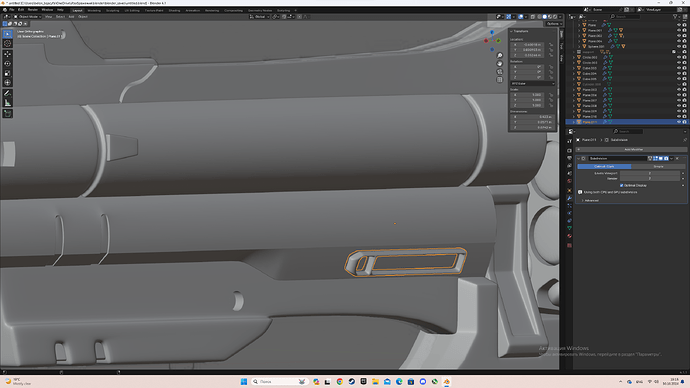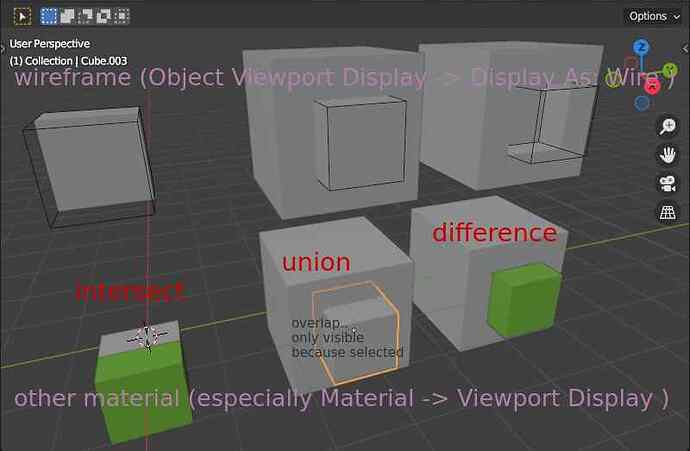I tried clicking all the options in the Boolean modifier but there is no effect. Other objects do not have such a problem.
Well… not much to see here… does Circle.001 and Plane.011 overlap anyeway so you get some “result” ? The first youhave selected and the other one is… what ?
Check the direction of the Face Normal
So now there is an object “on top” (no interesect) or overlapping (not visible with that settings) one another and you see no difference because both objects show the same grey material in viewport and non is set to wire… ( because you showed no reference i do not kow if this should be “subtracted”/carved out/ differenced; so maybe also other users might not know what your expected result should be )
Because the boolean “operator” objects do not disappear magically you have to set them to wire or another color in the viewport display to “see” something (you should have seen something with intersect… expect if the simply do not intersect…)