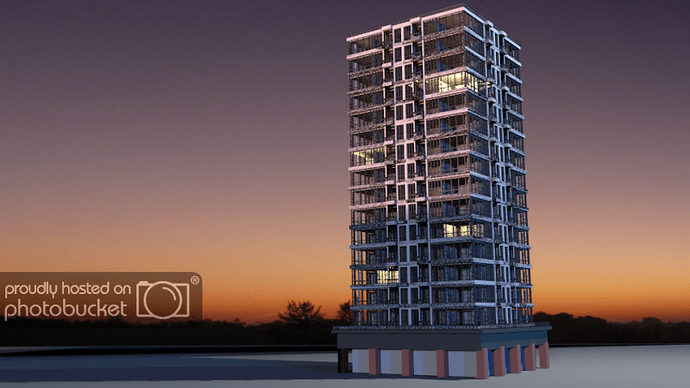Good Afternoon fellow Blender Artists,
This is going to be a chronicle, a journey and a place where I can record my progress from a non artist to a decent artist. I’ve had no serious art experience. The closest I came to producing decent artwork was when we had to do draw a fellow classmate in secondary education art class. I thought I did pretty well and I can usually draw the human figure as long as I have a reference. However, let’s say that I’m a total newbie when it comes to this.
To change that, I went to the library and got out books on how to draw so I’m going through those slowly. In terms of blender knowledge, I only picked up the program about a week ago. My 3D knowledge is also brief and the only time I’ve come close was in my Aerospace Engineering degree course where we had to do design classes (doing ortho views of 3D objects was tedious) and Autocad v13. Many moons ago.
Since then I’ve never really used it, although the lessons did serve their purpose as the theory of 3D space is not lost on me (plus I play a Star Trek Text Mush where you fly around in 3D - now that is a brain twister having to imagine a non graphical ship flying around other objects in 3D space).
Anyway back to 3D art, the main reason why I downloaded Blender was that I had an idea for a novel so I looked at a way to record my ideas as I’m quite a visual person when it comes to information. As I investigated more into what Blender could do, I got inspired by the main creations that I saw around the web. So that’s what I’ve been doing everyday for about 2-3 hours, learning as much as I can. As I’ve played around with Blender, I’ve had other ideas which I’ve been writing down including two animated shorts (One I want to develop for my son so that he can watch them).
I’m enjoying the journey so far, I’ve had frustating times wondering what’s gone wrong, but the difference with this 3D lark  is that I’ve don’t want to put it down, I want to understand why things are not going to plan. I’ve brought a couple of books by Ronald Hess, I’m currently listening to animation theory by the computer animation department at the University of Bradford,UK (which is quite useful to hear the theory of 3D animation - esp when it comes to the relationship on how light works, IK theory, modelling and rendering tips).
is that I’ve don’t want to put it down, I want to understand why things are not going to plan. I’ve brought a couple of books by Ronald Hess, I’m currently listening to animation theory by the computer animation department at the University of Bradford,UK (which is quite useful to hear the theory of 3D animation - esp when it comes to the relationship on how light works, IK theory, modelling and rendering tips).
I’m at the stage where I can follow a tutorial fairly decently for a begineer, I don’t have to rewind and/or pause so often. The interface and UI doesn’t scare me as much anymore and I don’t panic when I lose a window due to my erratic button pressing.
So what projects do I have in mind - In no particular order
-
Do various tutorials to learn various techniques
-
Capoeira Dreams - A short animation - Learning Topics including modelling, animation tools and techniques, analysing body movement and how the human body responds
-
Adventures of Logan Starblazer - Short cartoons that my son can watch and enjoy
-
Education Space Game - I have an idea on a game that will be educational but fun.
-
I plan to take pictures of objects and scenes and see if I can reproduce them on Blender and then compare.
So far, these are some of my in progress pictures
Following a tutorial by Andrew Price - BlenderGuru (I know I have to work on texture on floor, base of tower and sort out the orientation of the ground to the background).
Following a tutorial on how to create a stylised dragon (or at this stage, cow).
Hopefully you will join me on my journey and give me some tips, hints and critique.
Regards