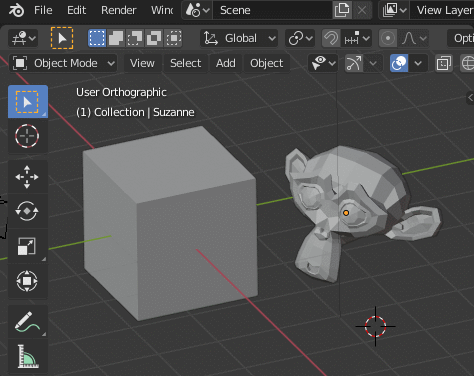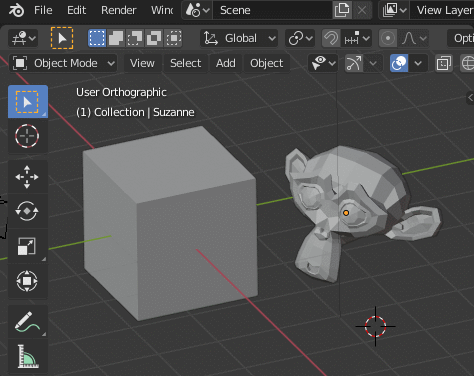
I want the orientation to match the surface surface when I release the 3D cursor.
As far as I know, there are two options for doing this:
- Check Surface Project
- Set Orientation option to Geometry
But somehow it doesn’t work.
What did I miss?
I’m working on Blender 2.82.
It works fine when you click on surface.
Why do you need orientation when you drag it?
Oh, the movement of GIF is misleading.
I haven’t dragged, just clicked LMB in quick succession.
I calmly retaken the GIF and posted it.
I figure out the cause myself and post this reply.
I initially positioned the 3D cursor with Shift + LMB.
This operation is not affected by the 3D Cursor tool settings, but instead by the ‘3D View: Set 3D Cursor’ found in User Preferences.
Use the LMB to position the 3D cursor with the 3D cursor tool active instead of Shift + LMB.
The orientation of the cursor then matches the geometry.
However, activating the 3D cursor tool each time can be cumbersome when you want to manipulate the 3D cursor.
If you want to get Surface Orientation with Shift + LMB, change the Orientation option of ‘3D View: Set 3D Cursor’ to Geometry in User Preferences as below image.