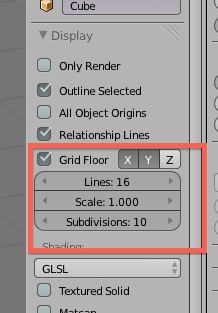I’m working on a project where I have decided that one Blender unit = one foot. Part of what I am doing is making a city intersection, so one city block is 300 feet by 200 feet.
How can I adjust the grid to reflect this and cover the area I need to work in, so I have a visual reference?
-Sterling