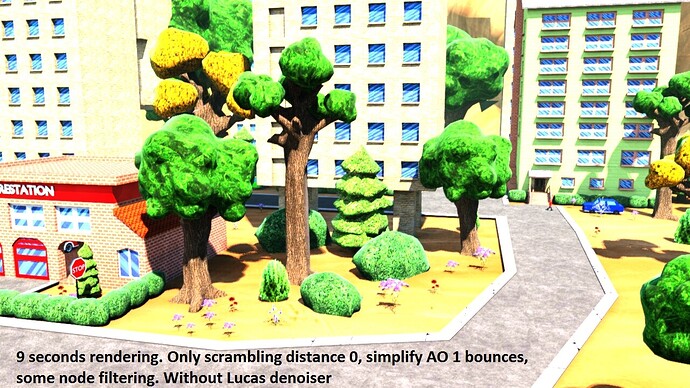nice 3m44s
and here some more =) this build soooo awesome! btw Im using Linux build on Fedora 25. 2m 5s and 1m 25sec
Well, I can’t say it’s been continuous. Although taking an honourable mention at the International Computer Animation Festival in Montreal for 1989 helped keep up my interest. Just after that, I decided I needed to know something about screenwriting so I could write reasonably decent stuff to animate and I got a bit sidetracked. Then the Amiga died and I got sidetracked again… then I had to go make a living and got sidetracked yet again. I do keep coming back to it, though.
What? Are you saying I’m old?
![]()
Lukas as done an amazing work , by cumulating the denoiser and these options we can get very clean renders with production-friendly render times.
I hope all this will find it’s way to master soon , there is no need to stick to internal render now with projects were you need a large amount of animation with tight deadlines.
Yeah I have 3 GPUs and all these videos I have been making are rendered on 1 haha imagine if it was all 3… It would actually be real time ![]()
Indeed these are great news!
In my test I have interior scenes rendered with one GTX 970 in almost 10 min 1280x720px.
Although I must admit I used all the other “dirty” hacks (e.g clamping, CM exposure manipulation)
The real speed benefits comes when you have AO kick in after 1st-2nd bounce.
Be careful though if your scene has many transparent objects it kills too much information.
I think all these are great additions in our tool-set although the results are not fully “physical correct” nor “photo-realistic”, but still extremely useful for faster previews/animations.
Just wanted to add my 2 cents - I’ve just tried rendering one of my chocofur scenes with the new build, typed some random settings to the denoiser and adjusted filmic look. The result was 7 min 46s render time in difference to… almost 4h in previous builds. I know the denoiser blurred some of the details but man the speed up is just mind blowing.
/edit
I’ve managed to adjust the scene a bit more and the final result is 16 minutes 37 seconds (GTX Titan X [M]), basically no noise nor visible artifacts. Feels like Christmas already 
So can someone share scene or setups?
Just tried this with one of the 2xBMW scenes as a benchmark, I get around 38 seconds to render this particular scene on a GTX 1080 Ti.
Setting Scrambling Distance to 0 (under sampling roll out) renders in 24 seconds but reflections in the floor and windscreen glass have bands of shading rather than smooth gradients.
Setting Scrambling Distance to 0 and enabling “Simplify” under the Scene tab with no other changes takes 27 seconds. Banding still visible.
Setting Scrambling Distance to 0 and enabling “Simplify” under the Scene tab with 3 render AO bounces takes 18 seconds but the banded shading is still there.
Setting Scrambling Distance to 0.1 and enabling “Simplify” under the Scene tab with 3 render AO bounces takes 19 seconds and the shading bands have gone. The headlights are not quite lit enough inside now.
Setting Scrambling Distance to 0.1 and enabling “Simplify” under the Scene tab with 6 render AO bounces takes 27 seconds, shading bands have gone. Headlights are much better and similar to original.
Result is now 27 seconds vs 38 seconds for a similar matched render. That is pretty great for a still render. No sure the reflection samples would pass with animation though and might need more blurring / averaging out. It does look different, slightly.
I noticed that the VRam limits only went up to 8GB. We also have 11 and 12 GB cards so could do with a few more options there. Did not test it on scenes that run out of CUDA memory though.
@D3Pixel, Extreme configuration are mainly to have a quick rendered preview in viewport. For final results do not use such extreme configurations/values. You can also try Light Sampling Treshold, about 0.2 - 0.4 (this is included in master), and also Dithered Sobol in experimental build to get a slightly more uniform noise pattern which is useful for denoiser.
Yeah, I was just playing about without understanding what I was doing and dumped my result in here :). I think most prefer to work from extreme low settings upwards until you hit the required quality, it is the only way to learn what these settings do. Will try light sampling threshold, cheers. I foresee a SolidRocks for Cycles in the near future ![]()
Nice speedup indeed ![]() Will you update the file for customers?
Will you update the file for customers?
If the postpro is done in Blender, could you share the nodes/settings?
Good news OpenCL support and multi GPU viewport are fixed we just have to wait a while for another build haha and yes denoising works with multi GPU OpenCL
I tried the new features and the speed up it’s amazing.
Only one question: is it normal that using the denoiser makes the memory usage jump even 3-4 times higher than without denoiser, or is it something that should be fixed with further development?
After reading in this thread, youtube and blender nation people requesting scenes with the correct configuration, one question has arisen to me about if it is possible to somehow export only the configurations (render, scene tabs) for another to import those configurations into the scene without being necessary having to share the whole scene again.
@Bernardo, It is normal denoiser using much memory. Maybe it can be optimized, I do not know. You do not use very large tile sizes to avoid GPU memory errors.
Hello!
Where can i get the last version with opencl working?
So i took a look at this build and it’s really good. The first render took about one hour on normal build (GTX1080), second something about 9minutes and the third one hour and 40 minutes with heavy participles system
Attachments
Another quick update of the older scene - time reduced from 4 hours to 32 minutes on a single GTX 970.

I will ![]()