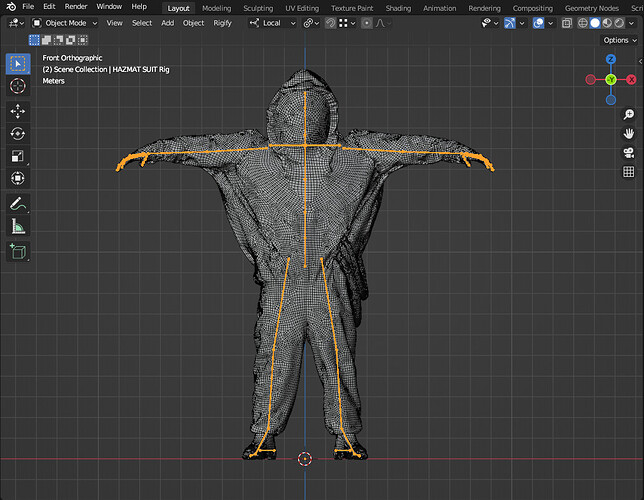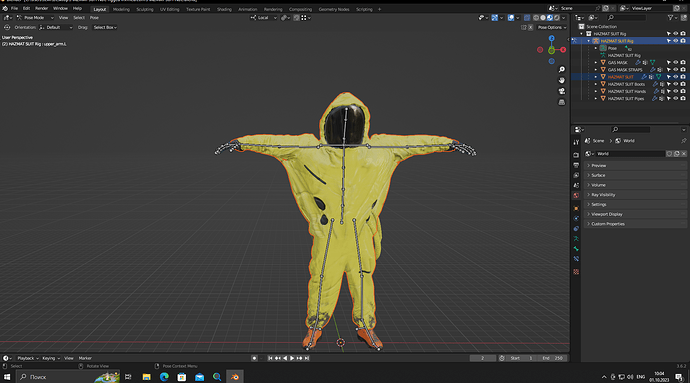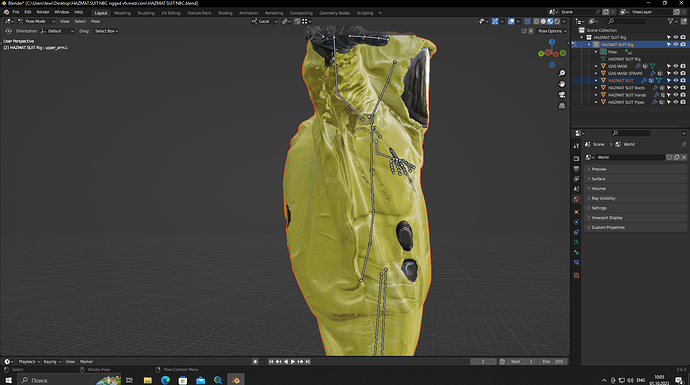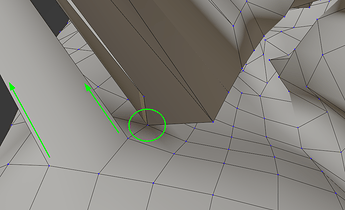An example of stretching mesh
Example of stretching a mesh close-up
Automatic weight has smoothed the situation a bit, but it still stretch, here is an example
The same example, but only in close-up
Here is the blend file
All these are at the link https://www.dropbox.com/scl/fo/colgejdox1mcmf4jkqtu2/h?rlkey=miu9o4ysfykkyy6g3uo7wzp9q&dl=0
Hi and Welcome…
Please ensure that any mesh parented to an armature has its scale applied. (ctrl-A → Scale)
Good luck!
I tried it, but the result is the same
I know this sounds like a silly thing, but just try to re-parent the suit to the the rig with Automatic Wights. It works like a charm.
Did you reparent the mesh after scaling it? Applying the scale wouldn’t change the bad weights that were already there.
I tried applying scale to both rig and model, and then reparented like @Sandtail did, and got the same results as he did. The mesh stretching gets a lot better.
Automatic weight with reparent and scale has smoothed the situation a bit, but it still stretch, I mentioned in the question that I tried this method. Send me your blend file, I will check it.
Well, yeah it will still stretch as long as you’re parenting the suit to a rig. The only way for the suit not to stretch is to rig a human model inside, and move it instead. Set a cloth sim on the suit and it will follow the body’s movement properly.
How should I implement this?
Hmm, is the cloth a stand alone? I mean, does it come with a 3D model inside?
No, clothes and the character are one mesh
https://www.dropbox.com/scl/fi/yy7c5nb9aq8cr5dqswgf7/HAZMAT-SUIT-NBC.blend?rlkey=u24o6jlpstimif0dycm7h5099&dl=0 you can download this project for better situation understanding
The main problem is that the topology is a mess. Parts of the sleeve are joined to parts of the suit near the rib cage. So when you lift the arm there are tubes between the two areas.
The green circle is the sleeve joining near the ribcage area. The arrows are showing that area is joined onto the sleeve. It looks like someone has done a decimate (lower the vertex count) or a remesh on the hazmat suit while the sleeve has been intersecting the body area, and accidentally joined them randomly.
I think you need to delete the armpits and remake them. This is not a problem that can be fixed by weight painting. To fix that join in the green area you need to go into edit mode, select that vertex and press v to tear it apart. Or delete the lower edges and move the corner back up then replace the deleted edges. But there are may joins like that. so deleting it all is possibly the easiest way to fix it. Check if you have another model you can copy that area from.
Hi, i was going to help but seen that this is flagged by the community i will wait.
I know your question but i have to respect the community and wait to see what the outcome of the flagging will be.
dublicate of my blocked post
The first screenshot - an example of stretching mesh
Second screenshot - example of stretching a mesh close-up
Third screenshot - automatic weight has smoothed the situation a bit, but it still stretch, here is an example
The fourth screenshot - the same example, but only in close-up
Folder with project file link - https://www.dropbox.com/scl/fo/colgejdox1mcmf4jkqtu2/h?rlkey=miu9o4ysfykkyy6g3uo7wzp9q&dl=0
Project file link - https://www.dropbox.com/scl/fi/yy7c5nb9aq8cr5dqswgf7/Project.blend?rlkey=u24o6jlpstimif0dycm7h5099&dl=0
p.s. all screenshots are in folder
Lets wait for the moderator to inspect the flagging first and make his mind in this matter.
Ok, let’s wait for the moderator’s decision