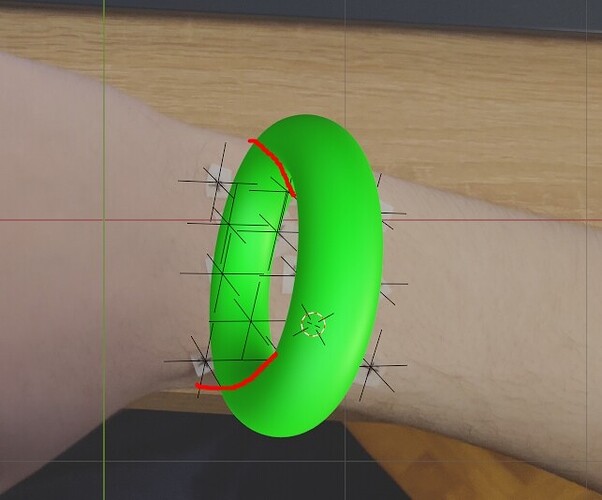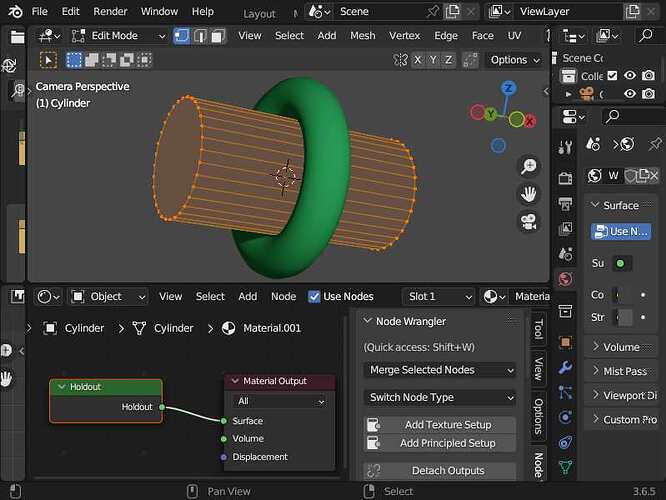Hello everyone. I’m a complete newbie to Blender and working with VFX. There was a problem compositing a real image and a model. It is due to the fact that the object “overlaps” the main scene where it is not required. I know that for this i need to use keying, select individual details and then somehow combine it all into compositing, but I don’t even know what exactly this technique is called, with the help of which models are corrected so that they look realistic. I will be glad for any help.
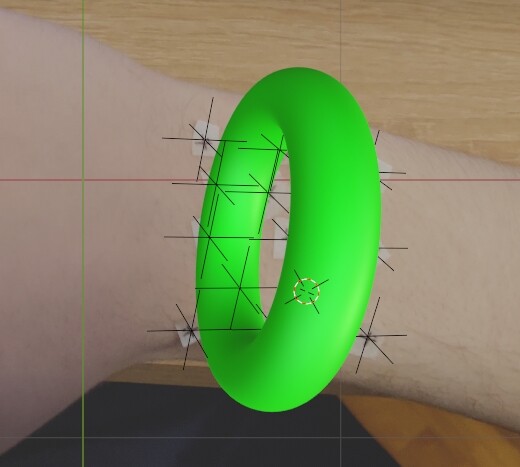
Welcome ![]() …
…
a far as i understood this you want the more in the back part of the ring hidden… because it should be "behinf the wall ??
For this you have to use some geometry in your scene to hide this part using a holdout shader/material… then this part will be not rendered ( → transparent )…
This is not a wall, but a hand =) I’m going to render a watches, but a simple torus is enough to solve my problem. However, I didn’t fully understand how another object/geometry would allow me to hide the back part of the torus, because it would also cover the part that was needed…
Unfortunately, I cannot provide a video to make my idea more clear ![]()
Using a dummt object simialr to what is in the image and using a holdout shader… background and holdout will be rendere transparent…
Thank you! This is exactly what I needed ![]() All that remains is to work with Sculpting.
All that remains is to work with Sculpting.
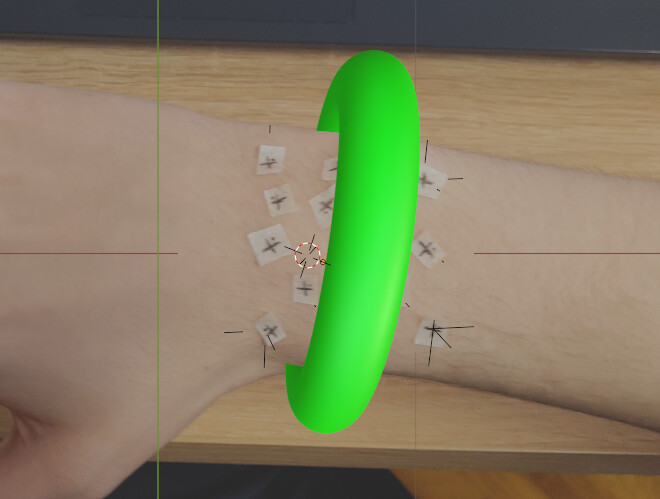
If you need it more accurate you will need to make a mask. If the arm is moving you can use tracking and track one of those added crosses. Then make the mask a child of the cross so it automatically moves. You will need to animate the shape of the mask every few frames.