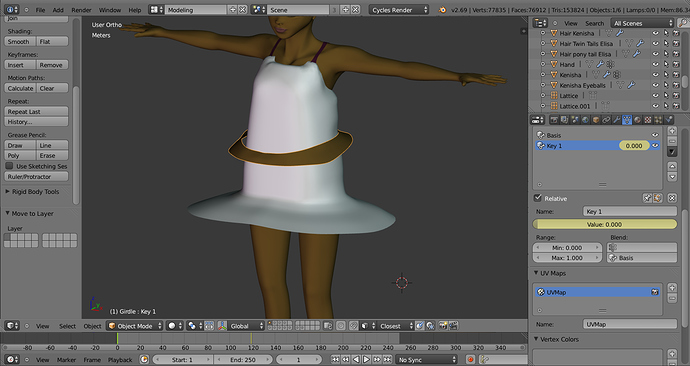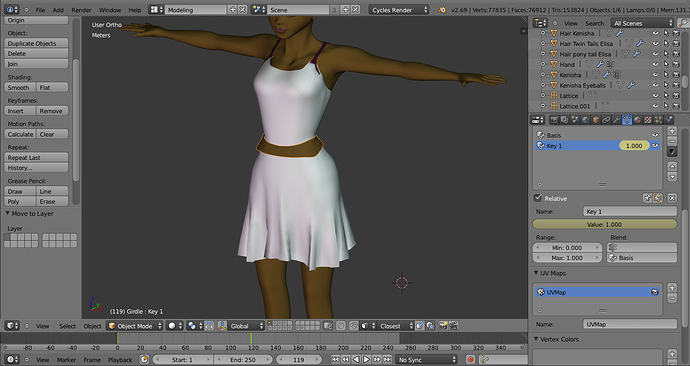I am trying to properly handle cloth clothing on characters. My goal is to get proper wrinkles, gathers, bunches, and other such defining items of cloth. Cloth simulation is sufficient for handling motions by the characters, but it is not enough. I will explain the issue I am having, and I am hoping that someone can either tell me a solution or workaround, or confirm that there is no current solution or workaround.
The problem: How do I keep my clothing meshes consistent, and yet still get them into the position I need them in before cloth sim runs?
Blender (and other 3D programs in general) handles every type of mesh the same way, and essentially like clay. This causes problems for cloth. To get an idea of why this is an issue, consider the following:
You have a large piece of flat cloth set out, unwrinkled, on a flat surface. If you pull one corner, gently, the entire cloth is pulled slightly in that direction. A few wrinkles will be created. The cloth changes layout, but does not change shape. However, if you make a flat plane in Blender and then select a corner vertex and move it, then just that vertex moves. Even if you select several or use proportional edit, the rest of the cloth never responds. You change the base size of it.
The same is true with a pair of pants. Consider some baggy jeans or cargo pants. They have a certain starting size. If you flattened them out (unwrapped them) it would look like a clothing pattern. You want to get them tucked into some boots. How do you do this? If you grab the bottom loops and scale or translate the vertices to get them inside the boot, you haven’t actually tucked the pants in, you have just re-designed them. They are now tapered at the bottom. Real fabric has to be scrunched and folded over itself to fit into a boot. This folding and scrunching creates wrinkles all the way up the leg. If you just scale it down, you don’t get these wrinkles, and your clothing looks like a rubber tube.
The issue comes down to this: In blender, if you move a vertex, it does not keep consistent size of faces and edges. Real cloth pulls the rest of it along with whatever segment you are moving. If there was some way to force edges to stay the same length between points, then we could have this effect. (Of course, in reality, cloth does have some stretchiness, but not all types have much, and it is an entirely separate issue.)
So, I am trying to figure out what tools I can use to manipulate my cloth items without distoring their base shape (note that Cloth sim does not distort it, so it is behaving properly). I need to be able to bunch and wrinkle things up, rather than just translating the vertices (even after moved, if unwrapped, they need to still have their original sizes.) The only thing I’ve found that is similar is the ‘Comb’ tool in particle hair. This allows you to comb hair strands, and they properly pull on eachother.
Has anyone else dealt with this problem? Are there tools, addons, or ways to use cloth sim that I’m missing?