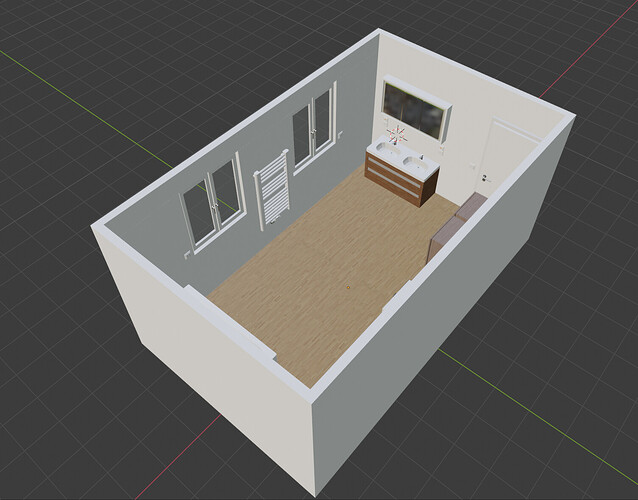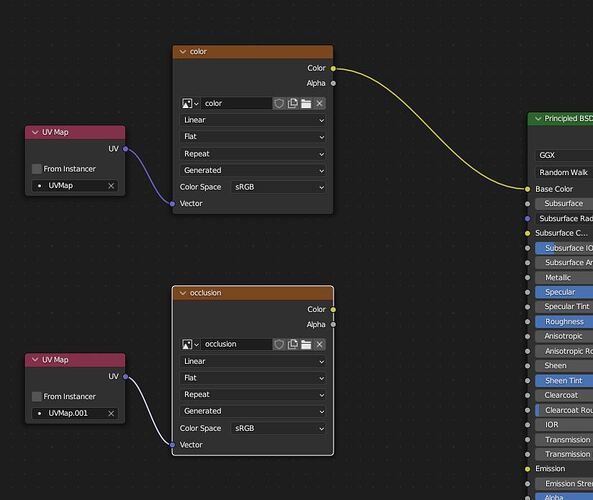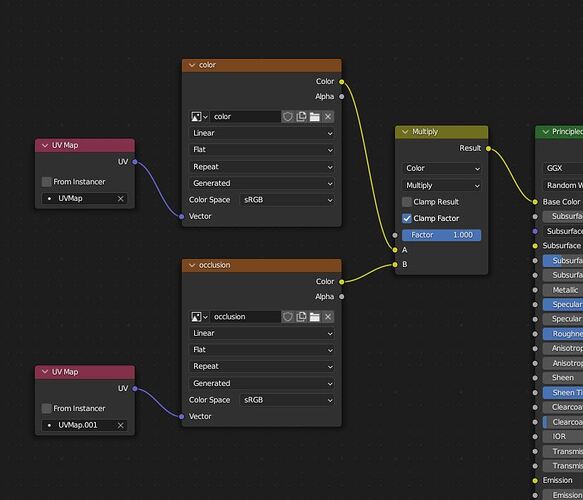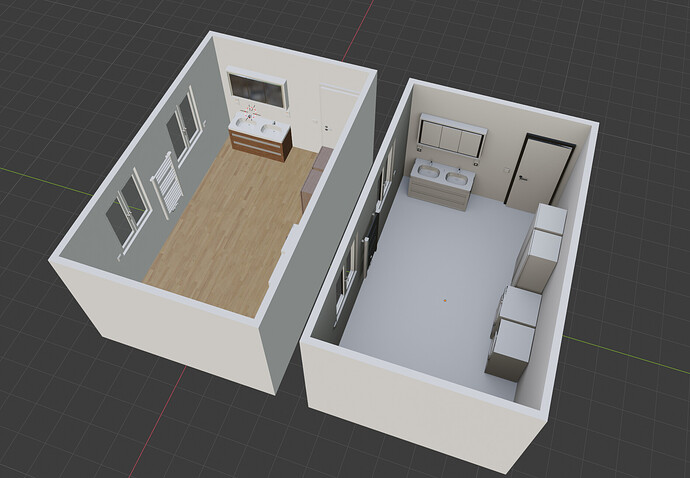Hello, I am new to this forum and new to advanced Blender ![]()
I would like to bake ambient occlusion (more in the future) to a complex scene with many meshes and materials. I saw many tutorials that did not work for me ![]()
So far I had different failed attempts:
- when baking, the UV switches to one of the used textures and nothing happens to my created AO Image file → the baking did not work at all
- The baking worked partially, but some parts of the scene are completely black (they should not
 )
) - One attempt included creating an AO image texture for a clone of the scene that was stripped of all other textures. So a single AO texture was added and baked into the image texture file. The Mesh only had AO texturing afterward. Here I had the problem that I did not know how to merge my existing Mesh (with many materials and textures) to the resulting AO image texture… It seems I would need to combine it like a “Texture Layer” and an “AO Layer” that are blended together or something like that…
- Somehow my bakes are only impacting those materials of my Scene that have a external texture file added to them… The Meshes that i created with blender based materials (no textures files used) semm to be uneffected by my AO baking
Is there a quick/simple way to bake AO to a Scene? (without manually add an image texture to every material for example…) I wish I could just export the AO that can be previewed in the render properties… ![]()
Hope I am not making a fool of myself…
Thank you in advance!
My Scene: Many objects and even more materials (with some using textures)