Okay Here is an Image you can watch it and i explain it a bit more detailed below:

This Character is based on a Concept by Natasa Sersen. The 2D Concept on the Top left was also drawn by her.
First i try to get it into the right shape with Boxmodeling, Subsurf Modifer and just a Few Materials for the basic colors.
Raw Model:
Only 3 Materials. Grey, Black and Bright Blue. So i can better an idea of how it actually looks like
Almost Finished:
After some Reshaping and a Re-topology. Now i used 12 Materials. Most of them just a Diffuse Color. I painted a Greyscale pattern for the Arms, Head and Fur Planes. It’s just multiplied with the Diffuse Color of the Materials.
At this point you can also apply some Normal Maps or Specular Maps to Bake them if needed.
In this example i don’t need them because it will be a handpainted character with a toon shader and already painted shadow + light details on the texture.
The UV Layout:
For this Model i decided to mirror most of it and use some repeating parts like the Belt. On the Top Left of the UV Map is the small pattern for the Fur Hairs (which are just random Mesh) (the actual texture Size i used, is 1024x1024)
AO Bake:
I added a Subsurf Modifier to the Model and adjusted it on some Parts by selecting edge loops and controling the Crease (Shift+E) so it doesn’t get too smooth overall. After that i baked the AO out of it
Texture Bake:
Now i baked the Texture on the UV out of the 12 Materials i Used. As you can see most of it is just basic colors. Only the Skin Parts have soem variation, because of the Seamless Fur Greyscale texture, which i applied on these areas before baking.
AO + Texture + Shadows:
For this character i needed also the shadows. You can setup a simple light Setup and just bake the full render, while all the other Materials are deleted (you just need 1 Material with Perfect White). So with Gimp i Combined them. Texture as Background, AO as Multiply and Shadows also as Multiply. I readjusted the values a bit so it’s not too Dark overall.
Finished Texture:
Actually Took most of the Time. i Ended up with about 60 Layers. Every single part has multiple Layers (The shoe for exampele has a own layer for shadows, kords, kords shadows, kords light, aso)
I just took my time and did one thing after another until every part was finished.
So this is my Basic Workflow. There is still a lot more which could be done like bake the Specular Color, Normal Map, aso aso.
I hope it helps a bit :-D.






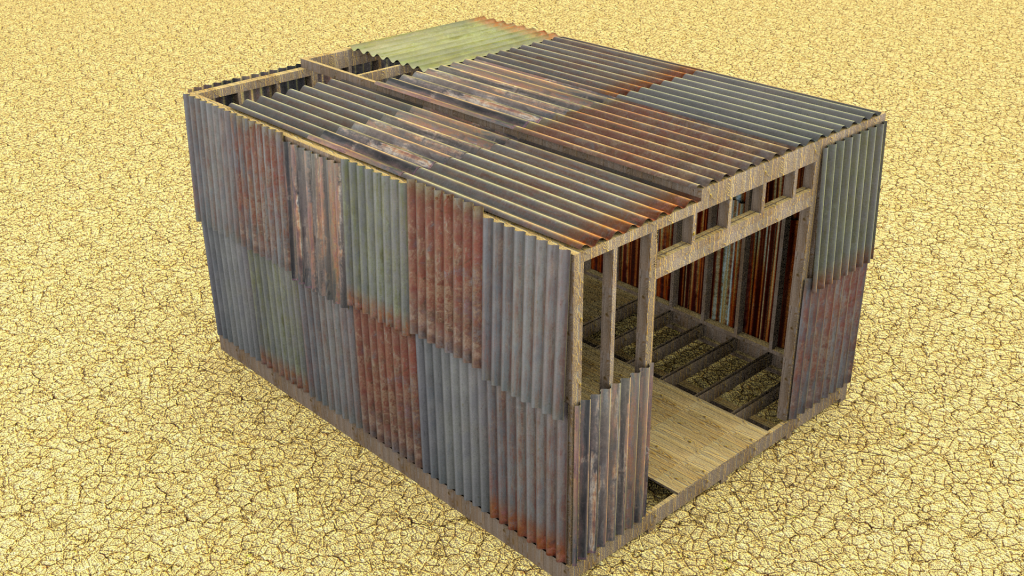

![[IMG]http://i917.photobucket.com/albums/ad13/scott_rafferty2/Fotor0224215427_zps6c5b0817.jpg](http://s917.photobucket.com/user/scott_rafferty2/media/Fotor0224215427_zps6c5b0817.jpg.html) [/IMG]
[/IMG]