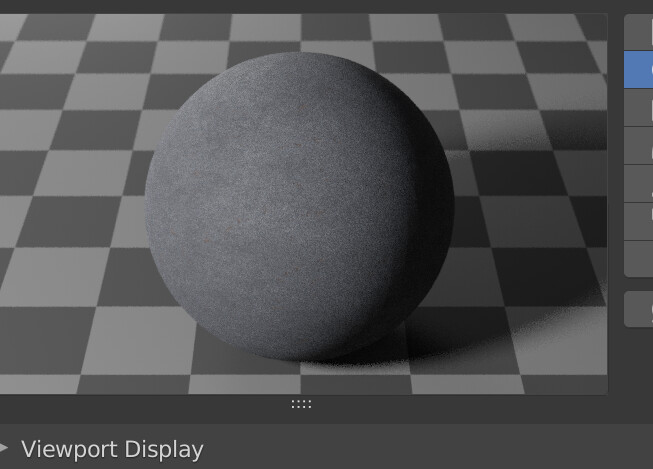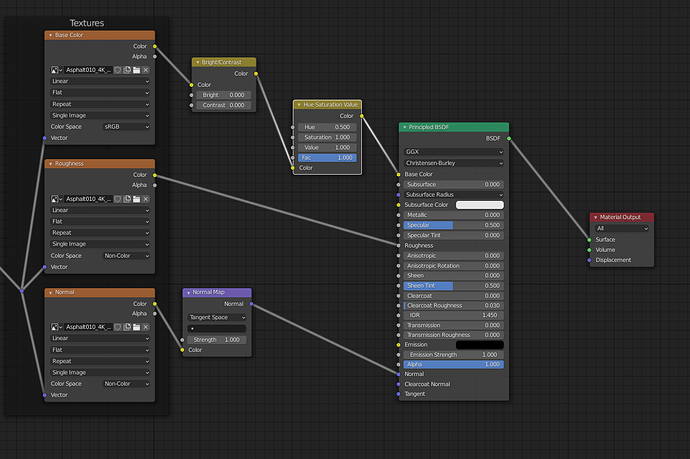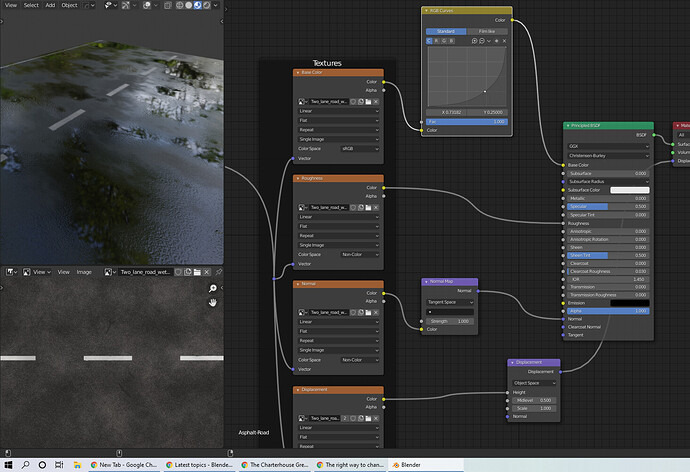Hey guys, I have a simple question
I have this PBR asphalt material on an object. ‘Out of the box’, its a medium grey color.
I would like to turn this material a lot darker, and a bit warmer.
My question is… what’s the best way to do this in the node editor? (which works for PBR materials)
Right now… I always just put a brightness/contrast node and a hue/sat node after the image texture (see picture)… but Im not sure this is the right way… especailly because I can’t get the color really really dark (turning down the brighntess seems to have a limit)… .
So, just to be sure… what would be the best way in general, to change brightness and hue on a material in the node editor?