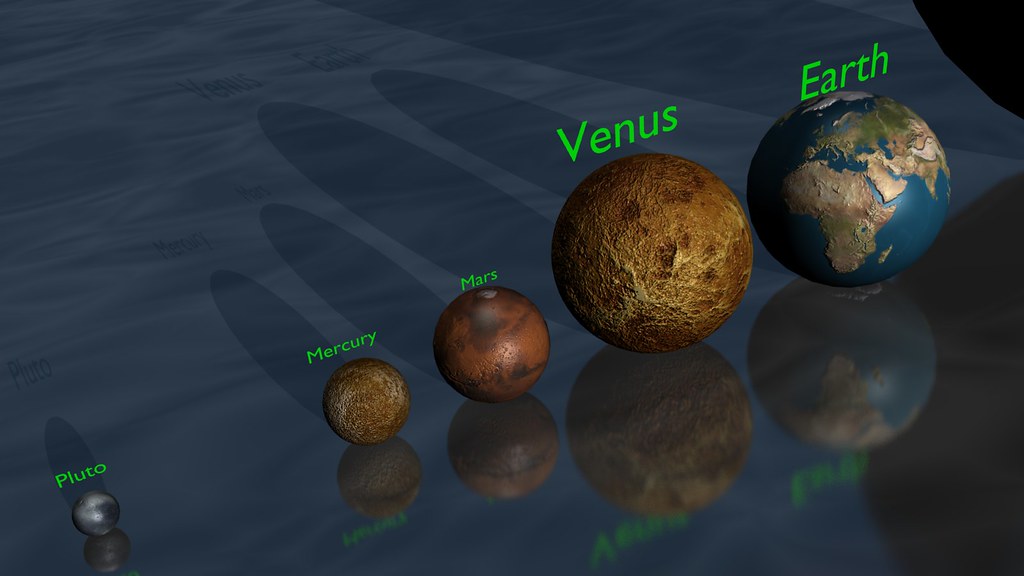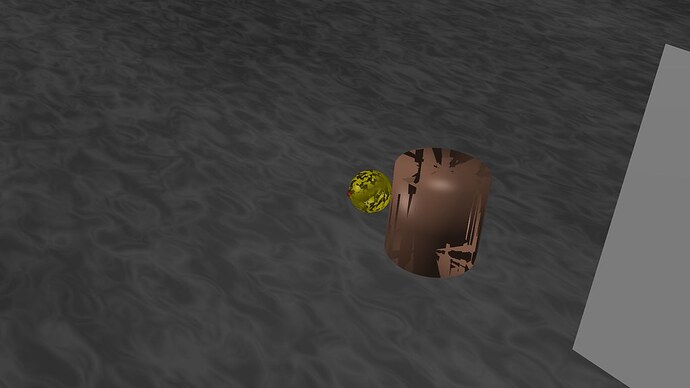Ok, so I’ve decided to redo this project by expanding the range of objects in this video.
Instead of ranging from Pluto to VV Cephei A, I will (attempt) to make the video range from the SMALLEST ATOM (Helium, 64 picometers) to the size of the OBSERVABLE UNIVERSE (93 billion Light Years). I have never seen a video of this magnitude done, nor have I heard of anybody attempting it, so this will probably be a bit difficult…
Note: I will just append my planets to the new .blend
I currently have a list of 71 objects, but I need more for it to scale nicely. If anybody has ideas for popular objects, mountains, structures, machines, celestial, etc to use, I would probably accept them happily.
If anybody wants to help with some simple models, such as Viruses, Humans, Vehicles, Aircraft, etc I would love the help. You will of course be credited. 
If anybody wants to help with texturing, that would also be greatly appreciated. Once again, you would be credited. 
I want the objects in the video to be somewhat realistic, but they obviously don’t need to even come close to comparing with the amazing things people have shared on this site. I only want somewhat simple models with somewhat simple textures, otherwise this thing might be rendering for a year.
So, all help would be GREATLY appreciated 
Now for some foreseen technical issues (feel free to tell me more that I may have forgotten):
I want to be able to make this video in one shot with one fluid camera movement, but this seems to be impossible. Since the ending object is 8,835,000,000,000,000,000,000,000,000,000,000,000,000 times larger than the beginning object, blender is unable to handle it. Objects with extremely large dimensions seem to just disappear.
I’m starting with the a value of “1” for an objects dimension being 1 nm, since my smallest object is 1 pm (.001 nm) and blender can only input dimension values as low as 0.001. Also, since camera clipping can go as low as about .1 before glitching, I will just lower the camera clipping min to .001 for only about 100 frames, so that it can capture the 1 pm object without destroying the other objects. As the video progresses, I will just raise the camera clip min value. Also, I can extend the size of the largest available objects that I can use in one shot by increasing the camera clip min also, but there is a limit to this before it just fails to do anything.
Another problem is that I can’t even input a dimension that is too large, otherwise it just fills it with “1.#IO”
So, in summary, I will have to figure out a way to scale these objects in multiple different scenes which will require some additional math, but the main problem will be making a smooth transition between segments.
Oh well, I figure out something.