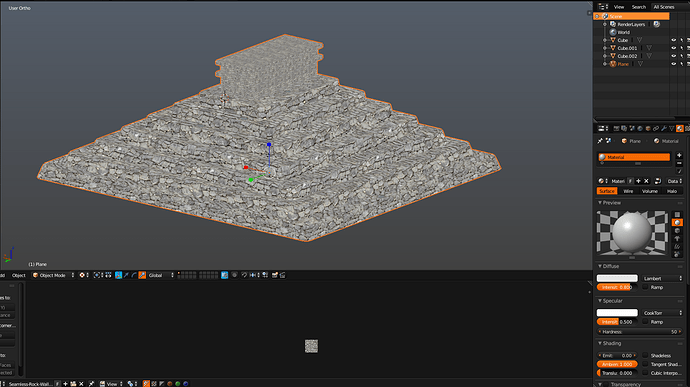Hi
I was working on difference kind of pyramids and now i started to texturing them. I’m not good on UV map but what i did give me good result but the uv map was bigger than the texture image. Is that OK ? If not, how to fix it ?
It’s fine. The boundary only acts as a limit for the texture’s actual size, but it will tile endlessly in all directions.
You can turn on the tiling in the N-panel in the UV Editor under Display > Coordinates : Repeat.
Just don’t do it for gaming.
WHAT !!! :eek:
all my work for a game. So, what to do now ?
Depending what you are aiming for. Basically you can use such UVs for games, but you should know what you do.
What you do here may end in a pitfall. If you plan to paint additional texture informations on your model f.e. or to bake an additional ambient occlusion map into the same texture. In this case you should unwrap your UVs and try to set them without overlaps.
oh God. Without overlap I can get good scale for the pyramid. Stones will look more bigger !!. and yes, later i will use ambient occlusion and normal map. what else can help me to make to scale the texture rather than overlap ?
Possibly tile the texture in Photoshop 4 x 4 then resize to 1024 x 1024 or 512 x 512. Also there are UV seams on the outer edges of the steps and the horizontal diagonals. Try to have each step in one piece and the texture folded down. That way the stones will look better.
I will try to do what you said.
Thank you guys.
Unwrap your model with correct seams. And don’t forget to unwrap them propotionally. All UVs will have the same size then. You can use smart UV project for this.
After unwrapping scale your COMPLETE UV set as long as you have the right texture size for your stones.
You can check this by keep textures visible in your viewport.
All stones will look right then. But do not change your UVs anymore. You can move them on your texture but do not scale them or overlap.
Yes, you right and that is what i’m doing now. Thank you Taros.