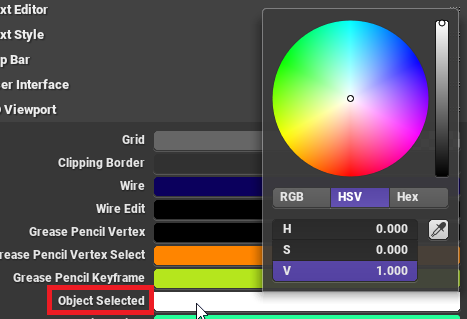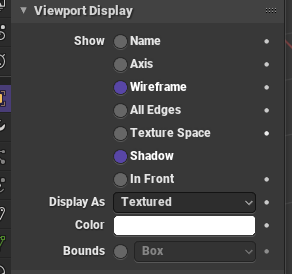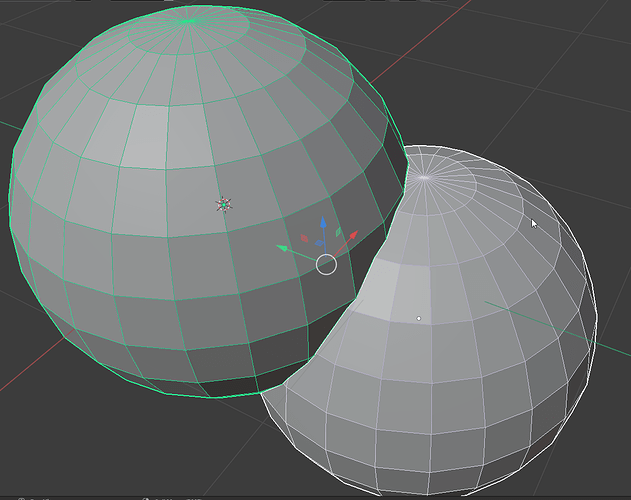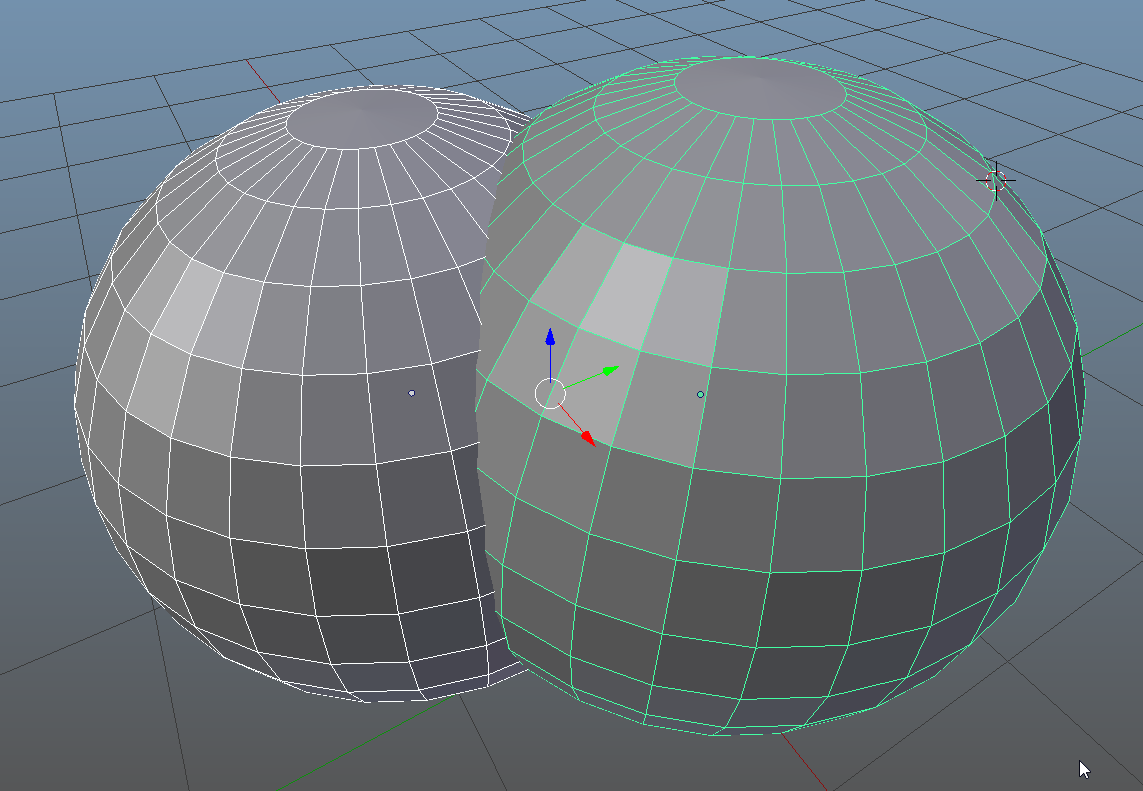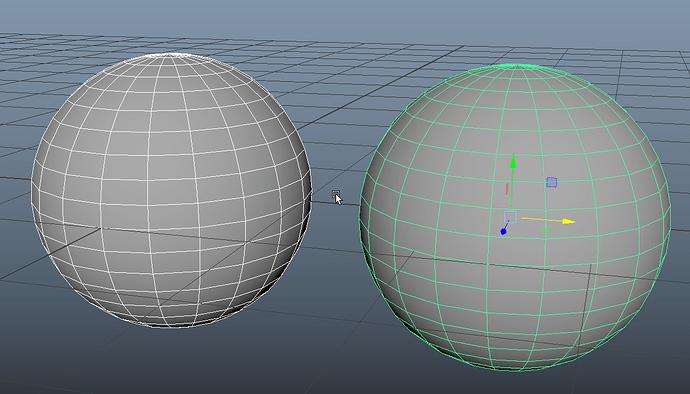here is the screenshot and comparisons
my theme looks like this
when i turned on wireframe
and select 2 objects
2.8 RESULT - notice its not pure white and kinda washed out or gradiant like?
2.7 RESULT - desired result
Maya - Similar result to 2.7
is there any reason why they change the behavior of 2.7 vs 2.8?
thank you
zeauro
June 15, 2020, 8:19am
2
Color is respected at contour of shape.
thank you that explains it i just wish there’s separate function for it like an option
i feel like im getting eye constraint and sometimes i need to zoom more closely to see the meshes
zeauro
June 15, 2020, 11:49am
4
I don’t know if there is a downside to let user choose to enable/disable gradient.devtalk.blender.org