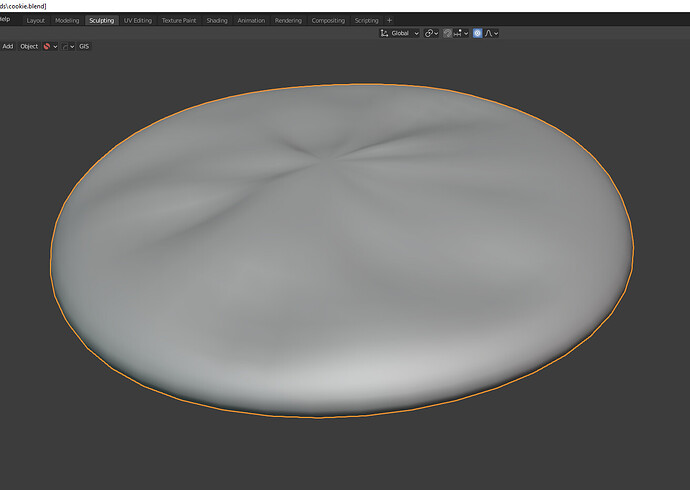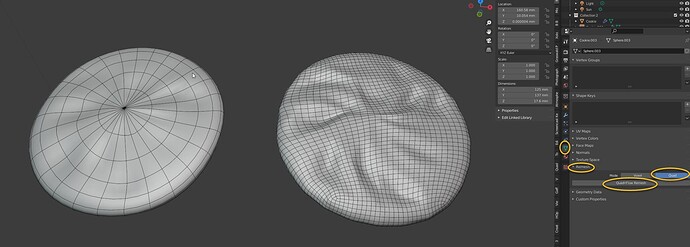I tried merging the doubles and removing creases but that didn’t seem to work.
cookie.blend (920.0 KB)
You didn’t try hard enough removes doubles. I opened it, selected all and hit M and Remove Doubles and it got rid of 786 vertices within 0.1mm of each other. Then I turned on the Face Orientation overlay and saw all the flipped normals. Shift+N fixed those. Then I did Shade Smooth.
OMG Yes!! You helped me so much. To be truthful, I’m a complete beginner, only been modeling for like 9 or 10 hours and completed part of the donut tutorial. As a result, I’m unknowledgeable in how to use remove doubles, etc. Thanks so much again. Cheers!
No problem. Pressing M and choosing by Distance used to be called Remove Doubles. I guess they thought the new name better reflected what it does as it doesn’t just remove what are literally double vertices existing in the exact same spit. Regardless, the important part to remember is that it operates on a selection. With nothing selected nothing will be removed. Selecting all vertices first fixes that.
One thing you might run into later in this is pinching in the centre of your cookie due to the way it’s been constructed. You could sort that easily by perhaps remeshing it using the built-in Remesher.
Wow thanks. That helps me a lot. Ill have to google what remeshing is haha