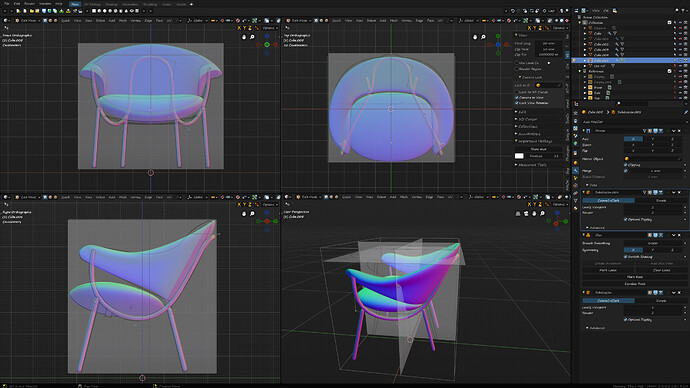It seems obvious but since theres millions of new users on software like Blender they might no know. This is how 3D Studio Max is setup by default, with a quad view. It means when you are dragging around meshes, seat backs, chair legs or whatever it is, and trying to align it, do not use a random perspective view or switch between front, back, side, top, manually, instead have a quad view setup and lock the view rotation in each.
Its much easier if you can get cad drawings of your object from front, side, top, views and align then all together in the center of the screen.
When you drag the mesh in side view, you can instantly go to the front view and re adjust it there and then the top view or watch them all at the same time whilst you adjust.
Its more intuitive than just moving the mesh and hoping it will somehow move it somewhere close to where you want it to be and then trawling through each view perspective to correct it.